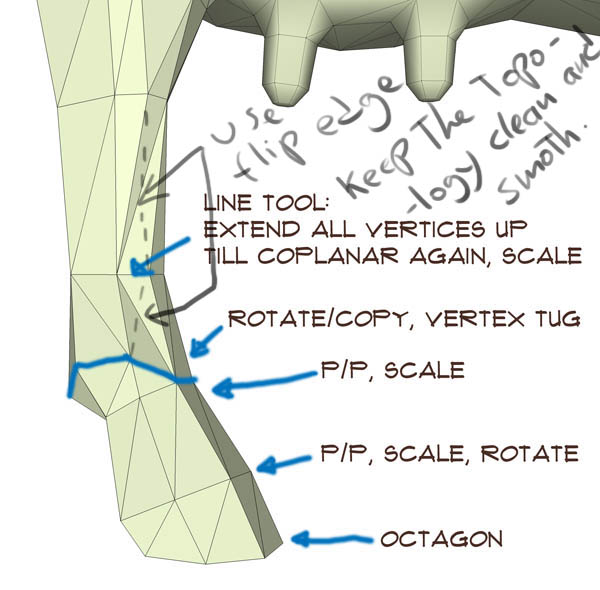Hi guys. Long time without posting nothing.
Project created as a proposal for a Sketchup class/workshop for a CG school.
This image that started with this specific objective, evolved during the process to "let's-see-how-much-can-I-push-it" and trying to make it good enough to my portfolio, and then turn in it into a test subject to learn new stuff, but in the end it turn out to be an escape for me from a really tough year, my insomnia partner that made me forget everything around me.
It's a bit strange to have to "finish it", but even started to see that I was losing too much time on it in details that, likely, few will be able to see and understand what is behind (thanks for the wake up call Mauro), but I think in reality I just did not want it to finish it.
Now it's time to move to the next project, later variants may appear more "epic" (according to my friend Mauro lolol), but this time making room for others to do their version
I hope you enjoy and thanks for watching and comment
Special thanks to João Ramalhete (for the support, advice and hugs  ), Mauro Ferreira (by trying to show me that everything needs "Epicness"), and Pedro Pereira (for their help and patience to put up with me)
), Mauro Ferreira (by trying to show me that everything needs "Epicness"), and Pedro Pereira (for their help and patience to put up with me)
"But in the end the question is: can it do a bitchslap?"
-Mauro Ferreira
David
final image ~ 3600x2400 16bit tiff, Sketchup, 3DS Max, Vray, Photoshop

you can see more images (High resolution) of the project below:











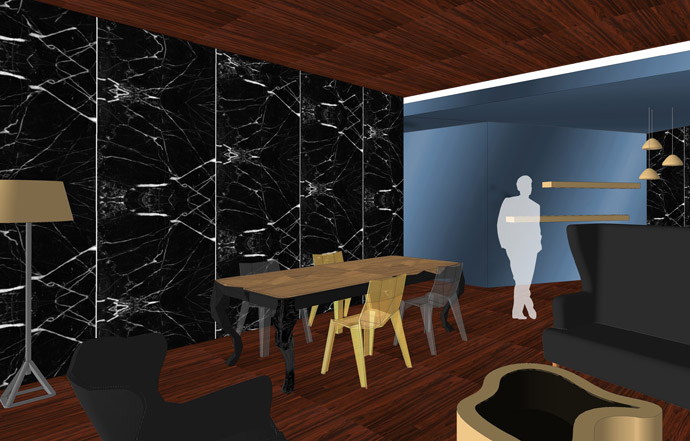

 .
.



 ), a picture when we took the photos for this project. You can see the "Photographer" (my friend Pedro Pereira) and the "Model" (my younger brother) discussing the Photos: "ohhh, shiny bottons..." and "Don't touch that!". Please also notice the extremely professional camera support made by IKEA...
), a picture when we took the photos for this project. You can see the "Photographer" (my friend Pedro Pereira) and the "Model" (my younger brother) discussing the Photos: "ohhh, shiny bottons..." and "Don't touch that!". Please also notice the extremely professional camera support made by IKEA...