Hi Guys. Long time without posting.
I've been busy in the last times, and in one of my last computer clean-ups that I (try) to do after each project. I've re-found and gather some Sketchup models I've done for them, and put them in model pack with more than 65 models.
Most are from Design brands for furniture and some are really exotic (see attached PDF for full list). These models were made in Sketchup and to be used in Sketchup, so I normally try to find a good balance between detail and file weight. All the models are based in the real furniture measures and proportions because that's real important when planning a space, and the furniture had to be recognizable by the client even in just a image directly from Sketchup. Because large textures can make Sketchup slow and if I have to render I'll normally do it in MentalRay or Vray for 3DS Max, the materials may be too simple.
These furnitures are not super-high-poly-movie-quality models, but they can "survive" in middle to far renders, and some even close-up renders (see examples below),
Initially I was thinking in making a model pack with 8-12 models, because some models are simple (because of the design of most modern furniture), but then I remembered the work and trouble I've went through to find their measures and drawings, so maybe they can be usefull for someone here too, and just see them as a bonus  .
.
I've put the Imola Chair by Boconcept as the free model for premium users and the PDF with all the furniture can be found here and in the download for the free sample for free users.
The model pack (20$ for premium users and 25$ others) can be found here:
http://sketchucation.com/shop/models/440-design-furniture-model-pack
I hope you guys like it and that it can help some here 
PDF with description of the models







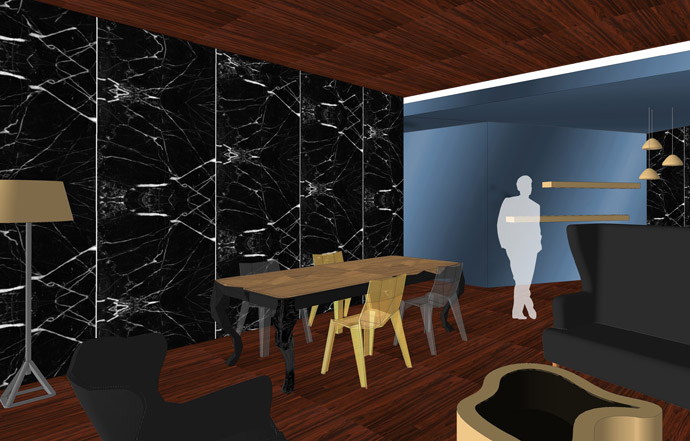

 .
.

