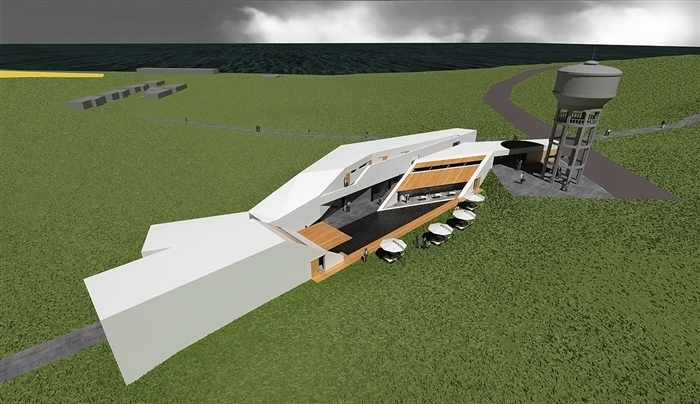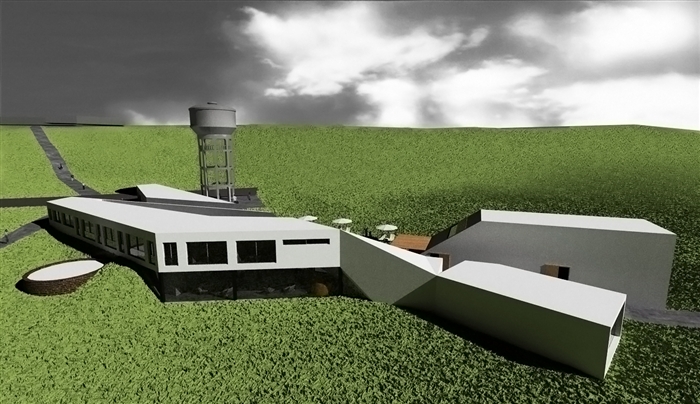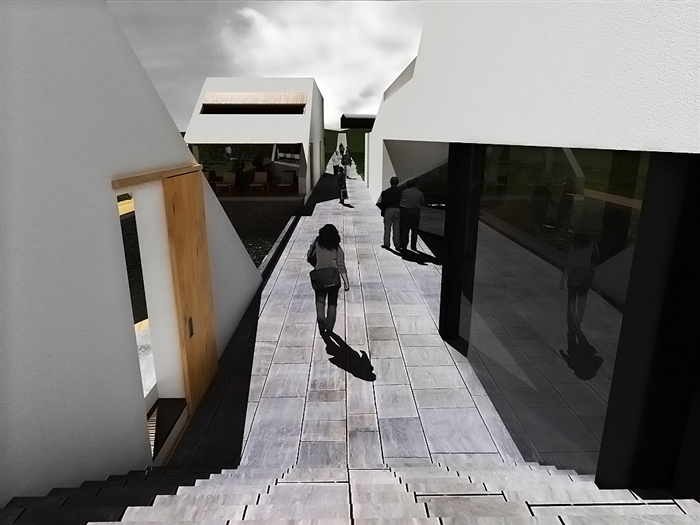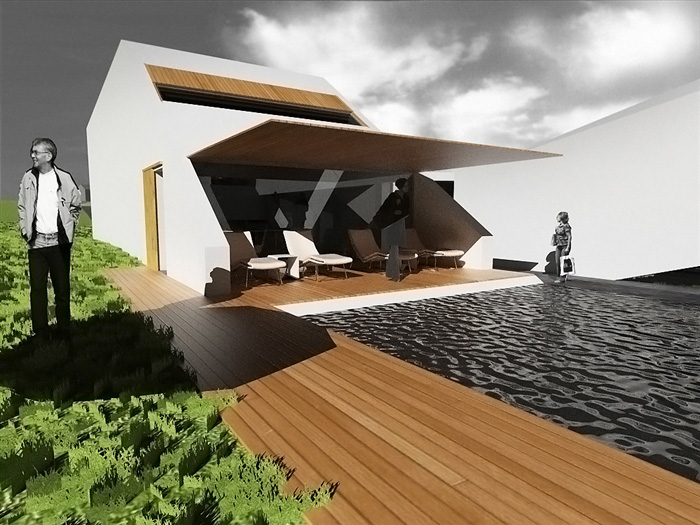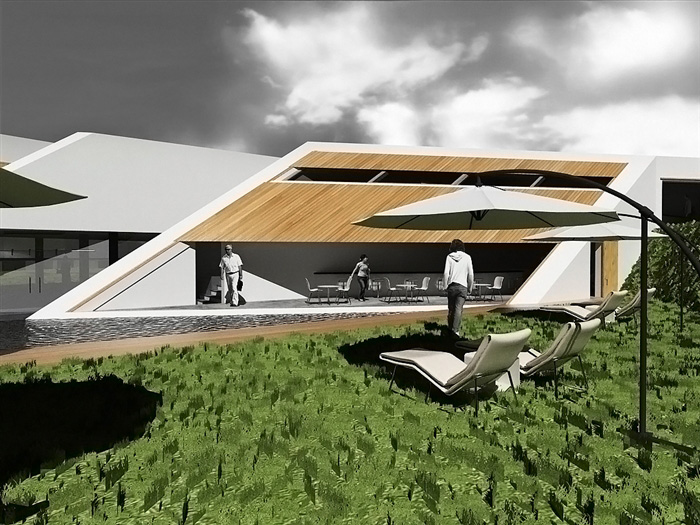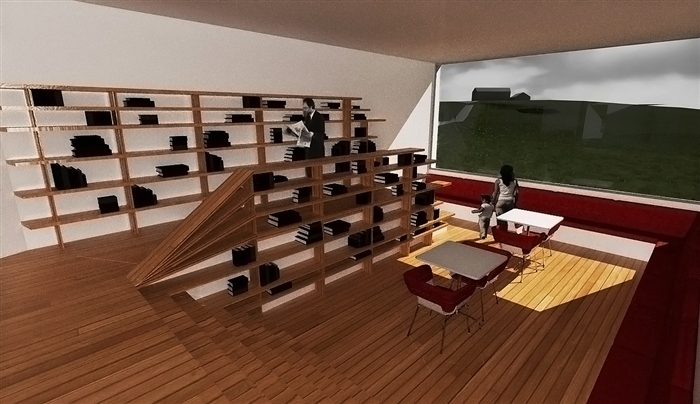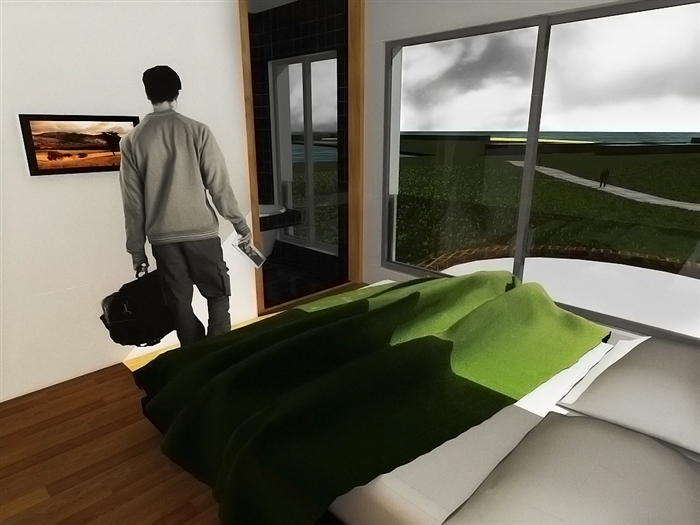well besides discussing diferent points of view. this post is beeing good to understand something: i'm a old sketchup user and sketchup goal has change. We can see this by what users like matteo and Creator 3D said about sketchup beeing something for GE and 3DW. And the sketchup guys confirm this when there's nothing in the sketchup site now that says sketchup is for archviz and concept modeling like before (when in versions 3.1, 4, 5...), but there's a lot of saying regarding GE and 3DW...
remus read between lines: when John Bacus say, when asked about multicore, that they look for performance tweaks all across the sketchup pipeline, he meant there's not much to optimize because the core it's at is best, so they did nothing. Other thing that you have to keep in mind is even if there's impossible to use multicore with the modeling rendering or whatever they wanna call it, why didn't use molticre for animation exports? running plgins functions? they simply didn't touch it...
I have no problem with this new objective in sketchup but it would be good to know earlier...right now, unless there a very speific need that can't be solve by the use or creation of plugins or have any use for layout 2 (or if it doesn't have any better software...), there's not much reason to use the paid version of sketchup.
 it's one of my favorites to-stress-out-game.
it's one of my favorites to-stress-out-game. )
)
 So it probably can be done (i hope so!any ruby master hearing me?
So it probably can be done (i hope so!any ruby master hearing me?  )
)