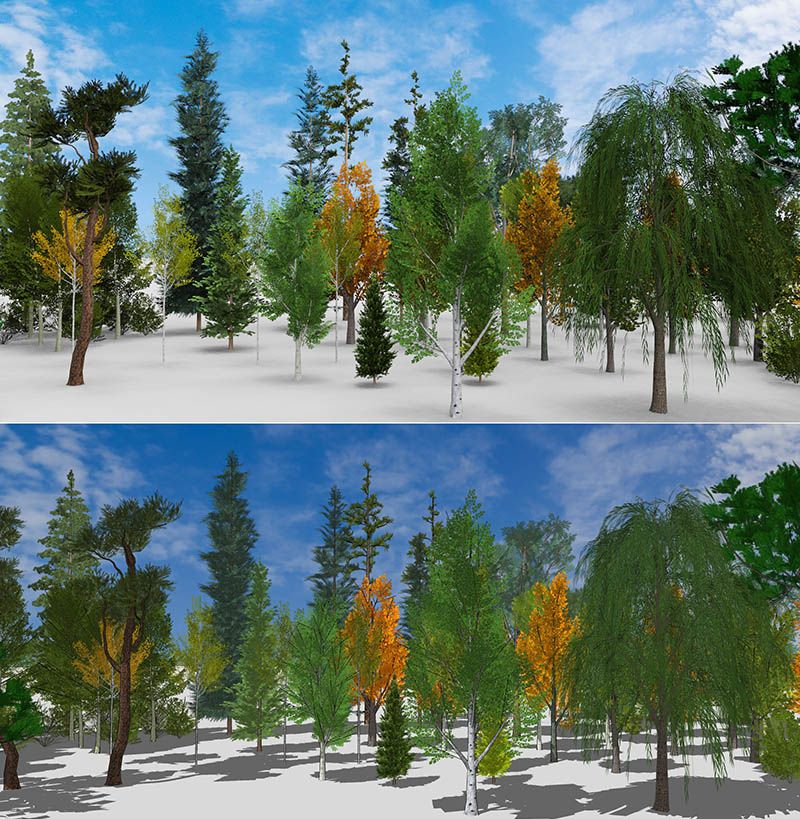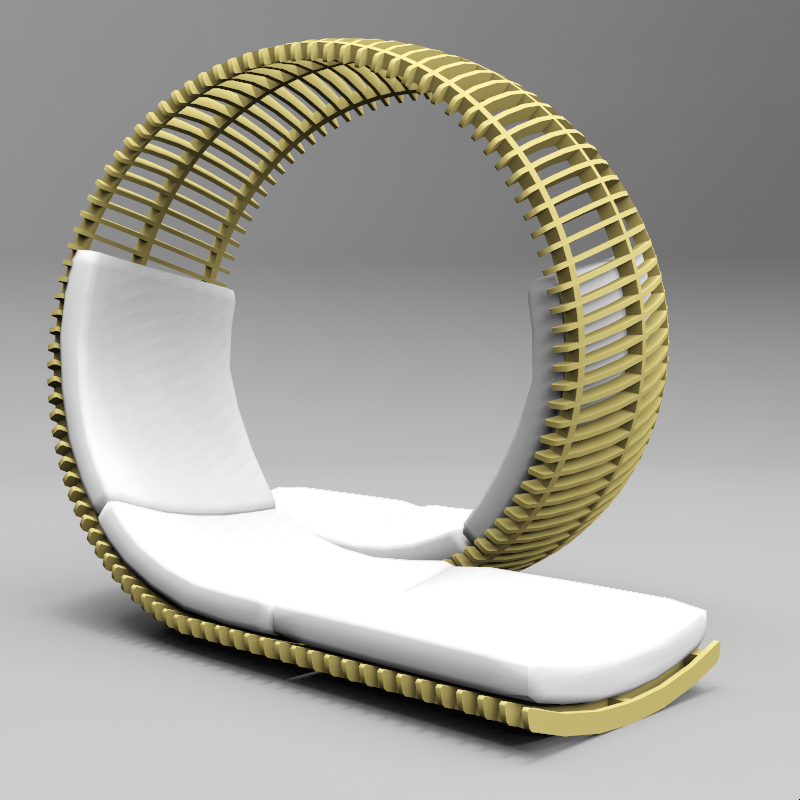@unknownuser said:
Thank you TIG. Now it works fine.
But what are the lot of lines in the second and third picture you posted and how can it happen, that one texture is showing wrong? Did I done something bad?
When you export a SKP it's likely that many of the faces will have more than three sides.
Many third-party applications that will be importing the exported data expect it to be 'triangulated'.
Many, like renderers, do not show the edges so this triangulation is unseen in their output.
If you re-import the OBJ file back into a SKP it will include all of the additional lines needed to triangulate the faces.
These can be removed manually or if part of a mesh 'smoothed' or erased as coplanar-edges...
Because of the expectation of triangular faces by such apps the OBJexporter [and many other similar tools] triangulate the faces in the SKP as they are exported.
In your case you have only a few faces, but there are thousands of edges.
Therefore to make a face out of triangles requires a lot of lines adding to the geometry - not an issue when used in a renderer but when used back into a SKP it needs 'fixing'...
An OBJ file [and several other exporter file formats] can only include texture data that is UVmapped in '2d' - positioned/rotated/scaled etc - this is because it can use just 3 UVmapping values.
However, a texture in a SKP can be sheared/skewed etc in '3d' so that it is 'distorted' - and then its UVmapping has 4 values to describe how it is 'twisted' !
BUT the OBJ file format cannot include for this, so instead we have to spot the 'distortion' and make an extra 'distorted image' file and then define that for that face's texture, with a basic UVmapping set [this is because the 'distortion' is in the texture's file itself, rather than how it is changed by the face's UVmapping data in the OBJ file]. So how we detect the texture's 'distortion' becomes critical...
Your 'problem texture' probably resulted when you adjusted it to align along that face - you must have added a slight 'shear/skew' to it in '3d', rather than the usual '2d' 'flat' mapping used for rotations etc. Thus the v1.9 exporter considered that texture to be 'distorted' and therefore it then exported a virtually identical image-file to use just for that face. Its UVmapping then failed as there was no appreciable 'real' distortion to compensate for. When I recoded the distortion-checker in v2.0 I reduced its "sensitivity" - so now when it sees that 'problem texture' it regards it as NOT being distorted... and therefore it uses the usual base-image file and the required distortion-free UVmapping that works just fine... I think I now have a reasonable compromise between making a distorted image-file - needed IF the image has been 'intentionally' skewed/sheared etc - and the alternative of using the base-image even when very slight [unintentional] distortions are detected [and which are so slight that the UVmapping can be assumed to be '2d' not '3d' anyway]