It’s fully compatible with the recently released SketchUp 2026 and includes numerous bug fixes.
Check www.brighter3d.com to learn more!
Instant Renderer – A decent preview in just a few seconds...
No expensive GPU needed.
Windows only 
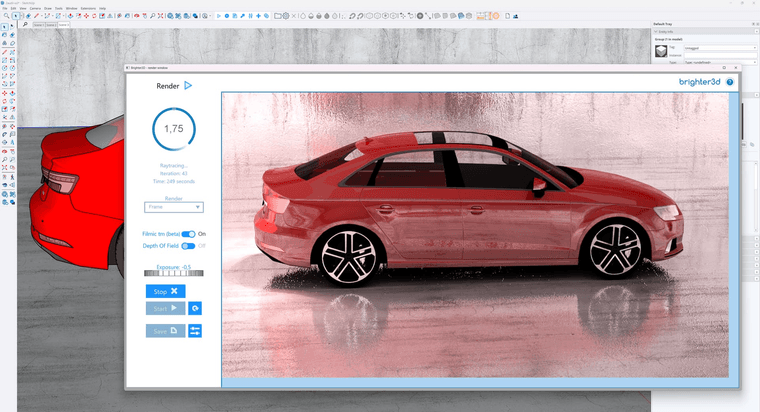

It’s fully compatible with the recently released SketchUp 2026 and includes numerous bug fixes.
Check www.brighter3d.com to learn more!
Instant Renderer – A decent preview in just a few seconds...
No expensive GPU needed.
Windows only 
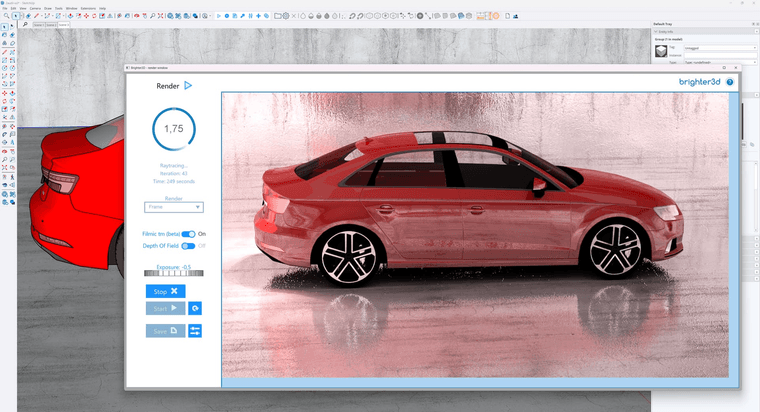

Scene from 3d warehouse.
Rendered with Brighter3D 4.7.0. 
PP in brighter3d post processing module.
 C:\Users\llll\Desktop\projX\TestScene00164.jpg
C:\Users\llll\Desktop\projX\TestScene00164.jpg
Thanks, man! Appreciate the props—yeah, I've been wrestling with this for 12 years now. Good to see a fellow pro!
Scene from 3d warehouse.
Rendered with Brighter3D 4.7.0. 
PP in brighter3d post processing module.
 C:\Users\llll\Desktop\projX\TestScene00164.jpg
C:\Users\llll\Desktop\projX\TestScene00164.jpg
It’s fully compatible with the recently released SketchUp 2026 and includes numerous bug fixes.
Check www.brighter3d.com to learn more!
Instant Renderer – A decent preview in just a few seconds...
No expensive GPU needed.
Windows only 
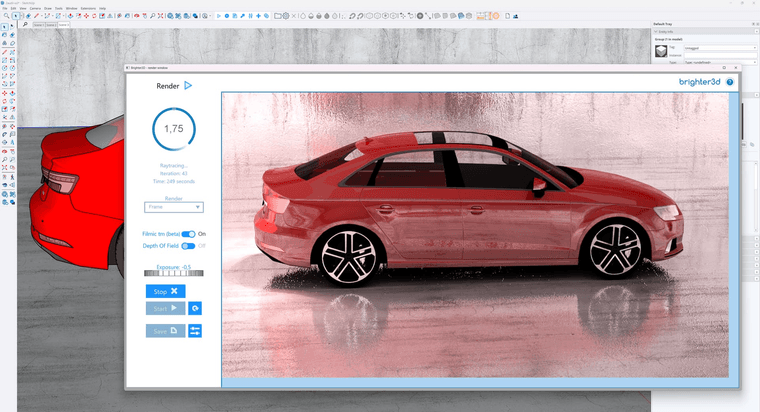

I am using Fiddle to run C++ GUI code from SketchUp Ruby,
on Windows everything is fine.
On MacOs I found a problem I can not solve by months.
After window is shown (by first toolbar button) for the first time and closed
most of the SketchUp "Window" menu items get disabled.
It gets disabled right after window is shown and do not get enabled anymore (even after window is closed).
It looks like this:
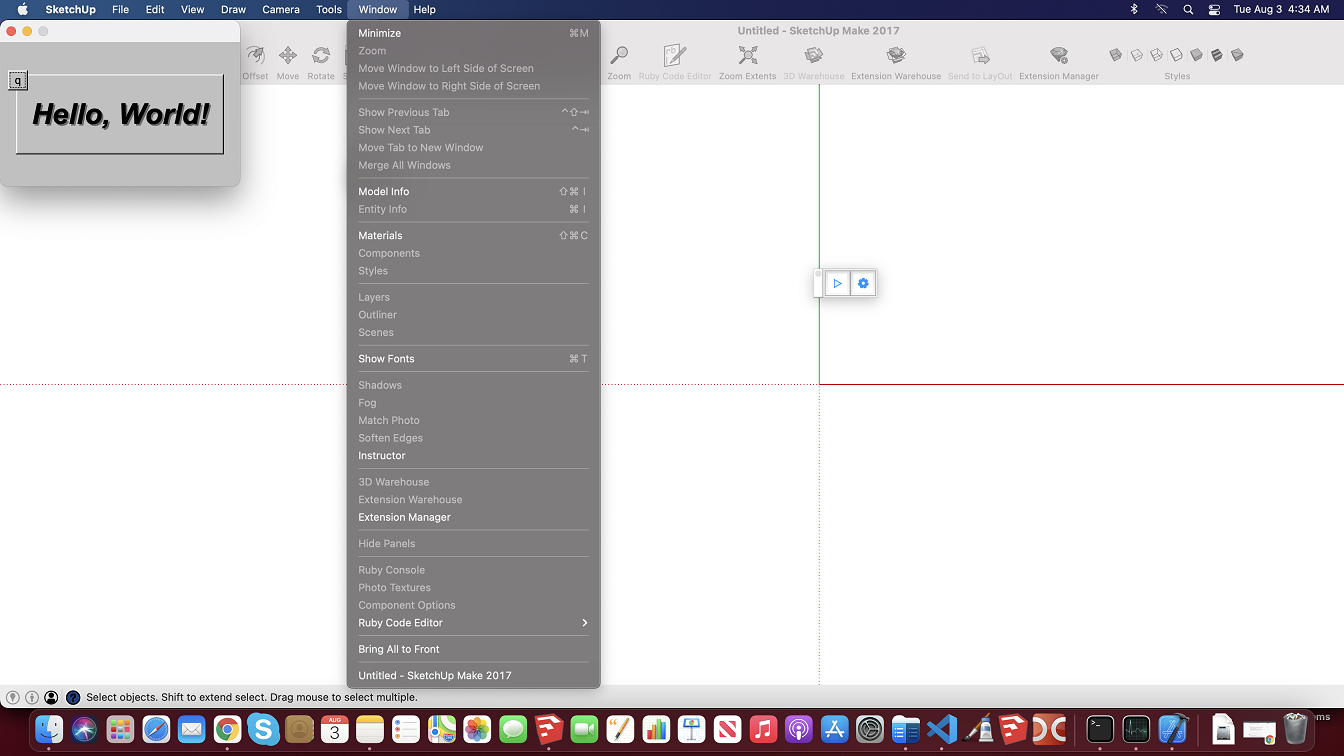
Also when you try to do the same again (show window) by the same first toolbar button, window is not shown again, and there is no button event on the ruby side (even when you click the button).
It looks like a SketchUp is broken in some way by using c++ GUI window (event loop maybe?).
It happens not only with FLTK but also with other GUI's like:
Minimal test plugin:
Test plugin
XCode source:
https://drive.google.com/file/d/1exFrLjjPIBqwQA3XfsPQCIjVgltV8qLO/view?usp=sharing
Any help is appreciated...
User LeonF ask on the SketchUp forum if something similar to the image posted by him:

can be made within SketchUp.
Then he post a link to a model.
I downloaded it and rendered few quick shoots by Brighter3D.
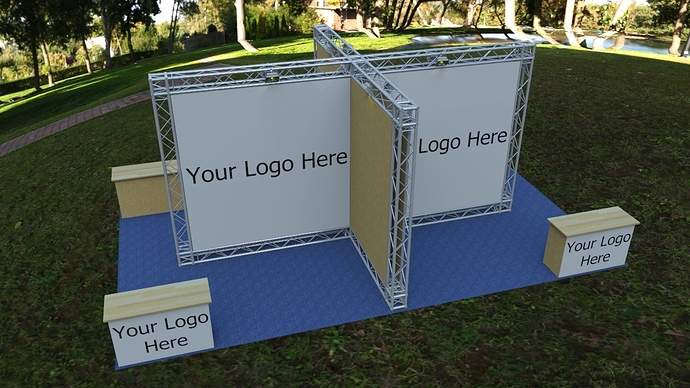

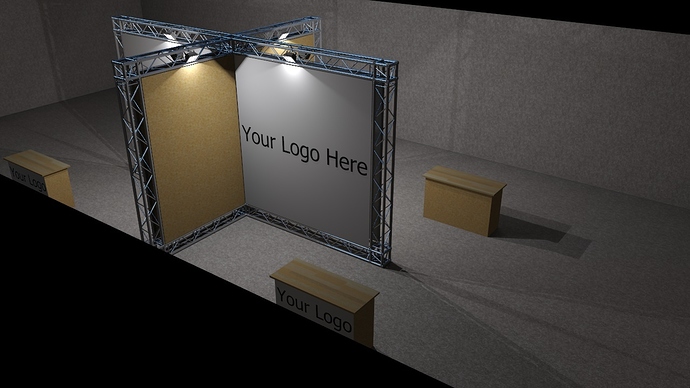
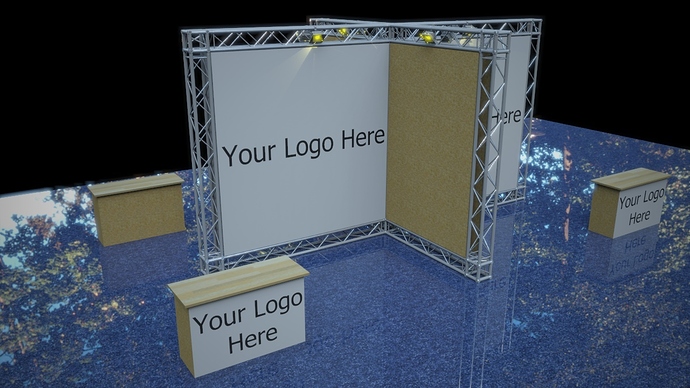
Then I made this video tutorial to show you how you can do it by yourself:
I can render you image like this (rendered in brighter3d) in minutes if you share the model...
