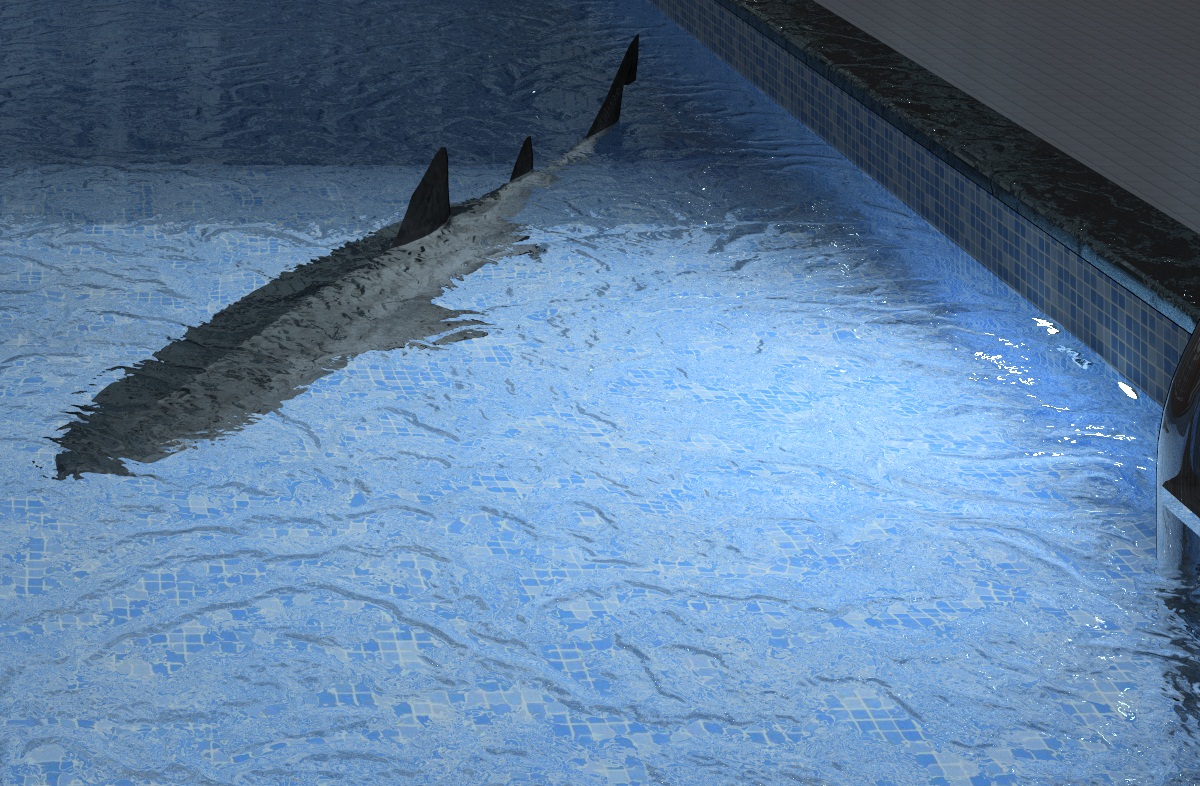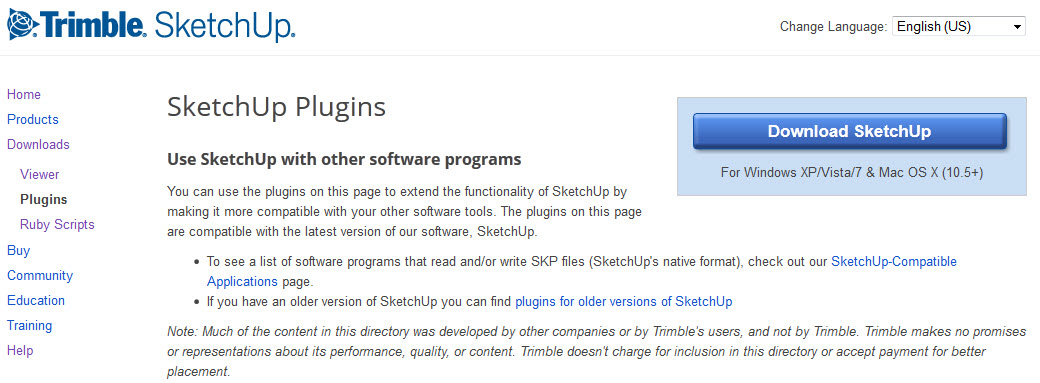Most people use SketchUp primarily for Architectural Design and Visualization, Interior Design, Renderings and Presentations. However SketchUp can be a great asset in the Furniture Layout Industry. By using predefined furniture Symbols or Components, you can make your own design work easier and more efficient.
SketchUp makes it easy to:
Create Components to visualize furniture in 2D or 3D models.
Spin, Place and edit your components as you layout the furniture.
Create 3D renderings to make it easy to visualize furniture.
Taking things even further, in SketchUp you can create special Components with attributes, use special placement and editing routines, customize attributes and reports, and create parts lists and presentations for clients.
Create Parts Lists and custom Reports - using attributes - such as Manufacturer, Part Number and Cost – for costing and client presentations.
SpaceDesign
All of these things can be performed with SketchUp, but it can take quite a bit of time and some essential elements are missing. SpaceDesign, from Render Plus, is a SketchUp add-on the makes this process easier to set-up.
SpaceDesign reports can give you valuable information like total material quantities and costs for your entire model. So, for instance, if your office furniture layout includes fluorescent task lighting, your SpaceDesign report can tell you how many fixtures and bulbs are used and their total line-item cost.
SpaceDesign makes SketchUp a more powerful tool for furniture layout.
Easier to select and place components
Easier to define attributes
Easier to create detailed reports
Check out SketchUp and SpaceDesign and see how you can use the power of these two tools to make your layout work easier and make better client presentations. To learn more about how to use SketchUp in your industry, visit How to work with Components in SketchUp