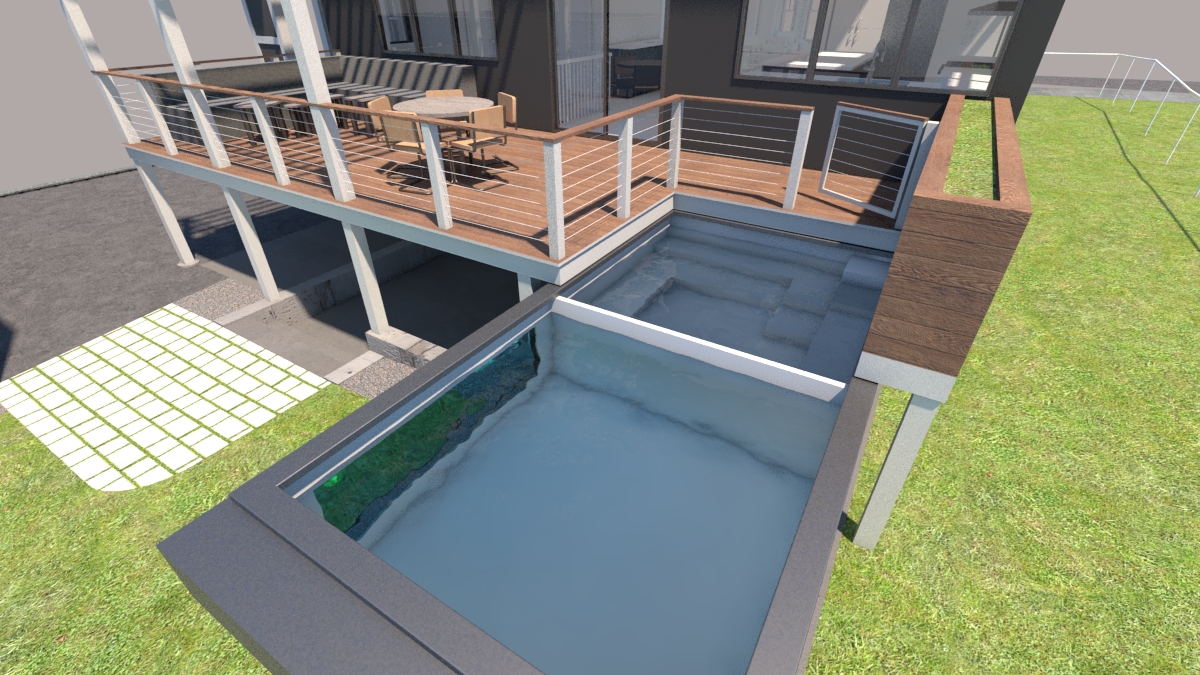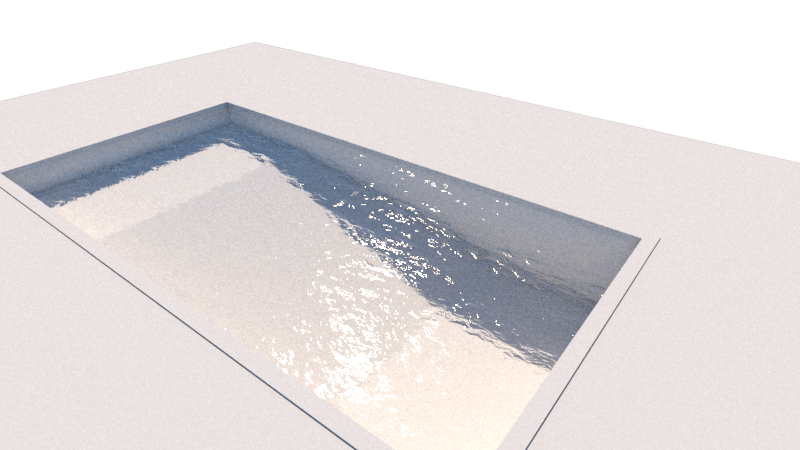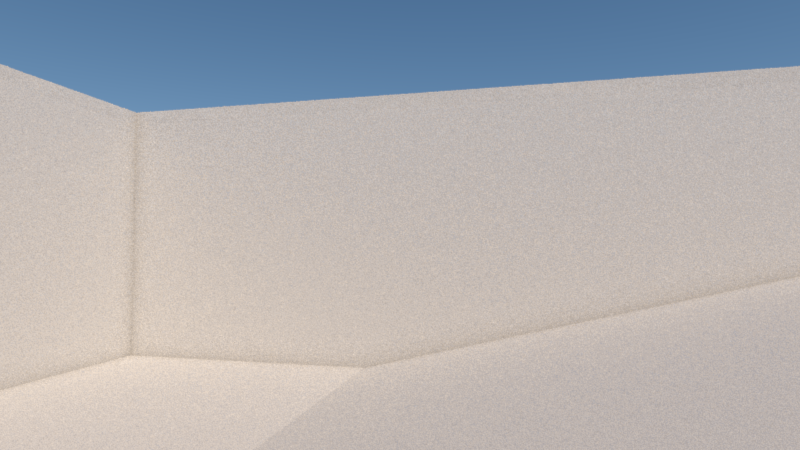I don't render pool water very often, but every time I do, it takes me forever to figure out how to get the caustics to work. I go through all the settings, search for all the tutorials.
I just started another project with a pool and I'm going to want a rendering with awesome pool water caustics.
Here's what I'm doing:
- Creating a plane that is the surface of the water and making it a component.
- Applying a water material to the component and to both faces of the plane.
- Adding a displacement geometry modifier to the component - I use the same noise map from the water Bump channel for the displacement.
- In the water material Refraction Advanced Settings, uncheck "Affect Shadows".
- In the render settings Global Illumination Advanced Settings, turn on "Photon Mapped Caustics".
What am I missing? You'll see in the image that the displacement is working at least.