Does that mean that V-ray simply doesn't have a forum.
I have always felt that people would prefer to post their SketchUp add-on's questions on the forum where they already are, and not have to log in to a different forum.
Does that mean that V-ray simply doesn't have a forum.
I have always felt that people would prefer to post their SketchUp add-on's questions on the forum where they already are, and not have to log in to a different forum.
I am in love with the new Image gallery we put together.

Someone was complaining about how hard it was to browse the existing gallery and find images by category, so we implemented a new one based on the Photo Squares Word Press theme.
I think it works pretty well.
Take a look: New Gallery
What if someone from Render Plus wanted a Render Plus or IRender nXt sub-category?
Good question CG.
I think the better renderings make your services look better.
But it would be good to hear thoughts from professionals who use rendering.
The latest version of RpTools contains all the functions of NprTools.
If you have a license for NprTools, it will now work for all the features of RpTools as well.
Just download RpTools and enter your license number to use it (If you have purchased NprTools in the past 12 months).
We also added the ability to customize the RpTools Toolbar so you can display just the functions you want to have available.

We have created a new feature in IRender nXt which lets you store Default materials on the disk which will automatically be applied to SketchUp materials before rendering - (matching by material name).
Check out: Default Materials
and let us know what you think...

In this video Rich explains how to make water in pools, lakes and rivers look realistic using Procedural Bump Maps in IRender nXt
Watch Video: Realistic Water Effects
See: Water Effects
There is a model.Selection function is_surface(), which is true if the current selection is a surface.
I am looking for a similar function to determine if a single entity - say a face - is part of a surface.
(and/or to get an array of all entities which are in the same surface)
Any ideas?
@thomthom said:
I didn't think the filesystem allowed that...
That's our problem. We are using Texture Write to save a copy of the texture, but the file system does not like the star.
Actually, it is possible to create a file with a name like *9.jpg using Cygwin:

We have a client who seems to have an asterisk in a texture file name.

We will find a work around. But I wondered if anyone else had ever seen bad texture file names or had an idea where it came from.
This is a Dynamic Component the user created, so perhaps there is a way to set bad texture file names in Dynamic Components???
If you are looking for calculations and reports from SketchUp components, you might take a look at SpaceDesign
We are seeing a lot of users from NAIT.
Is someone teaching a SketchUp class up there, or is there some other reason for a lot of SketchUp use in Alberta?
A texture of squiggles or footprints (feetprint?) should be easy to make tileable.
And textures, like the SketchUp sky on glass, are already repeatable.
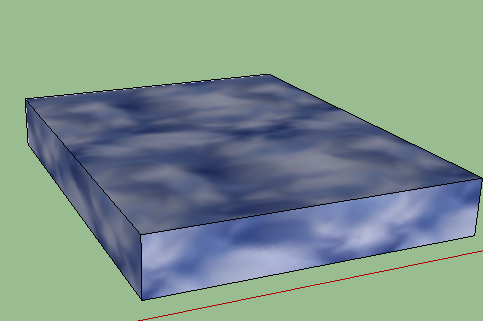
(You can see here, it repeats from left to right, and top to bottom)
I could superimpose two repeatable textures by finding a least common denominator, and adjusting the width one a but if necessary.
For instance, if I was imposing a Sky with a 5' repeat width onto a tile pattern with a 2' repeat width, I could either create a 10' texture - with 2 skies and 5 tiles already repeated, Or, when there is not an easy answer, I could stretch one ot the other - 3.g. stretch to sky to 6; and repeat 3 tiles per sky.
Yes - basically it would merge a texture with an mask image, or use the second image as an intensity adjustment, with a slider bar to adjust the amount of merging, then create a new material to replace the one already in SketchUp.
The purpose of this thread was to see if anyone has been doing that already in Photoshop - to change a texture for a material.
Also, we would like to find some good masks to include in the wizard.
The mask itself would be more like this (but tileable)
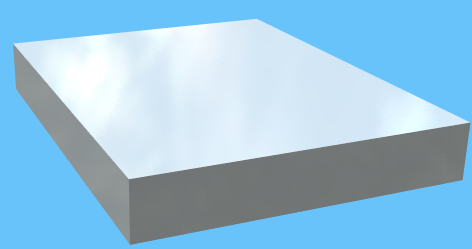
I am thinking of replacing a texture with a texture which looks like it is reflecting some lights (nothing from the actual model).
For instance it would replace this:
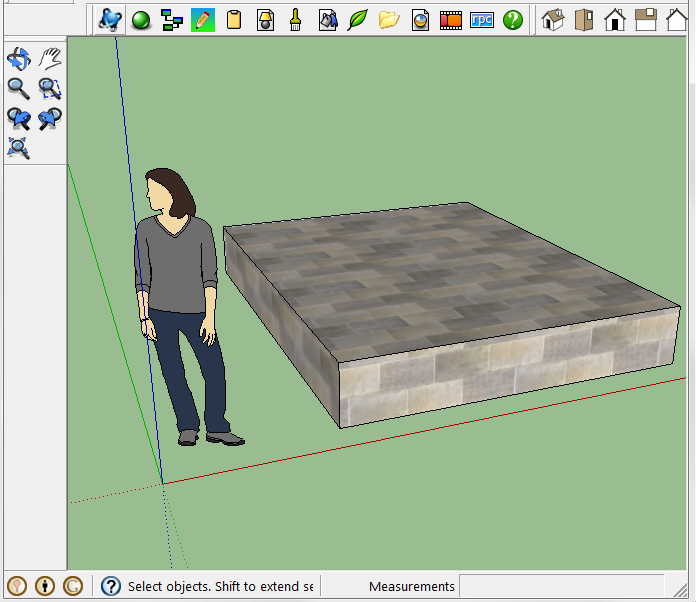
With this:
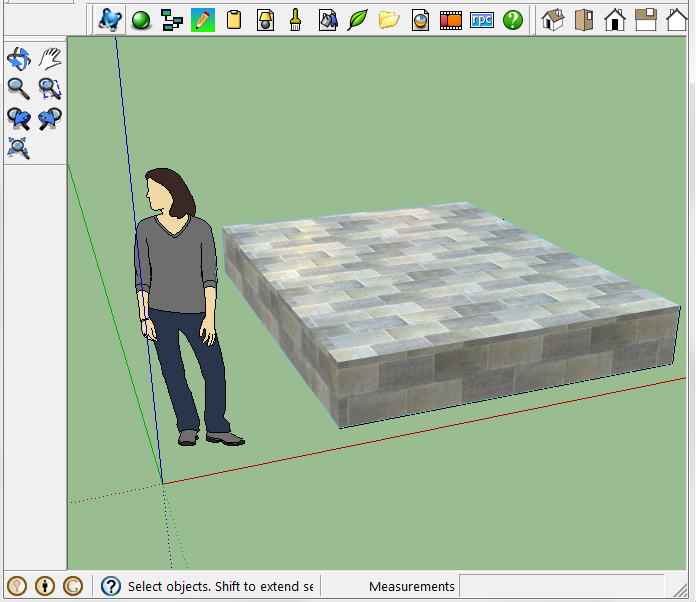
by merging a highlight effect onto the existing material
We are thinking of adding some tileable overlays to images as part of our Textured Material Wizard - to add to our Make Tileable routine and our Match Color routines.
The idea would be to merge a pattern of color or intensity with an existing image - much like SketchUp includes some cloud reflections in their window materials.
Does anyone have any experience doing something similar in PhotoShop or CrazyBump?
And, in particular, is anyone aware of any repeatable patterns which we could use for this? (not just reflection like highlights - but also other things which are useful to super impose over an existing texture image)
Thanks Solo.
We know that this can all be done from PhotoShop, but it is neat to be able to do it directly from SketchUp.
In addition to the obvious use for IRender nXt users. We are interested in whether this would be of any value to SketchUp users who just want to put an image behind a SketchUp model.
Rich has put together a new video to demonstrate the new Background Wizard in IRender nXt.
This Wizard lets you position, scale, rotate, skew and match perspective of a Background Image to match the view in your SketchUp model.
This can be run directly from SketchUp, so you can apply background images to SketchUp models and save the resulting image from SketchUp if you do not need to create a PhotoRealistic rendering.

(Here you can see how we are able to add perspective and skew a straight-on fence image to get it to match the SketchUp view)
If you use IRender nXt the Background image is placed behind the model when rendering as well.
Note: We will be adding this to RpTools later, so you can use the wizard with SketchUp, without having to own IRender nXt. For now you can only use it with IRender nXt.
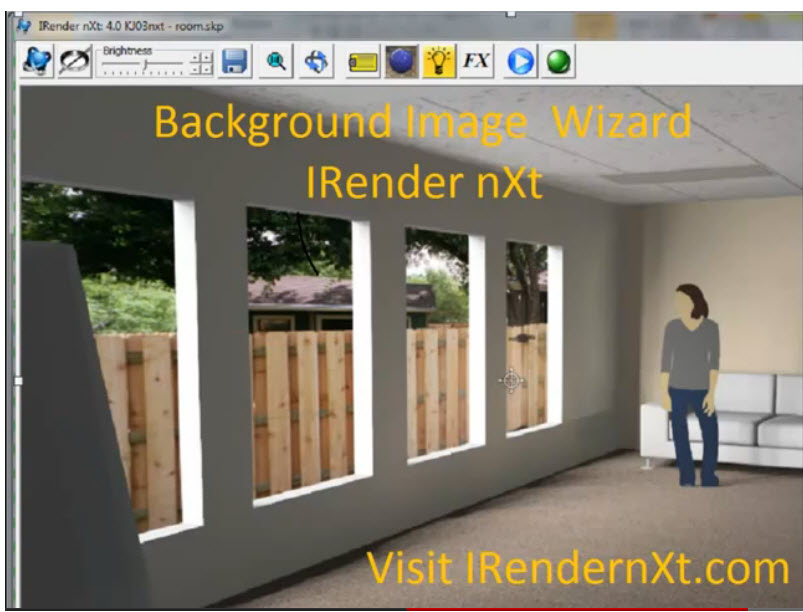
I have received three copies of a newsletter called Google Sketchup News.
At first, I thought it was the newsletter from SketchUp (which I never receive) - especially since it is hosted by Mail Chimp - which is in the same town as SketchUp. (Boulder)
But on closer look it seems to come from Sketchup Materials Library which seems to have a hokey page. (For instance when you click "contact us" it jumps to their home page. When you click "Download IRender for SketchUp" nothing happens.)
(Interestingly I have been read about AdSense Ready WebSites Scams this morning, and their web page seems to be one of these, rather than a legitimate website)
Did anyone else get these? Is it legitimate, or should I send a complaint to MailChimp? (I also use MailChimp for some of my newsletters)
The use the phrase "You are receiving this email because you opted in at our website..."
Al
Note: Google Sketchup News people - If I have mistakenly criticized your site and your email, I apologize. Just add a comment here to tell me why I am wrong.