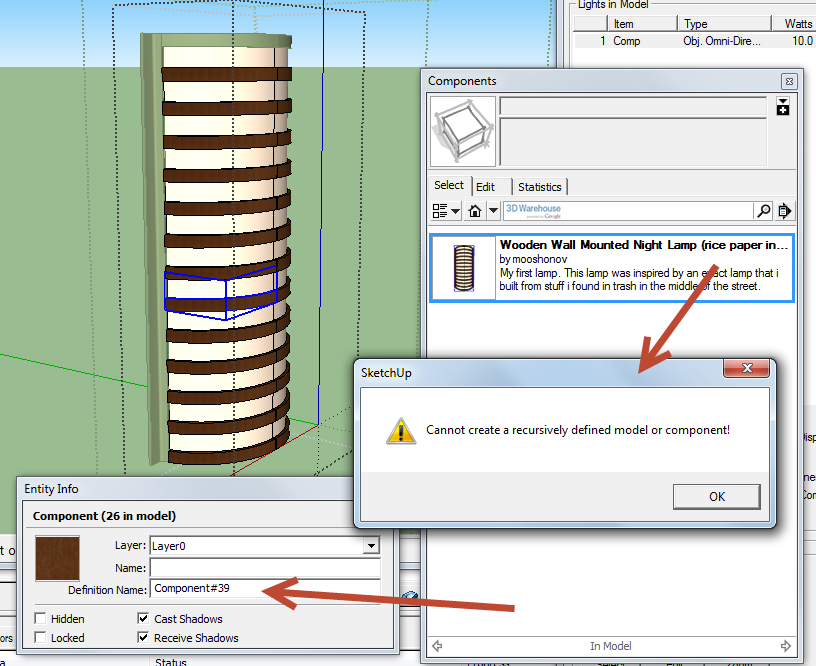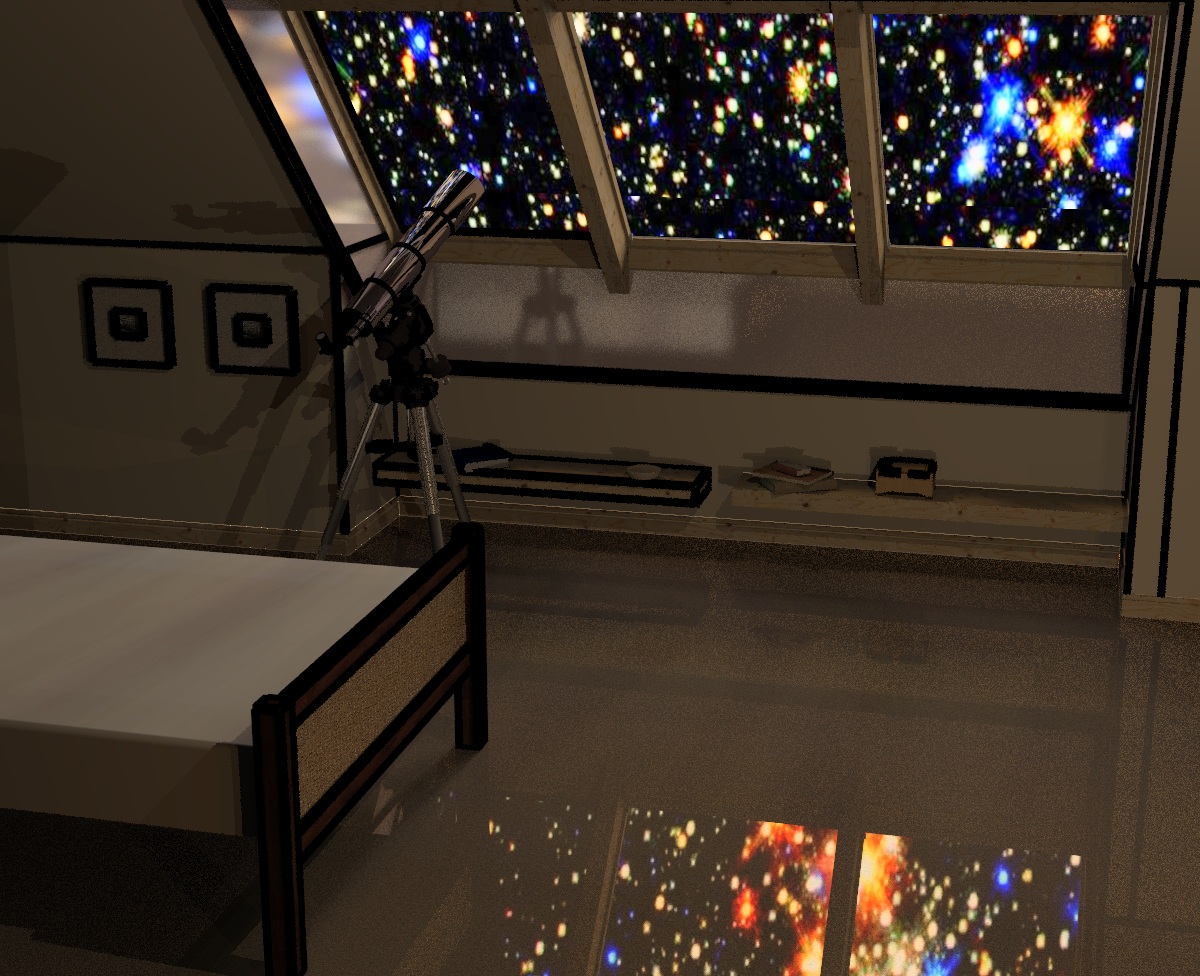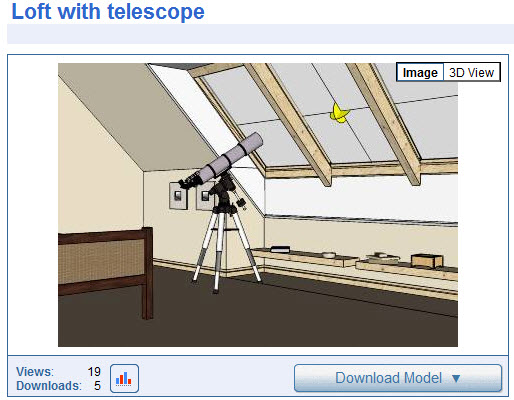[These quotes are from a private message which was sent to me]
@unknownuser said:
@unknownuser said:
The right solution will point the camera at the selected object, without moving the eye itself, and then adjust the FOV so that the selected object is zoomed in on from the same camera position as the original view. We can write it and post it here on SketchUcation. But if someone else has already written it, it would save us some time.
Are you sure that's what you want?
I don't want to change the guy's FOV at all, it stays changed, then he has to reset it to get back to what he uses.
I just want to zoom to the selection w/o changing the FOV and then back the eye out a little.
I wonder why Zoom to Selection does not do this already?
But it is a good idea. You should be able to move the camera along a line from the eye to the target, and you should be able to calculate just how far to move it by measuring the selected object in the current view.
On the other hand, I don't mind changing the FOV as much as you do, as long as the user is smart enough to use view previous to return.
Perhaps we can make that an option.
I got to thinking that perhaps the problem with the current zoom to selection was that it was preserving my Front View, so I changed to a non-named view by rotating a bit. Still when I selected an object, (the rectangle), on the left wall and right clicked to "Zoom Extents", it still moved the camera to the left rather than moving it towards the selected object and placed the camera on the wrong side of the wall.