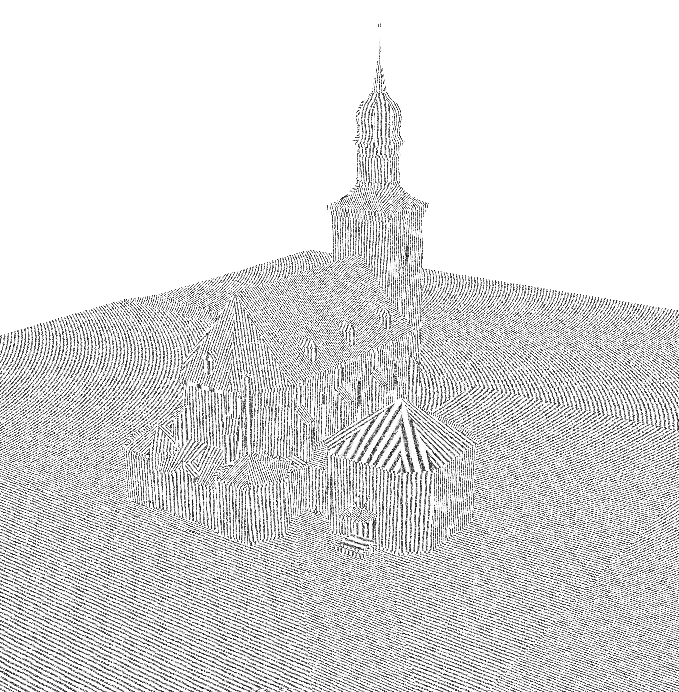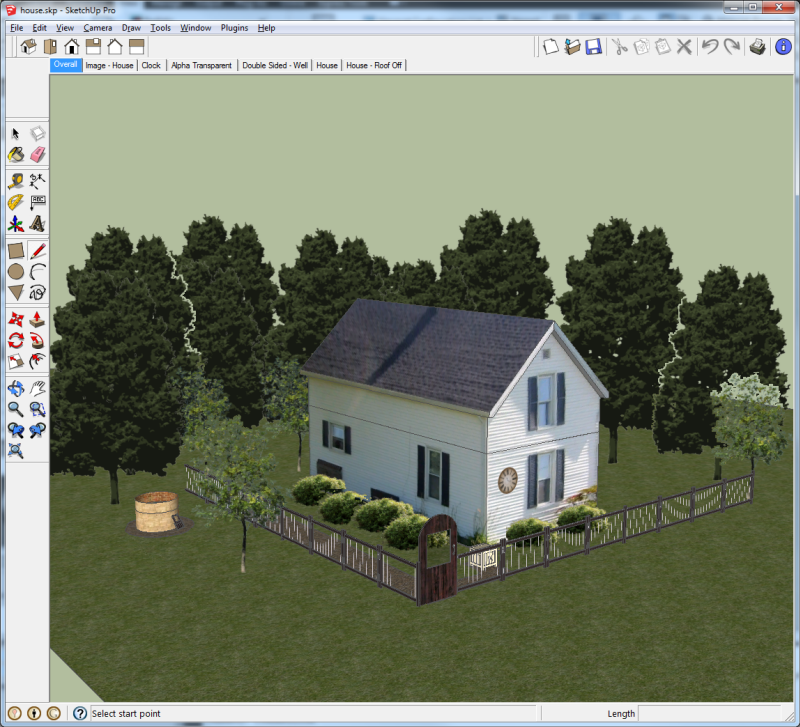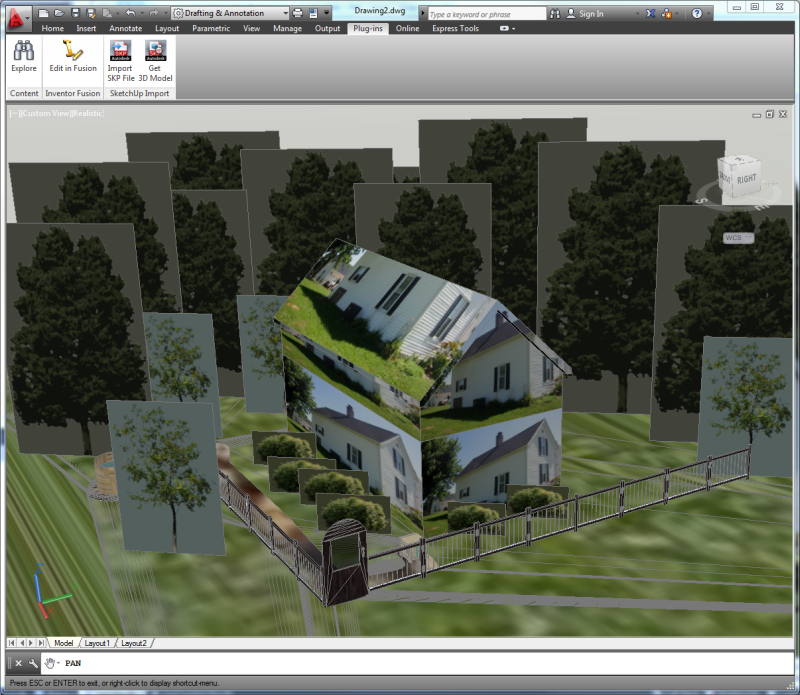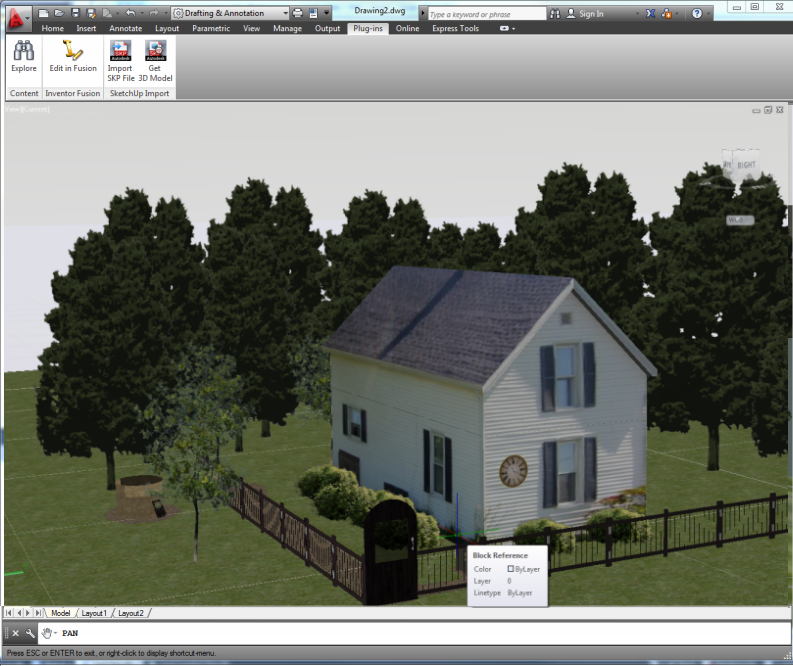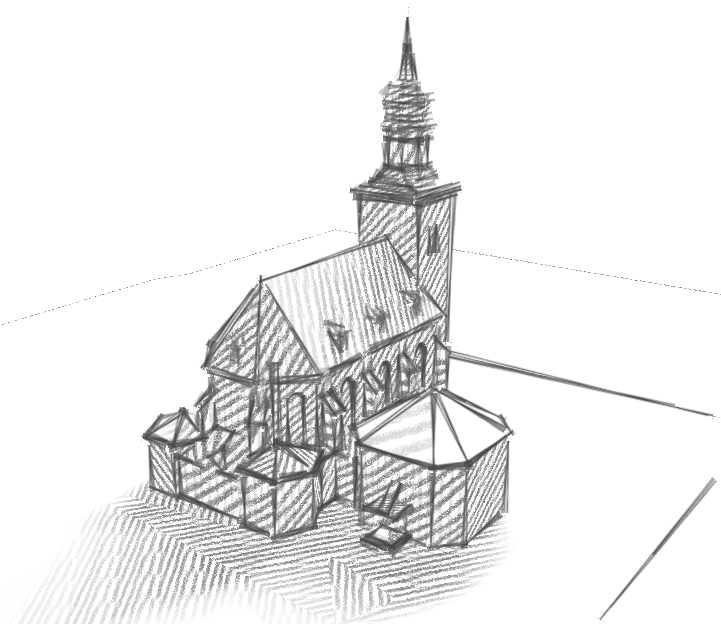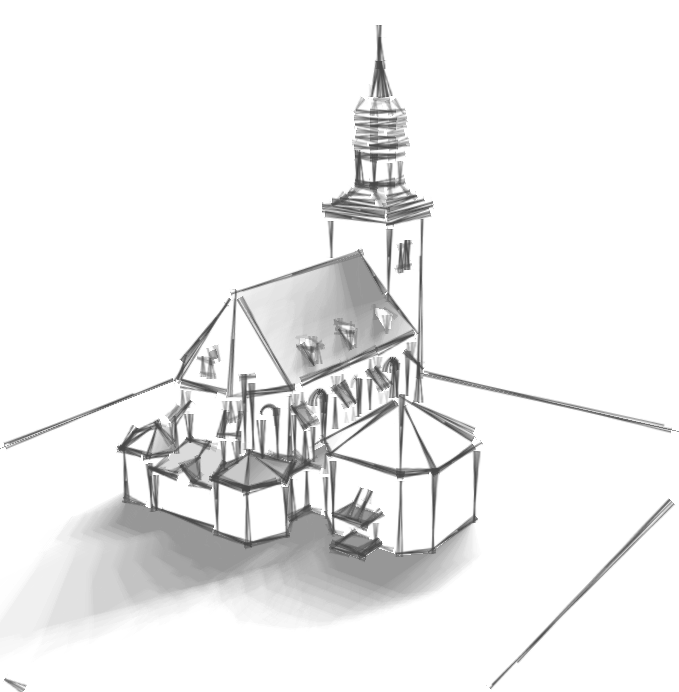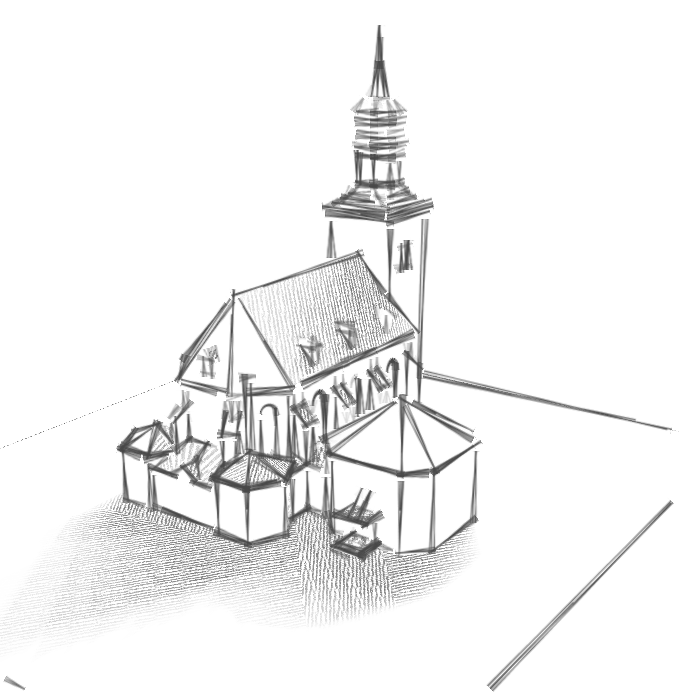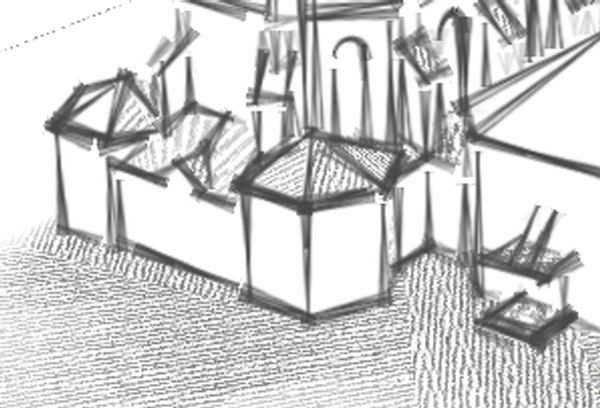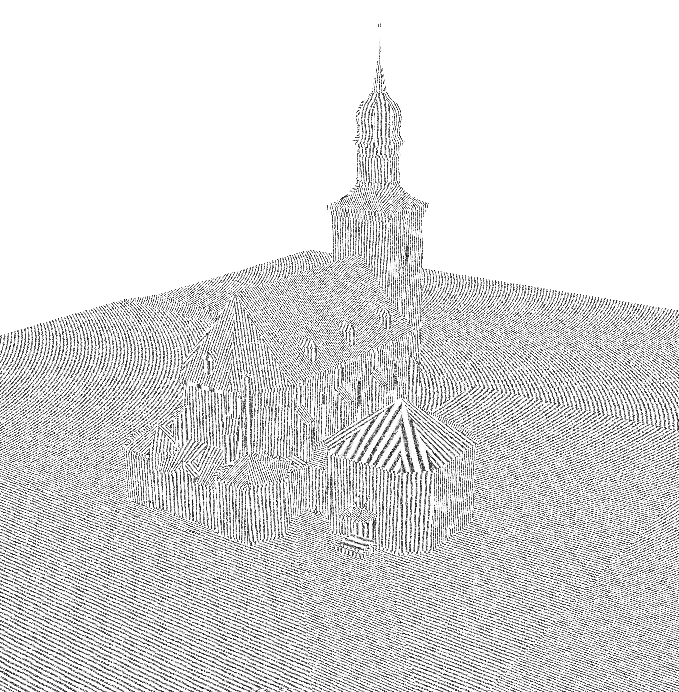Last week at Basecamp we ran into a lot of people who were interested in NPR renderings.
I took your church and ran it through our Soft Shadows and Sketchy Shadows stuff since it makes a good example of Sketchy Shadows from our NprTools add-on.
Here is the Church, in SketchUp, with a Sketchy Edges style - the shadows sometimes seem harsh with Sketchy Edges:

We then create a "soft Shadow" image:
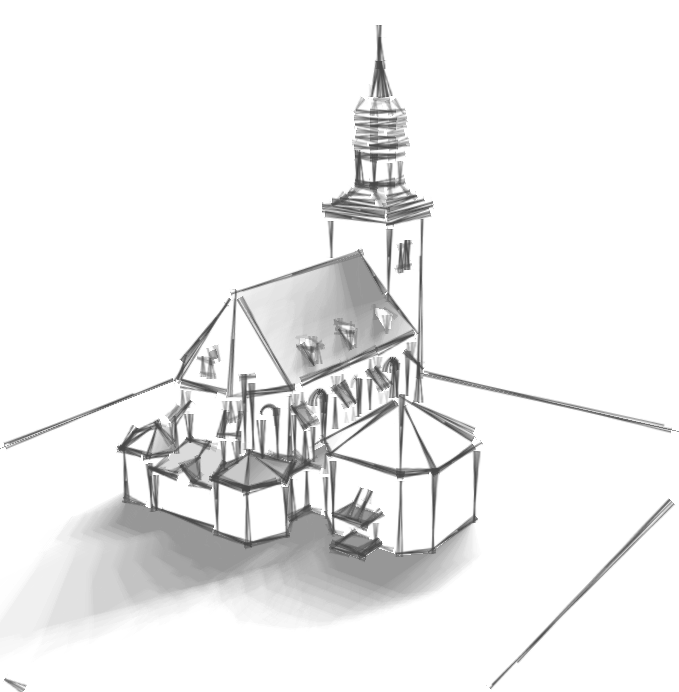
This is not as much "rocket science" as we like to pretend. What we do is change the date and time, save several shadow images, and then merge them all together. You can get a smoother soft-shadows image by requesting more intermediate shadow images. However, for Sketchy Shadows - the next image - it actually works better with a coarser soft-shadows image.
This next part, Sketchy Shadows part, was pretty clever, (I think at least). We replaced all the materials in the entire model with a sketchy hatch pattern, saved that images as well and then blended it with the soft shadows image to create a Sketchy shadows effect.
Note how that placing the sketchy pattern materal on the SketchUp model causes the hatch lines to be at different angles for different surface planes. You can get a similar sketchy shadow effect just using a watermark applied over the image. But I think that having the hatch patterns at different angles makes a better effect.
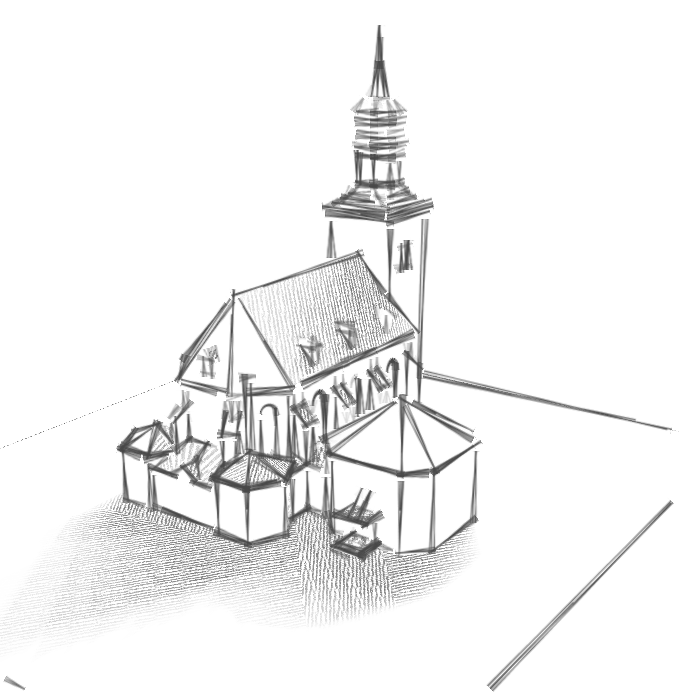
Here is a zoom of part of the image so you can see the patterns better:
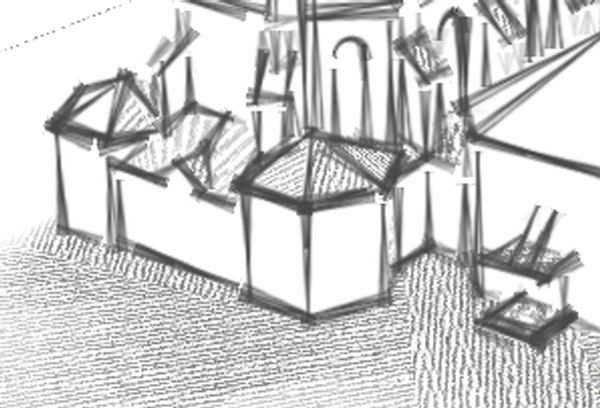
Here is the model with hatch on all surfaces which was then merged with the shadow images. (This is pretty ugly, but I included it for people who want to try something like this themselves.) We actually made two of these images - with the hatch patterns in different directions and then merged them, based on the intensity of the soft shadows image to achieve the cross-hatch vs single line hatch cross-over in the final image.