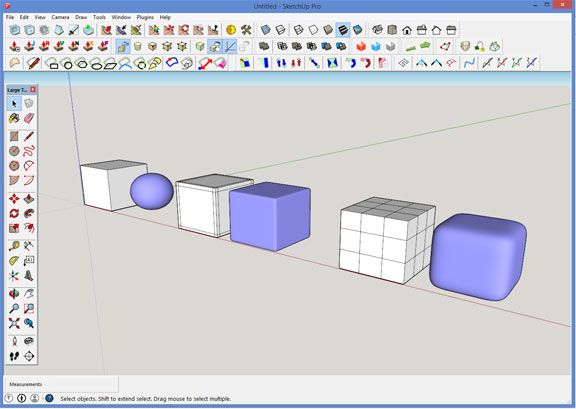I did have that happening until I got my newest computer. Don't know what causes it though.
Posts
-
RE: Sketchup Tool Pallette Layout (Bonkers)
-
RE: How do you do this?
Curviloft has a low tolerance for messy operations and it won't work around geometry it sees as invalid. I've found that the key with Curviloft is to try and keep your operations in smaller grouped sections and don't try to get complex shapes in one big pass. Once you have each section worked out, then you can explode the groups if needed.
Curviloft is great, but you have to do things nice and clean. Ramming together lots of elements with irregular spacing or breaks you will give you problems. It's also a good idea to use Curvilizard to weld your splines together when necessary.
And be sure to save inbetween each successfully lofted piece. -
RE: Thickness
Reducing the volume of material might not reduce the cost as much as you would hope. A lot of times the high cost is due to all the other factors: time, space in the printer, cleanup...etc.
AND, be aware that there is a huge difference in how much printing services charge from one to another. I've seen astronomical prices from smaller local guys compared to what you will get from places like imaterialise.com
-
RE: Need Help Fixing Model
Use the Cleanup plugin to get rid of those extra faces you have piling up on each other. What is happening is that often when you delete a line and redraw it, or if you draw two lines on top of each other, SU will make two faces on top of each other (even though everything "looks" normal). You have to go through and delete these extra faces or just run Cleanup plugin to get rid of them.
But, that aside...
You have to think of 3D print modelling just like you would be building something in real life. Every wall has to have a thickness: in other words, a FACE is NOT a wall. A wall must have two sides and a middle (thickness). 3D printing does not know what to do when you just have a single face because it sees this as a piece of geometry without any solidity. -
RE: (Help) Complex Shapes in Sketchup
@unknownuser said:
From the Elisei example seems only native Followme can be sufficient!

The follow me tool will work good for this, but to get the same amount of smoothness and the transition from rounded to flatter on the top and bottom of the handle as it moves into the lever, it stills need to move vertices and probably smooth it with Artisan.
or
The other option would be to use Curviloft into two or more sections to get those transitions.
But it just depends how exact it needs to be.
-
RE: (Help) Complex Shapes in Sketchup
There are a few different ways to make complex shapes. This one isn't too tough, so basic tools will do most of the work and then Artisan to smooth it out.
Here's a rough idea off the top of my head.
First I would make a flat shape of the front handle using whatever tools you feel comfortable with -pencil, bezier etc-.Next, extrude it.
Next, use Vertex Tools to get your general oval shape on the end of the handle.
Use the Artisan Crease tool to crease the oval and the flat areas.
And finally use Artisan to smooth it.
-
RE: Exporting 2D print quality images
I've tried adjusting the options for the various formats but none of them come out looking too good. I've been messing around with Layout export options and the results actually seem worse than if I export directly from SU.
It seems that SU tops out at maybe 200 dpi, but all the lines still appear pixelated. I would really like a 720 dpi image so that it conforms with my other graphic settings.
-
Exporting 2D print quality images
I really wish SU had better options for 2D export, such as being able specify dpi. So I'm wondering if anyone has any insight on how to get consistency in dpi when exporting to 2D raster. I've noticed that the relative dpi seems to be linked to the actual size of the model. I would be fine to export to vector if the vector lines were joined instead of broken up into the little bits that they are...
Honestly I haven't used Layout much, but I need a file that can be opened up in third party program... so do I need to finalize an image in Layout and then export from there to get quality results?
Or is there an exporter plugin that can work around this?
-
RE: SUbD - Non-destructive subdivision with creases and quads
@thomthom said:
No mafia has been knocking on my door. But summer time is not good for my productivity. We've had record high temperature in Norway these last months. My computer has better cooling system than what I do.
I have been tinkering on it though, but on a large change that require a lot of core changes and that means I've had nothing visual to show.
Record high temperatures in Norway? So what is that, like 70 degrees?
-
RE: Axes location changes in parallel mode to perspective mode?
It could be that the axis tool is resetting itself back to the default every time the auto-save kicks in (which might make it seem like the axis changing locations from toggling the perspective).
-
RE: Making an aerogel model?
@tedvitale_cg said:
Try this for just a Sketchup model. In V-Ray you can make a truly realistic version using a Refraction material layer.
Just as a side note, the model I've shared wont render properly in V-Ray. Its only an example of how to illustrate aerogel in Sketchup.
Nice solution!
At first I thought you were just using a textured cube. -
RE: Making an aerogel model?
Subsurface scattering has to do with rendering and not modelling. Basically its how light interacts with semi-transparent objects creating diffusion effects. So what this means is that it doesn't have much to do with how you build your model or with Sketchup directly. It has mostly to do with your rendering software and its settings to get the end result you are looking for.
-
RE: Extruding a face from a contoured terrain?
Yeah, Fredo's Joint Push Pull for sure. Its a must have plugin.
If you are doing this a lot and selecting smaller portions of a bigger landscape, you might also want to get better seletion tools, like a lasso tool, to cut down on selection time. Thomthom's Vertex Tools has a nice variety of selection tools.
-
RE: Midway Gardens
I really like the graphic on the wall of the private club. Very cool.
-
RE: Zachery Engineering
Wow, connection details in color and in 3D. You could frame these prints and call them art!
-
RE: Robot and Frank VGC-60l model?
If you are going to tweak it anyway, you might want to use one of the ASIMO models in the 3D warehouse. The body has a similar build and you could model a new head if you need to.
-
RE: SketchUp 2014
I had a minor issue when it was first released, which thanks to TIG was solved quickly, but since then I haven't had any problems at all. Stability has been solid so far.
It would probably be good if Trimble started to recognize Sketchup as substantially more than an architectural program... but when you have plugin authors like Fredo, thomthom and TIG (and everyone else who has so generously donated their time and talents) it's making it quite easy to customize Sketchup to whatever kind of modelling software you want it to be.
-
RE: How to fill holes up in Sketchup
Three videos on how to close a hole! Awesome!

-
RE: Modeling Furniture
This might help to show what I was trying to explain...
The violet is of course the subdivided and smoothed version.