How do you do this?
-
-
@anarchist86ed said:
@dave r said:
What have you illustrated? I think you'll have to use words. All I see is a rendered space ship image. I can't tell what you're asking for.
I don't know the technical term for it.
Curving... like that.
Oh. Well, where to start? It would be a good idea to know what you know about using SketchUp first.
-
I presume you mean the hull panelisation?
It's a greeble type effect
-
@dave r said:
@anarchist86ed said:
@dave r said:
What have you illustrated? I think you'll have to use words. All I see is a rendered space ship image. I can't tell what you're asking for.
I don't know the technical term for it.
Curving... like that.
Oh. Well, where to start? It would be a good idea to know what you know about using SketchUp first.
I'm tired of making box shapes cylinders and lathes.
Trying to move on.
-
let me see if I can be clearer.
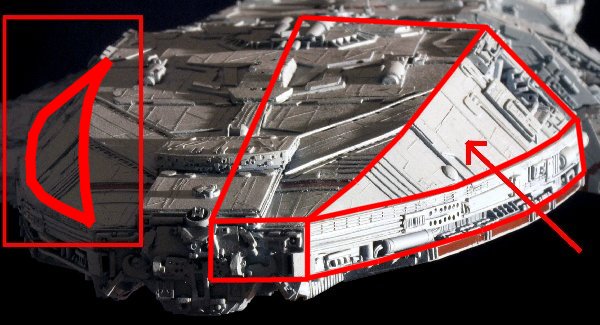
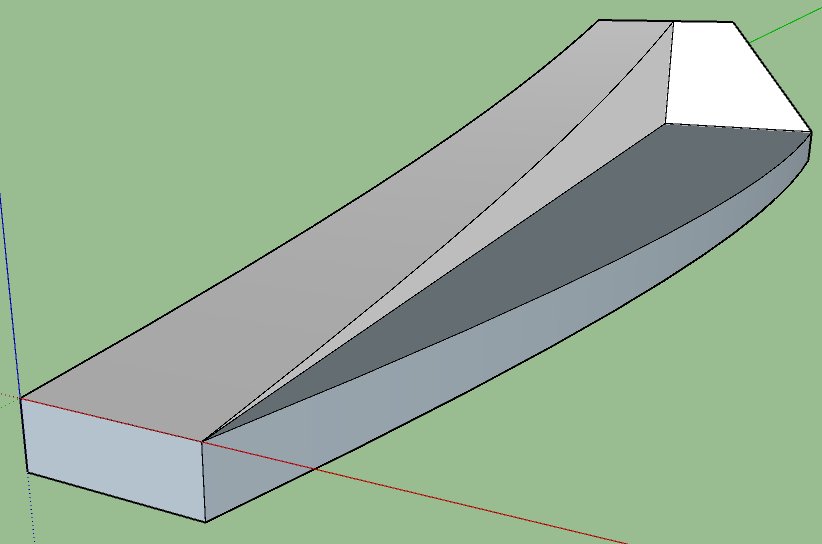
-
@unknownuser said:
I'm tired of making box shapes cylinders and lathes.
As Sketchup is a sort of "box modeling" program ...

Seems you can make your space illustation without any effort!

Here Protrude by Jim

or here simply the Joint PushPull by Fredo 6 + Suforyou
 time realisation 10 second!
time realisation 10 second! 


-
-
You want Curviloft...

SketchUp Plugins | PluginStore | SketchUcation
SketchUp Plugin and Extension Store by SketchUcation provides free downloads of hundreds of SketchUp extensions and plugins
(sketchucation.com)
-
Sketchup Crashed 3 times using Curviloft.
But...
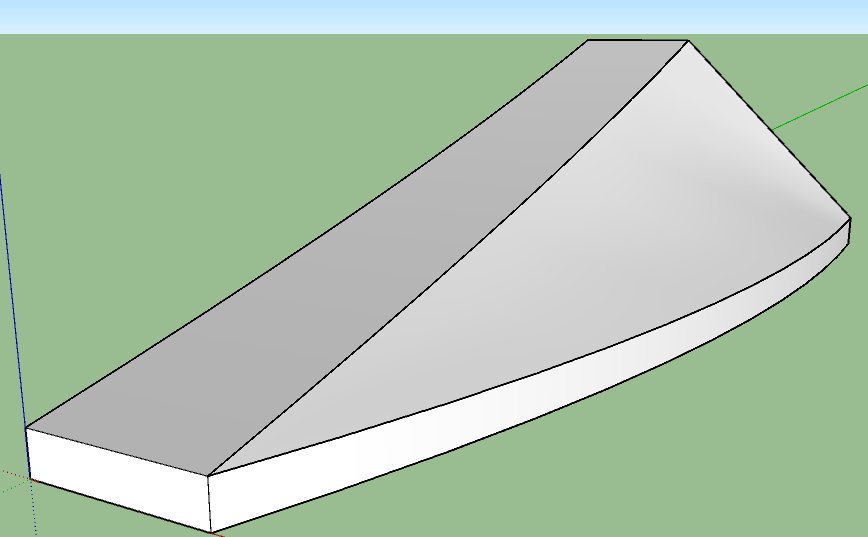
-
Curviloft has a low tolerance for messy operations and it won't work around geometry it sees as invalid. I've found that the key with Curviloft is to try and keep your operations in smaller grouped sections and don't try to get complex shapes in one big pass. Once you have each section worked out, then you can explode the groups if needed.
Curviloft is great, but you have to do things nice and clean. Ramming together lots of elements with irregular spacing or breaks you will give you problems. It's also a good idea to use Curvilizard to weld your splines together when necessary.
And be sure to save inbetween each successfully lofted piece.
Advertisement








