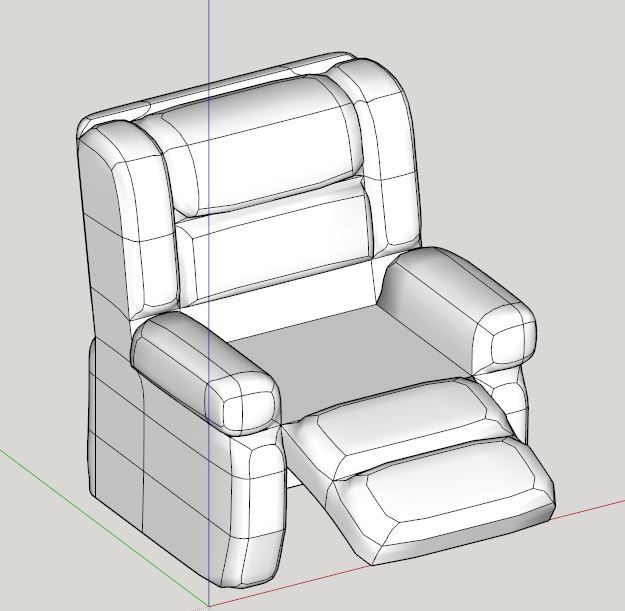Latest posts made by xiombarg
-
RE: SubD examples and models
-
RE: SUbD and quad workflow advices?
Hmmm, it seems to do it somewhat randomly. I have tried doing push pulls with different options selected, and sometimes it will have cast shadows checked on the edges and sometimes it doesn't. The only consistency I could see is that cast shadows become selected the more the model has been monkeyed around with which I'm sure means something specifically is causing it, but I can't pinpoint what it is. I thought it would always have something to do with the options selected on a push pull, but that only generates cast shadows on edges sometimes. Odd?
-
RE: SubD examples and models
@box said:
@xiombarg said:
This may have already been addressed, but it seems that if you want to keep the number of subdivided polygons in a more permanent form, such as exporting solids for 3D printing, I think all that needs to be done is to explode the group while subdivided.
I think from what you are saying you may have missed an option.
Right click on a Subd'd group and select from the SubD menu, Convert to Plain Mesh.
The effectively removes the control mesh and the subdivisions become permanent while still remaining grouped.Nice, I didn't see that!
-
RE: Quick Comparison -Subd and Artisan
A couple of things about each program.
Artisan - Let's you model quick and dirty, or cleanly in quads, without tripping you up in the smoothing process when dealing with n-gons and weird geometry. For models to be kept in SU that do not need to conform to industry standards, this works fine.
The Crease tool has no scale for lighter or softer creases (that I know of). And, it only does one single edge at a time, which can be slow.
Artisan crashes with some frequency, especially in complex models.
The knife tool can be really handy for quick visualization, or when needing to chop geometry that is intended to be rebuilt, BUT it does not restructure anything into quads (which would be freaking stellar if it did).SubD - In a lot of ways it's actually good that SubD makes you model cleanly (assuming you want professional level models, or models that easily export for other programs), which can be easily checked in your model by subdividing and looking for oddities in the triangulations.
The Crease Tool might be what makes the biggest difference between these two. SubDs tool works quite a bit better than Artisans by allowing you to scale the intensity of your creased edge, which gives an added level of control. It also creases all selected edges at the same time. Very handy when using Quad Face Tools for selecting loops or rings. -
RE: SubD examples and models
This may have already been addressed, but it seems that if you want to keep the number of subdivided polygons in a more permanent form, such as exporting solids for 3D printing, I think all that needs to be done is to explode the group while subdivided.
-
RE: SUbD and quad workflow advices?
I fixed the problems on the original model, but I was able to recreate the issue.
It's not necessarily anything of a serious problem, but it does create unnecessary geometry when subdivided, yet still smoothed.The odd geometry only appears on portions of the model.
-
RE: SUbD and quad workflow advices?
I think I was wrong in thinking it was caused by Joint Push Pull, or at least it's not directly caused by Joint Push Pull. It seems that when I extrude and if I accidentally have the "Borders" settings so that there are "individual borders for each face" and then go in and erase these after the fact, this is what causes problems. Or if the "Finishing" setting is set to "Thicken" and leaves the original extruded face inside the model, you can't just go in and erase the interior edges and faces and still have the geometry turn out correctly when Subdividing.
I even tested erasing the faces and keeping the edges to try and use Quad Face Tools "Convert wireframe to quades" and that doesn't work.
Cleanup doesn't make any difference either.So it would seem the only answer is to be sure and do your extrusions with the proper setting the first time, or in my case I used the pencil tool to redraw the wireframe of just the bad portions of the geometry and then used quadface tools to covert the wireframe to mesh. And that worked fine.
-
RE: SUbD and quad workflow advices?
I've noticed that doing extrusions using Joint Push Pull and it's affiliated extrusion tools often creates weird geometry and artifacts when converting to SUBD, it doesn't seem to help by using Quadface tools and trying to convert the mesh. Any solution to this?
Here you can see that the top row is normal, but where it was extruded by Joint Push Pull it gets those weird triangulations on the bottom few rows.
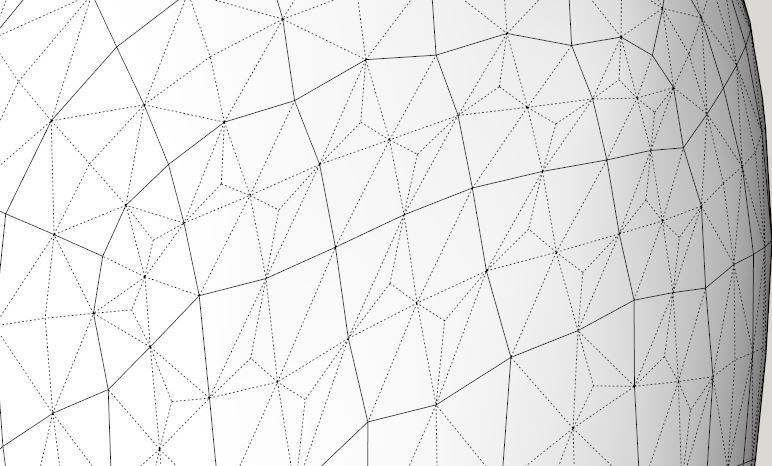
-
RE: SubD examples and models
Glad to see this off and running. No subD modelling has been such a huge deficiency for Sketchup for so many years now. Way to go thomthom!
-
RE: [Plugin] QuadFaceTools
Appreciate the importer Thom!
One thing I've found as I've been experimenting with importing and exporting between various programs is that collada .dae files always import and export surprisingly cleanly between programs. I don't hear much talk about collada files being used, but almost every program supports them, and where obj files often create artifacts when dealing with bad geometry, collada files don't seem to have a problem with this.