How to fill holes up in Sketchup
-
-
try drawing a line across the opening between the bottom corners.
-
-
 Easiest way:
Easiest way:
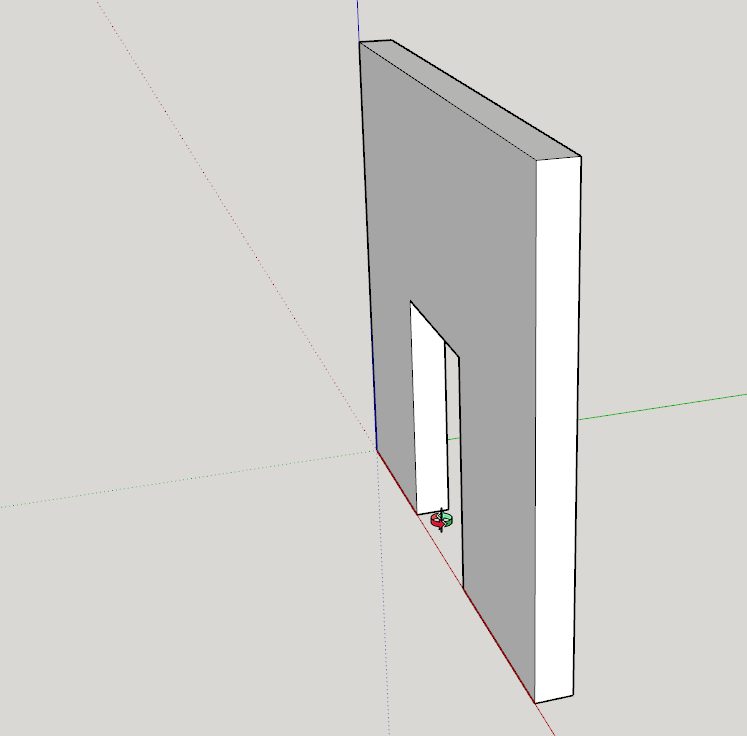
-
Would be the easiest if the top wasn't arched.

-
@pbacot said:
try drawing a line across the opening between the bottom corners.
is there a plugin to fix this problem?
-
You don't need a plugin to close a face. If you use the Line tool as advised you will close the open faces, but the old faces will still be there. Then you have to select the old faces and delete them.
The easiest way for your geometry should be this: Select Push&Pull Tool, pull one side of the opening to the other side, then press the Space bar key and with your mouse select the remaining top geometry and delete it by pressing the Delete key.
[web 100%,396:2o480vy3]https://www.screenr.com/embed/2SRN[/web:2o480vy3] -
[quote="ely862me"]You don't need a plugin to close a face. If you use the Line tool as advised you will close the open faces, but the old faces will still be there. Then you have to select the old faces and delete them.
The easiest way for your geometry should be this: Select Push&Pull Tool, pull one side of the opening to the other side, then press the Space bar key and with your mouse select the remaining top geometry and delete it by pressing the Delete key.
thanks ! it works.
one question more.
after i union walls and roofs ,i get a solid as picture.but it has a interior ,and i just want the outer shell.what should i do?
i don't want to delete them by myself.is there any convient way?
![9SK7A}3%S8SET7)2]7E$HCS.jpg](/uploads/imported_attachments/AQzs_9SK7A3S8SET727EHCS.jpg)
-
You should stop to ask the same question in different topics!
This last one is discussed here http://sketchucation.com/forums/viewtopic.php?f=79%26amp;t=58550.
-
@cotty said:
You should stop to ask the same question in different topics!
This last one is discussed here http://sketchucation.com/forums/viewtopic.php?f=79%26amp;t=58550.
sorry. i got it.never again.
-
Cotty means that if you start a question in one place you don't need to ask again in another place.
As for the interior geometry that you want to delete, it should be simple if that inside geometry is not connected to the outside geometry.
If the inside geometry is not connected the the outside geometry, triple click on a face and that should select the entire geometry, then if the entire inside geometry is selected press the Delete key, or right click over the selected geometry and chose Delete.
These indeed are the most simple operations Sketchup is able to do. I would advise you to check the Youtube for every tool you see inside Sketchup. There are many videos that explain how the tools are working. The user's guide would be too much for you as I see you don't understand much english either but perhaps you could read the manual in your own language if there is one.
-
Three videos on how to close a hole! Awesome!

Advertisement







