Your SketchUp model must contain a scene which you then use in a Layout viewport.
This scene must have been updated beforehand and/or the model reloaded from within Layout.
This scene will remember your Tags, any hidden geometry [the View option must be checked to displayed it in SketchUp and that scene updated too] etc.
You only use 'hide' or 'show hidden geometry' as a temporary measure to help you model. You should make a group/component of all related faces and edges and assign a Tag to that 'container'. Then switch the relevant Tags on/off to allow you to best see what's what in your model. Never assign Tags directly to faces or edges, unless you want a nervous-breakdown!
Posts
-
RE: How do I show hidden geometry in LayOut?posted in LayOut Discussions
-
RE: TIG Text tag toolposted in Extensions & Applications Discussions
I made some tweaks and now it works almost too fast in newer SketchUp versions !
But in v2017 it is still quite slow...I'll sleep on it and look at again tomorrow...

-
RE: TIG Text tag toolposted in Extensions & Applications Discussions
It's been 11 years since I wrote it.
As far as I know it works with all SketchUp versions currently available.
I've had no reports of issues with v2017.
However, I just tried it in v2017 and it was very slow and eventually SketchUp quit, with no error messages.I'll look at it but I can't promise a fix, it is v-e-r-y old...
-
RE: SCFLicense: Extension Licensing on Sketchucationposted in Plugins
Fredo what ?
Help us to help you.
You can download Fredo's extensions from our PluginStore [Ruby icon in the top bar]
Most of them will also need his FredoLib6 installing to work properly.
After the installation of the downloaded RBZ files [using the native Extension Installer] you need to restart SketchUp to sync things.
BUT you will also need the SketchUcation Toolset from the PluginStore installing to manage the licensing.
As a beneficial side effect of having the SketchUcation Toolset installed, you can then use its ExtensionStore³ dialog to Auto-Install extensions without the download of the RBZ file...
This has additional benefits, such as Update reminders and Plugin Management dialogs... -
RE: Fredo6 extensions (none of them) not loading SU 2024posted in Plugins
I think Gábor and I have devised a 'trap' to avoid this happening again.
The potential paths are already 'culled' to just a few possibilities.
Things like Tools and Gems etc are omitted Ruby side.
Your ../gems/.../lib one slipped through, as it didn't end in ../gemsWe are also forcing the default path more robustly, as yours sneaked into the top of the list.
When Gábor has tweaked the js side listing we'll report back...I still don't know where your ../gems/.../lib folder came to be in your $LOAD_PATH in the first place...
Is it added by some other extension ? -
RE: Fredo6 extensions (none of them) not loading SU 2024posted in Plugins
I agree with Fredo.
If you have somethings loading that then interfere with Fredo's extensions/lib, then it suggests they are loading earlier than the Plugins folder's RB files...
So somethings have either been put into Tools, or Tools../gems./... or maybe ../ProgramData/.../PluginsPlease check these locations...
Your posts cross with mine...
Your ProgramData Plugins seems OK, though I don't see why some extensions other than vfs are in there.
The Tools folder looks OK.
The Tools... gems...lib folder should only contain the rexml stuff, why the Helix stuff is there is a mystery...
What is this 'third-folder' ?? -
RE: Fredo6 extensions (none of them) not loading SU 2024posted in Plugins
Have you any ideas how your installed extensions ended up in that 'gems' folder subfolder ?
Can you open your SketchUcation's ExtensionStore³ dialog and click Setting, then Paths and report the path that's chosen.
If it's not your default Plugins folder something is adrift !It really doesn't need to be this complicated...
-
RE: Fredo6 extensions (none of them) not loading SU 2024posted in Plugins
Don't delete the C:\Program Files\SketchUp\SketchUp 2024\Tools\gems\3.2.0\gems\rexml-3.2.5\lib
folder as it's a shipped folder, but the Fredo files and subfolders should be removed so the Plugins folder versions load properly when loaded properly.It's a complete disaster !
And... you must have the SketchUcation stuff installed in Plugins too - it works the licensing.
-
RE: Fredo6 extensions (none of them) not loading SU 2024posted in Plugins
That Console set of error messages, opens another can of worms...
Going down your list...
Try disabling Vray as it's throwing an error. Ensure you have the latest version installed.
Not sure why it's installed in your Program Files like that... Check the correct installation...The ../Plugins/!Curic_gesture is also causing issues, and would be best disabled.
Then we get to the main errors...
C:/Program Files/SketchUp/SketchUp 2024/Tools/gems/3.2.0/gems/rexml-3.2.5/lib/
should NOT contain any of Fredo's extensions or the LibFredo6, RB file OR the associated subfolders of the same names.How did you install them in there ?
Did you do it from the RBZ's or ExtensionStore³ ?
If the latter, check your settings and your Paths is set to Plugins...These Fredo extensions should be in your Plugins folder... [they might be already?]
Remove the incorrectly installed RB files and subfolders of the same name...The various issues with the ../Plugin/smustard_... files failing to load is probably because they are no longer compatible with v2024 - disable them.
Once you've done some house-keeping retry and report back...
-
RE: Fredo6 extensions (none of them) not loading SU 2024posted in Plugins
You added the Extension Manager screenshot after I posted...
All of those Fredo extensions and probably LibFredo6 should be Enabled, as should SketchUcation...
After turning the status 'blue' you need to click the button at the bottom of the dialog titled, "Apply Changes"
How did they become 'disabled' ? -
RE: Fredo6 extensions (none of them) not loading SU 2024posted in Plugins
You should not run an application as administrator.
Although your normal-user might can of course have admin-powers.
But you should always install an application by using 'Run as administrator' as explained, because this sets permissions properly etc...If you open SketchUp and open the Ruby Console, then close SketchUp with the Ruby Console open, when SketchUp is restarted the Console might show some loading errors...
Perhaps @fredo6 needs to comment...
-
RE: Fredo6 extensions (none of them) not loading SU 2024posted in Plugins
Sounds something like a permissions issue that is preventing settings getting saved etc...
Please do the following to ensure you've installed SketchUp properly...
Close SketchUp.
Find the SketchUp installer's exe file [usually in your Downloads folder - or download a new copy]
Select tat file's icon, right-click > Run as administrator
When prompted choose 'Repair'
When it's completed try SketchUp again...
Double-clicking an installer's exe file to 'Run' it is not the same, even if your user-account has admin-powers...Also ensure you have the latest versions of Fredo's extensions, LibFredo and the SketchUcation Toolset installed, and restart to sync them all...
If you still have issues please open the Ruby Console before they occur, and provide all error-messages etc...
Perhaps @fredo6 will chip-in... -
RE: [Plugin Library] LibFredo6 - v15.0a - 31 Dec 24posted in Plugins
For Fredo's extensions you need to install the latest version, and those for LibFredo6, and the SketchUcation Tools, which includes our ExtensionStore which handles the licensing...
Restart after installing to sync everything.
There are links in the extension's page about licensing procedures...These are extensions all available from the PluginStore
[link to it via the 'ruby' icon in the top-bar of this page]...
https://sketchucation.com/pluginstore
https://sketchucation.com/pluginstore?pln=RoundCorner
https://sketchucation.com/pluginstore?pln=LibFredo6
https://sketchucation.com/pluginstore?pln=SketchUcationToolsIf you have the ExtensionStore loaded you can find and install any of the plugins/extensions available in our PluginStore, but more conveniently it will AutoInstall them, without the need to download any RBZ files and manually install them, and later on it will remind you of available updates etc...
-
RE: [Plugin] Slicer5posted in Plugins
No.
But please repeat this with the Ruby Console open and report any messages...If you don't export to DXF are the pieces made as you expect, with the outlines etc ?
-
RE: Sketchucation Tools 4.4.1posted in Extensions & Applications Discussions
If you try and load it using the native Extension Manager [and restart] what happens ?
-
RE: Transform selection to a circular shapeposted in Extensions & Applications Discussions
To do 'my' method with a 3d surface you could make a group of the octagon and PushPull it into a 'cylinder'.
Then Move it over the mesh node and move though the mesh, so that you can then select it and the mesh and use context-menu intersect with selection.
Move/delete the cylinder and the octagonal outline will be drawn over the mesh.
Then move its nodes to suit...Fredo's Tools on Surface would also let you draw on octagon directly onto the mesh surface...
-
RE: Transform selection to a circular shapeposted in Extensions & Applications Discussions
@pjalbert
No need for a plugin.
1.
Draw an octagon [8 sided polygon]
Center it on an intersection.
2.
Use Move on some intersections to snap to the
octagon's nodes...
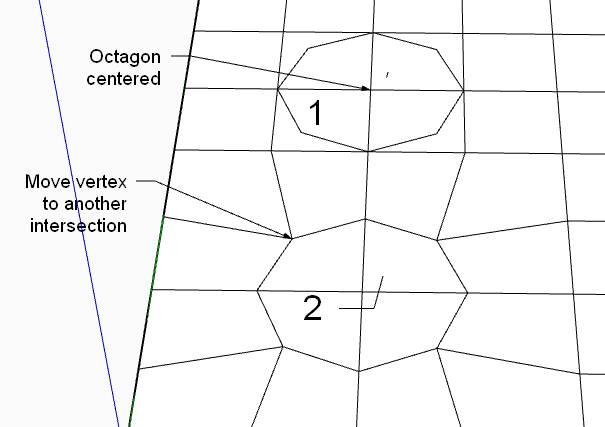
-
RE: SCFLicense: Extension Licensing on Sketchucationposted in Plugins
You need to help us a bit more than this...
You just bought what ?
Let's assume it's a Fredo6 extension ??
Have you downloaded/installed 'it' ?
Have you downloaded/installed the latest LibFredo6, which it also needs ?
Have you installed the SketchUcation Tools which will work the licensing code ?
Have you restarted your computer to sync everything ?
Have you read and understood the guidance for buying and saving your license file[s] onto your computer ?
Have you tried to validate that license for the extension in it's submenu item under the Tools menu ?There's a lot you haven't told us...
Please help us to help you... -
RE: How do I change the amount of segments in a lineposted in SketchUp Discussions
I think this Fredo Tool does what you want...
https://community.sketchucation.com/topic/155574/plugin-fredotools-divideedges
It is in the PluginStore... -
RE: FRANCAIS !!!!!!!!!!!!!!!!!!!!!! FRENCH !posted in Français
@massimo
Yes, I agree - I think this is something that @Gabor & @Rich-O-Brien need to sort out...