I have no problem doing this with a component but when it is ungrouped geometry it behaves strangely. I am first intersecting 2 components and grabbing the resulting geometry and copying. When I try to paste inside a different group it will re-orient from its original position (perhaps relative to the group's axis). And sometimes it will not grab at the point I want.
Posts
-
RE: Anchor point when pasting
-
Anchor point when pasting
It has been a bit since I needed to do this but I think there is a way:
I would like to copy some simple geometry and paste multiple times in different locations (often inside other groups). I am trying to do this with as few steps as possible since I have to do it many times and array wont work for my needs.
Here is what I really want, when I hit my shortcut for paste I would like to control the anchor point to make it easier for me to place the geometry. What I am copying is a trapezoid that is not on any regular axis, if when I hit paste the trap was stuck to my pointer on a corner it would help a lot. I also do not want this geometry to be a group or component. Is this clear enough? What is the trick?
-
RE: Where did my scene window go?
Worked like a charm! Never saw that option before, is that new to v.8?
-
Where did my scene window go?
Using SU 8.0.3117 pro. Windows7 pro 64 bit. 8GB ram with graphics card.
When I go to window>scene and select scene there is a dash next to it which should indicate that the scene window is open but collapsed. I cannot find it anywhere on my screen. When I select it again it has a check, this should mean the scene window is open. Also nowhere to be found.
I have restarted both the program and my computer.
Any ideas how to get it back?
-
RE: Message "there was a problem exporting to this file"
Purge worked. I guess if something doesn't work I will try that.
-
RE: Message "there was a problem exporting to this file"
got a reply:
"Thank you for your note. To reduce the size of the file and potentially
resolve this issue, I suggest purging the LayOut file:- Click "File" > "Document Settings..."
- Click "References" in the right pane.
- Click the "Purge" button in the right pane.
If you continue to encounter a crash after purging the LayOut file, you
may consider exporting to PDF in increments of 5 pages. You can then use
Adobe Acrobat to combine the resulting PDFs into a single PDF."Will try later but not too thrilled that the solution may involve a program I do not own.
-
RE: Google support tickets
I outlined the problem here:
http://forums.sketchucation.com/viewtopic.php?f=14&t=17652 -
Google support tickets
I submitted a ticket to google about a Layout bug regarding not being able to export to pdf. It has been a while and I haven't had any response, not even an automated one.
Last build of LO I ran into a road block too, submitted a ticket and never heard from them. That is why I abandoned LO2, perhaps LO3 will suffer the same fate.
Anyone ever have a support ticket work, if so how long does it take?
-
RE: Message "there was a problem exporting to this file"
I have also run into this problem exporting a LO document to PDF. Very frustrated, I put in a support ticket but haven't heard a peep in 2 days.
The file is too large to post (1GB+) and I have no interest in deleting pages one at a time to find the culprit since there are over 40 pages. Each time they put out a new version of LO I get excited and try a project in it. Each time all my effort gets eaten by a bug(s).
I would still be excited about a stable version, especially since there are some huge advances with this build in my opinion.
Any other ways to trouble shoot this since I haven't heard from Google?
-
Page name print on sheet + PDF export question
Is there a way to have the page name (as I enter it on the page window flyout) appear and print on the sheet?
When exporting to pdf is there a way to have the page names in the PDF match the layer names instead of numbers?
-
Upgrade problems
I have a pro license for SU7 (upgraded from 6). When I go to the buy the upgrade portion of the google website I enter my license info and it tells me my license has already been upgraded please use the most current information. I had them send this to me and it still gives me this error. Anyone run into this or have a link to get support?
-
RE: Help in making plugin
I have a multitouch laptop coming in 2 weeks. Any chance this has come to fruition?
-
RE: American Architects --- Do You Say that Concrete Has...
I am a contractor and I have heard the term "gone off" before or in the more active and immediate sense "it's going off". I would say it is not even that uncommon. When it is used I would say it is taken to mean the concrete has achieved its initial set where the surface can still be worked to achieve a more polished finish but its liquid characteristics are gone. More often than not it is said with a bit of panic because there is more work to be done.
I have lived in New England and the Southwest if that helps. I wouldn't think the term was out of place if I read it in the above context.
-
RE: Found a nice trick by accident
Tig is pretty much right about what I was trying to point out but not quite. If you have the rafter with no stray lines when you select the end and move it with the move tool you must have some guide or point to snap to or else it can move in any direction. With a couple stray lines on the geometry it will constrain its movement so it will only extend its length along its axis.
And he is quite right about there being a million other ways to achieve this goal. I just thought it was interesting behavior that I had never noticed before that was also useful.
-
Found a nice trick by accident
I was modeling some rafters and had a hip rafter that was at a 45 angle from any axis and was sloped so it is kind of a pain to extend. When you push pull it comes out at a horizontal angle, if you select the plumb-cut face it just swings around wildly if you aren't following a construction line.
But this had some stray geometry on it so when I selected the end face (the plumb cut) I noticed that it extended perfectly. I am working right now so I don't have too much time to explain any better but hopefully the pictures show what I am trying to say.
Hope this helps others.
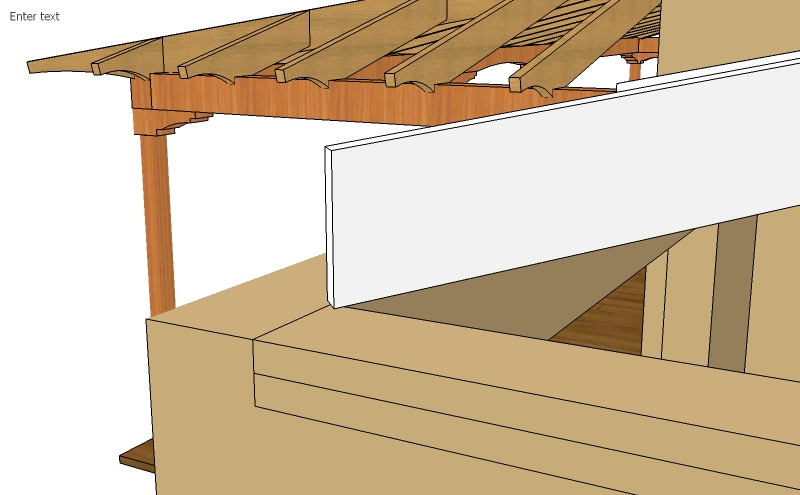


-
RE: Construction & Working Drawings - Discussion
This was done in the first version (beta) of LO which I had abandoned due to super slow speeds but I am going to give it another crack now that there are dimensions! Man would I be happy to get AutoCad out of my flow.
This was one of 4 prototypes presented to my client to discuss pros/cons of various floor plans.
-
RE: SketchUp 7.1?
I am amazed that some people would be so critical of this version. Makes me think that some just like to complain.
I haven't tried it yet (downloading now) but faster model manipulation, component back button and dimensioning in LO! Are you kidding me, that is fantastic! I am really pleased with this, thanks sooooo much Google team.
-
RE: Google....give us back our back button[SOLVED]
yes please on the back button. I am really hating the new component browser. Please just accept that some of us cant use the type of models found in the warehouse in a professional envrironment. The new browser makes it longer to get to my components, irks me everytime. Give me back the SU6 component browser please.
-
RE: SU in web design feedback welcome
Thanks for the feedback.
Gai- yup its a limitation of the software that makes the tours. The new version fixes this but it's a $200USD upgrade. I can't swing the upgrade right now.
It's possible to do a tour of a SU model like the ones on the site. I think it would be cool to have both the virtual and the actual available on the same tour.