HornOxx
duanekemp
cuttingedge
Thank you for the positive feedback.
HornOxx
duanekemp
cuttingedge
Thank you for the positive feedback.
This image is simply Sketchup with a slightly edited native style applied and various elements from the 3D Warehouse.
A client wished to see a banquet event setup in (what will be a renovation of) one of the few remaining railroad roundhouses left in our region.
As I pursue learning and experimenting with photo realistic renders, I must say that there is a clean, almost pure quality about going back to the basics of SU at times.

If you model the bunkers and greens in SU, and then turn on the shadows, you might be satisfied with the results and then have no need to post process shadows in.
The attached are sand piles modelled in SU, no post process of any sort.
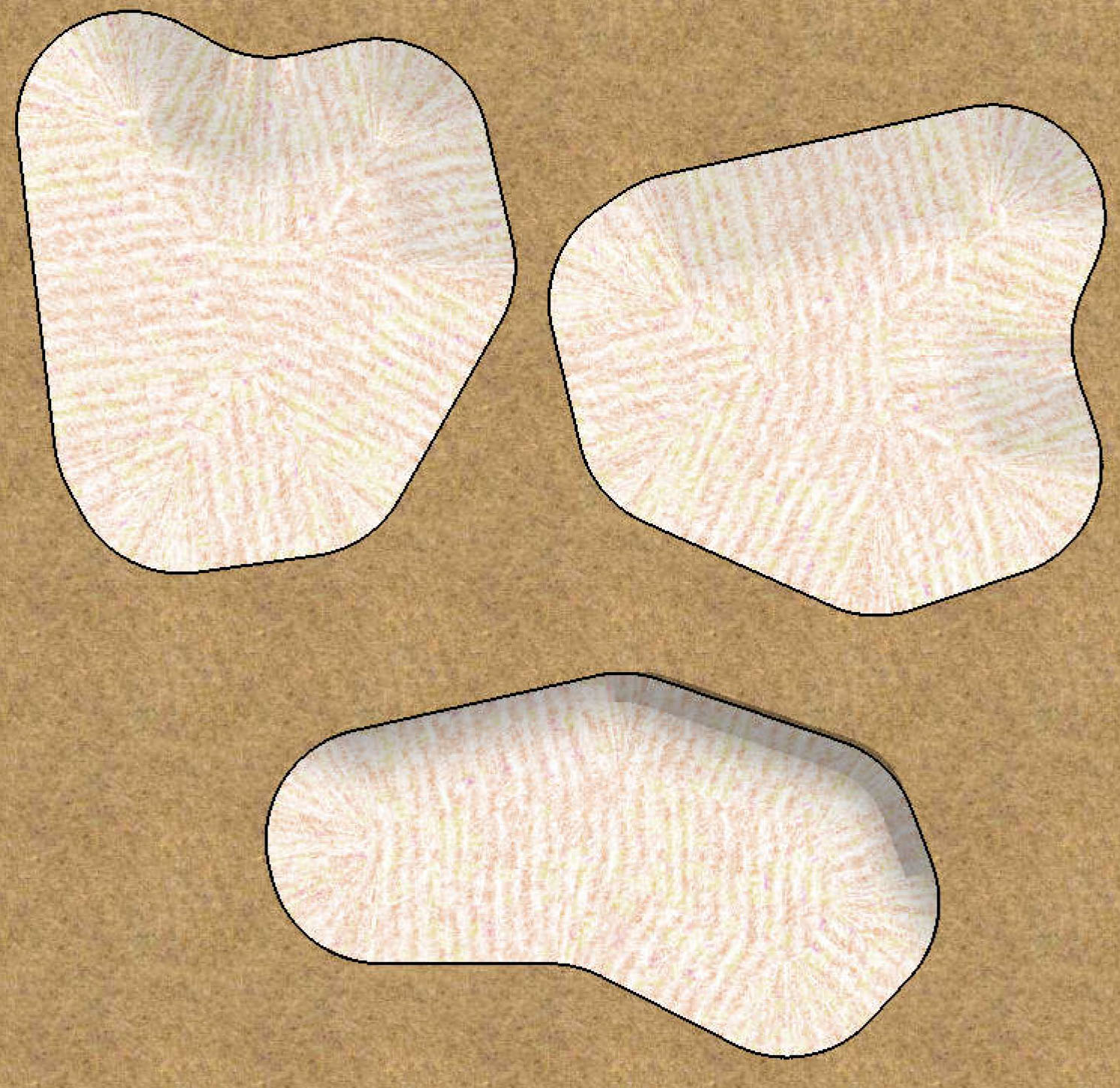
cleared cache again, and restarted. Working as it should. IE is up to date
Cache recently cleared.
No SU bugsplat. Windows states there is a problem it tries to resolve and program shuts down on its own. I'm going to clear cache and restart machine and see if that helps
SU versions 2014 thru 2016 have crashed each time I launch 3d warehouse from the program. I'm not at my machine which has 2017, but has anyone else had this problem?
@pbacot said:
All the water marks can be on a layer that you turn on or off. You could even date the layers for progress watermarks. (ok...who could be bothered?)
The use of components seems a good choice since you are not altering the model geometry in any way. Easy to tag objects in one click.
I woke up with that thought. Thanks for confirming!
@cotty said:
I don't think you will get more answers if you start a new topic here and ignore slbaumgartners answer there:
https://forums.sketchup.com/t/how-to-leave-a-mark-dwater-in-an-object-or-wall/39248
slbaumgartners answer was/is very interesting. Is there a way to erase all instances of the component from the model, after the "watermarks" are no longer required with a single or few commands?
I have a photomatched scene, which was primarily created for the camera position. I would like a scene without the photo, so I can present a before and after image with the same perspective. How do I save the camera position without the photo?
pbacot/ntxdave
Thank you. I was able to place lights based on your suggestions.
It's been log enough that I forgot how that worked.
I have not posted anything on the Twilight Forum, but the attached screen shot is what pops up when I activate the light tool
It's been quite some time since I used Twilight Render (Hobby), and I installed for my SU2017 today, and noticed that I cannot create lights. I thought I was able to do that previously. Is this a bug? or did they remove that feature from the Hobby version?
Thanks in advance
Whaat!!!!!!!!!!! 
Please don't let this be an early April's fool joke.
Hello All,
Does anyone know if Trimble has a camera/scanner that can image an existing space etc...?
I thought I read about it somewhere here, but I cannot find it now.
Also, if it does exist, has anyone had a good experience with it?
Thanks in advance for replies
I would also suggest watching the tutorials on Sketchup.com to get familiar with the tools. While some things have changed, the basic icons for tools haven't change much. So, as long as you learn the tool functions, the older videos won't be an issue. I would also highly recommend that you read the D'oh Book on this site. It will give you innumerable tips that the rest of the users didn't know about for quite sometime. Good Luck and happy sketching.
The go2school video lessons were an excellent resource for me as I started my SU journey.
Thanks Dave. I might just try that password too.