I downloaded the file and have tried rendering in Thea4SU 1.5 and regardless of how I try and light the scene, I only get a black imgae.
Is it possible to render in 1.5 or what am I doing wrong?
I downloaded the file and have tried rendering in Thea4SU 1.5 and regardless of how I try and light the scene, I only get a black imgae.
Is it possible to render in 1.5 or what am I doing wrong?
I haven't downloaded V2 yet. That's on my to do list this upcoming week.
@majid said:
I am preparing a video tutorial on my rendering process using Thea plugin inside sketchup. I've tried to be comprehensive and easy to follow . I mean it covers material creation, lighting, modeling tips, render setting both architectural and object rendering.... while I have been facing 2 major barriers: stuttering that has accompanied me from the very first day I remember speaking and also the fact that English is not my native language. This has been a real battle to me to tackle both situations but I am doing it.
I hope it helps other to satisfy their clients and brings me some money also.
I look forward to you completing the tutorials!
And thank you again for pushing us forward in our work efforts 
@garystan said:
sfto1 :
So....Sketchup 2017 Free...is "FREE". Does it have the same features at Sketchup 8 ?
Thanks.........garystan
From what I remember it has the same and more.
You can install 2017 Make, which is free, alongside SU 8, so you do not have to remove SU 8. You can then decide which is best. I highly recommend that you download and install SU 2017 Make and get used to the newer UI, and I suspect you will enjoy it.
$695 for 2018 pro
Free for 2017 make
Majid,
The renderings are wonderful!
Will you please share settings, render engine info and approximate time of rendering.
I ask because, I am rarely given time to produce renderings of such high quality, so I'd like to know how much time I should allot for something of this caliber, and if it even possible for my production work.
@dave r said:
Very likely signing out of SketchUp and signing back in would take care of it. But to get you going, you could go to the Extension Warehouse and download the Trimble Connect 2.0 rbz file and install it with Install Extension from the Extension Manager. I took the liberty of downloading it and attaching it here so you don't have to go looking.
Thanks Dave.
Solved it for me too. 
I am attempting to use image trimmer and after I start the process, a Windows "pop up" dialog box appears asking what app should open up the file.
I have used this plugin successfully on Windows 7 machine on SU2017 and 2018.
Any thoughts on what is going on?
P.S.
This is what comes up on the screen after I start the tool.
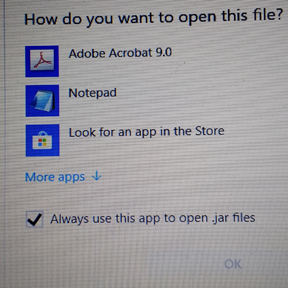
@majid said:
Rendered in Thea render plugin (V2 in fact.. faster than before and many new features) .
Majid,
Thea Render V2? Are you testing?
Very exciting  And wonderful technique!
And wonderful technique!
I forgot to mention I used SKM tools by TIG, to trim the images for the face me components.
It worked out well on most images.
Try
skalgubbar.se (free downloads)
and
mrcutout.com (you will need to register/create account. You can download 2.5mb of images a day for free)
There are quite few good .png files that can be turned into face me components.
mrcutout's license agreement prevents me from sharing the face me components I have made, but if that is relaxed, I would share.
Between the two websites above I have been able to make about 200 somewhat photo realistic face me people.
@tuna1957 said:
Dave R, thanks. Find your comment about the radius on the verticals interesting. First version of this I had smaller radius, after looking at it a bunch decided to increase them..... must be a tomato, tomatoe thing.
Cherry tomato vs. beefsteak tomatoe 
I really liked the render!
SU 2016 was released 11-17-15, so maybe this Friday, we will actually see the new release