Check in Vray options under "Global Switches" to see if override materials is turned on.
Posts
-
RE: Rendering materials - VR materials won't appear
-
RE: V-Ray 2.0 is HERE!!!!
Umm..I just noticed something. It seems you no longer have to group faces for displacement to work? Is this really true? Do my eyes deceive me?
Rob
-
RE: Materials or what
"If you are using the latest 2.0 version, you can now create SketchUp material libraries that already have the V-Ray settings applied to them."
How is this accomplished? This would be amazing.
edit: I think I just figured this out. THIS IS AWESOME.
-
RE: HELP! Blue Render Vray
Or just remove the blueish color cast in post processing.
-
RE: Tips for layer by material in components
Well I don't usually setup my material by layer. Take a window for example. I would usually just have all the geometry (on layer 0) as one 'Window' component on a window layer. But if I were to want separate window pieces I would have a subcomponent for each item, eg 'Window Pane', 'Sash', 'Operator'. The geometry would all still be on layer 0 but each component would be on its own layer (eg Sash layer).
Hope that it is clear. Keep in mind this is only my method and possibly not the -best- method. But I don't generally worry about grouping everything with the same material onto one layer for example.
Rob
-
RE: [Plugin Library] LibFredo6 - v15.8d - 01 Feb 26
I just noticed that in version 4.7 the folder was "LIBFREDO6_DIR_47" and the new one is "LIBFREDO6_50" was this supposed to be "LIBFREDO6_DIR_50"? Because when I install it my plugins still show 4.7 and if I remove the 4.7 folder none of the Fredo tools show up?
edit: I just tried to rename the folder but then it spits out a LOT of errors so I believe the original one is right, but for some reason none of the Fredo6 plugins load after this.
edit again: so I reinstalled Fredo6_50 and Sketchup stills thinks I have 4.7 installed and wont let me use TopoShaper. I've tried to reinstall Fredo 5.0 both manually and via the Store.
Rob
-
RE: Tips for layer by material in components
I suppose it depends on your workflow. I personally would leave all my geometry on Layer 0 and once the component is created (window for example) but this component on a separate layer (Window Layer). That way I know to always model on Layer 0 and it keeps things organized for me.
-
RE: For those using the new beta ...
I noticed the same as designo, increased render times with the new settings vs default.
-
RE: Render an image on a scale
I would render the image with a graphical scale next to it which would then help you scale the actual image in Illustrator/Photoshop whichever.
-
RE: Moving objects vray sketchup animations
I suppose one could do it manually but I realize that you want a one click option. Perhaps in the next iteration of Vray?
-
RE: Need help with creating materials for vray
You could also try to use two diffused layers. The back one with the actual concrete texture on it and then cover that with a colored diffused layer with a transparency perhaps. Just a quick thought in my head.
Rob
-
RE: All psyched up about proxies...but!
Well I just used a .OBJ model of a truck and ply2vrmesh and other than not being able to use materials it worked like a charm. You have to use ply2vrmesh from a command prompt, no GUI available.
Rob
Edit: Here are some quick images
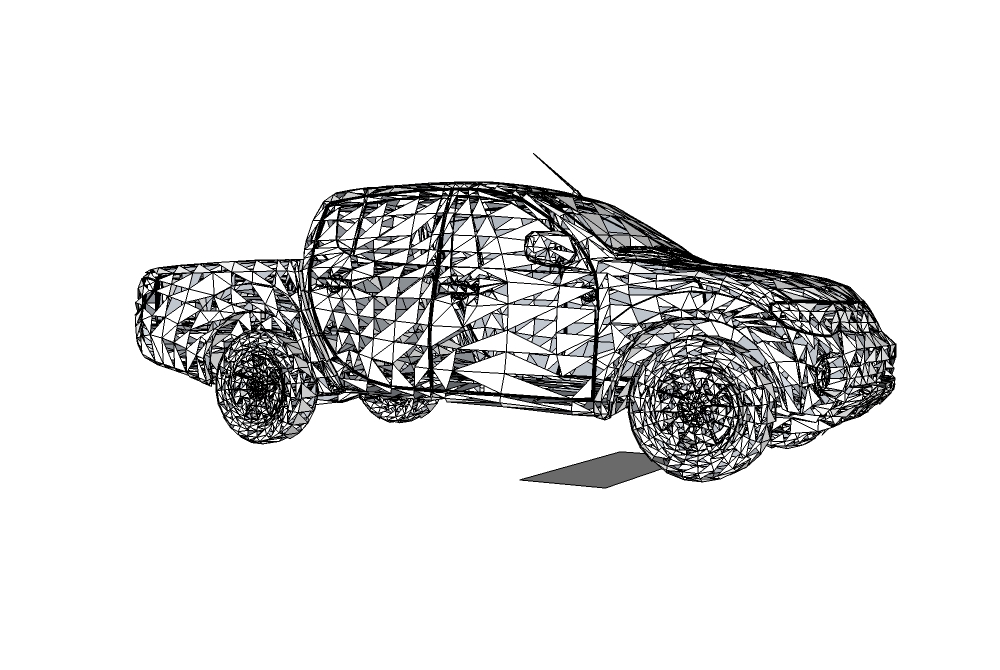
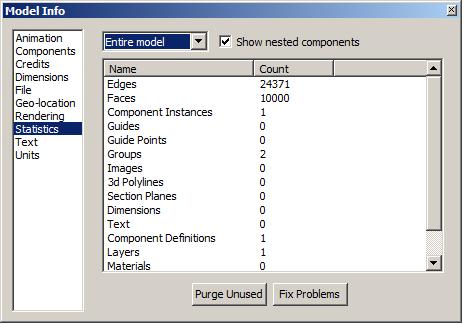

-
RE: Large Light Spots in VRay - cannot get rid, please help!!
Are you pehaps trying to light using an Emissive material? That usually causes similar results.
-
RE: Guitar String Bump Mapping Attempt
One thing I did notice on your original model is that you had your bump and displacement set to 1.5, keep in mind this is inches, I reduced mine down to .1 to avoid the black lines you see in yours. Just try it and see.
-
RE: Guitar String Bump Mapping Attempt
Here is my try at it.
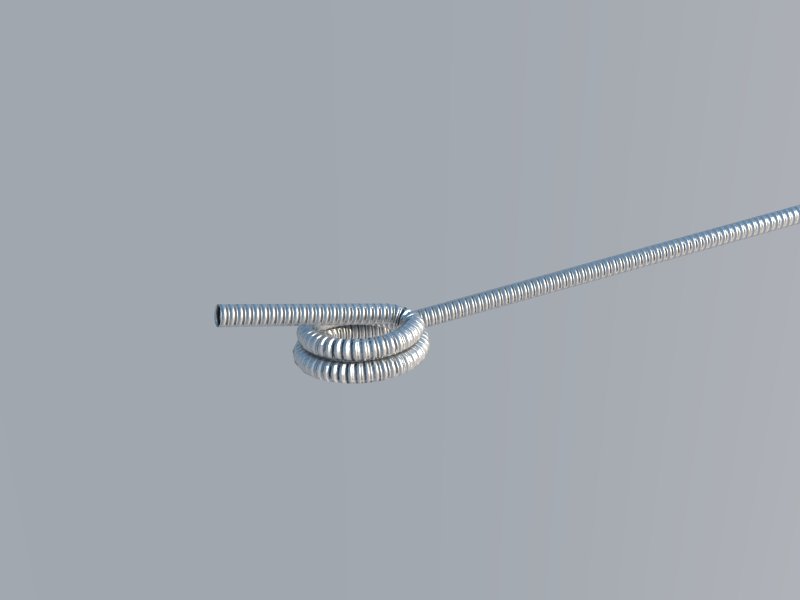
Here is the SKP file
What I did was add a second diffused layer with a copy of the Bump map to allow you to see the direction/scale of the bumps. On that same diffused layer I added a TexAColor of pure white to the transparency slot so it would show up in sketchup but not be rendered. I then was able to use the UV Map that you had to map the string material properly. I then used the Sketchup texture editor to adjust the scale of the string texture to look better.
Let me know what you think.
Rob
-
RE: Vray internal render problems
The file you are trying to share is showns as Gloucester-mezzanine.skp but it wants to download as an .exe and shows up as a trojan. If I try the 'regular' download it asks me to sign in.
-
RE: Vray isnt rendering!
Have you tried rendering a very simple scene (ie a box)? If that works then I would assume it would be something in your model. The next step would be to set override materials in Vray settings to see if its one of your textures that is causing the issue. If it still will not render then perhaps take a look if lighting is causing an issue.
It also will help to post some more information regarding version of sketchup and vray and computer specs etc.
Rob
-
RE: Night render test
I think your rendered scene is too warm in contrast with your rather cold background. The light should be warm of course but your shadowed area needs to be a lot bluer. If I remember correctly there is somewhere in the Environment tab that can help change that. If not it will have to be done in Photoshop afterwards.
-
RE: [Tutorial] DR Spawner V-ray 1.49.01
You need to run DR Spawner on Slave computers and set your master computer to use Distributed Rendering.