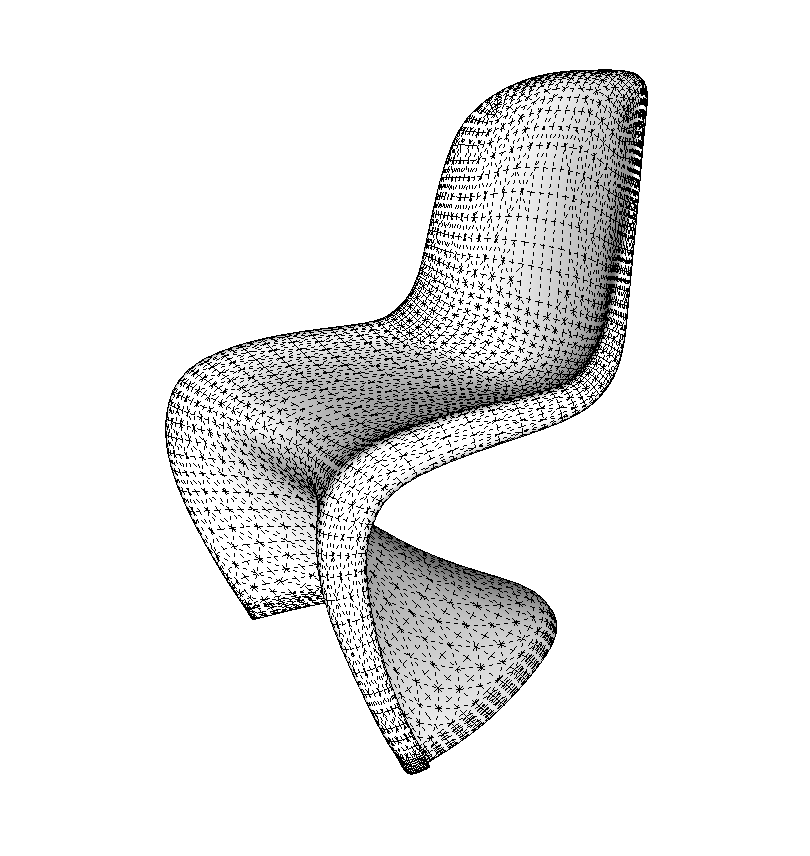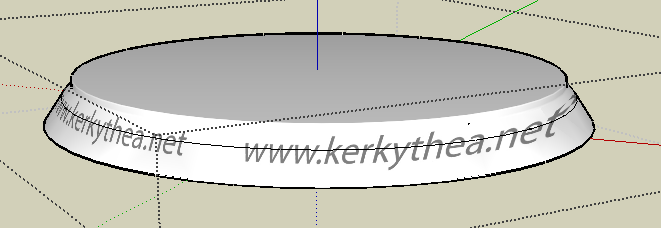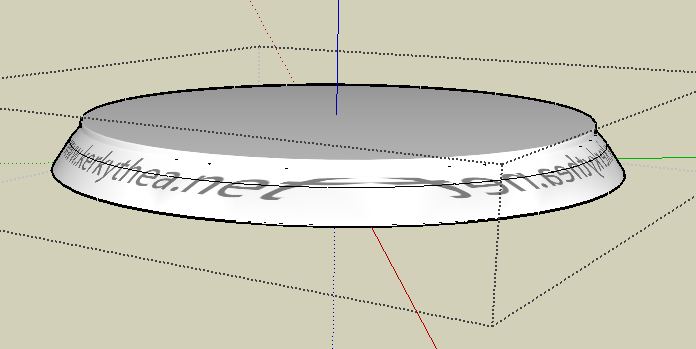it looks like all images are over exposed
Posts
-
RE: Render challenge - water caustics
wow that really looks great. Your already a owner of the new thea render engine???

-
RE: [Plugin] Three Line Tools (Updated March 9th, 2009)
what are all these plugins ??? never saw them before

-
RE: [Plugin][$] FredoScale - v3.6a - 01 Apr 24
well ad first i had this error on the mac that i had to upgrade from 30 > 31. Did that and it worked... aslo upgraded on the pc but it doesnt work now!!! ad first it worked with the libfredo 30e but now it doesnt! so any suggestions any one

i dont see any menu's both of them no freescale and no libfredo settings
-
RE: [Plugin] Random Painter (Updated March 9th, 09)
mmmm cant get it to work on my mac os x 10.5.6.
first installed the wxSU ppc (that didnt work ofcourse) than tried the platform independent. but got this error see attachment... pretty weird for a macthe next image was the error i got from the mac ppc version
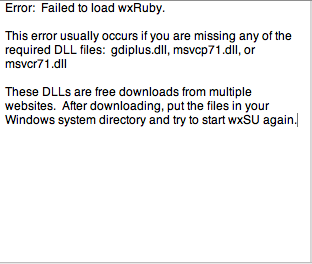
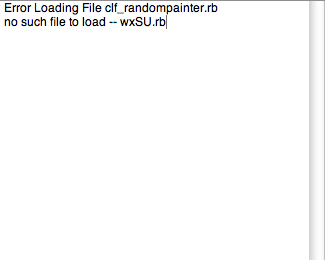
-
RE: [Plugin][$] FredoScale - v3.6a - 01 Apr 24
Hi fredo... I had it working. But it stopped today. It wont show anymore. I tried downloading the 31f today and the link worked, only it is still not working. I dont know what happened. I thought of a different ruby but that was not the cause. It was working on my pc and wanted it on my imac. I got this error that it only worked with 31 and not 30. Tonight i wanted to work with it on the pc but it didnt show up anymore. I just copied the files from the pluggin folder to a mem stick
-
RE: [Plugin][$] FredoScale - v3.6a - 01 Apr 24
I cant download libfredo6 3.1f proberly it gives of a file of 6kb. Tried libfredo6 3.1e but nothing happens.
Oke got it to work... Lets play with it -
RE: Texture: how to map it to a bending cylinder
@gaieus said:
That's because of projecting the texture. It is "best" when seen from the front you project it on AND from the back (although it's mirrored there) but on the sides it's always "smeared" like that. This is the nature of projection and it is (well) intended to behave like this.
You should rather wrap that texture around or use Whaat's UV Tools plugin to map it cylindrically.
Could you attach that Kerky image itself?
this is what i got... i moved to a different project but got a UV mapping problem again
the second image is where i got a problem again
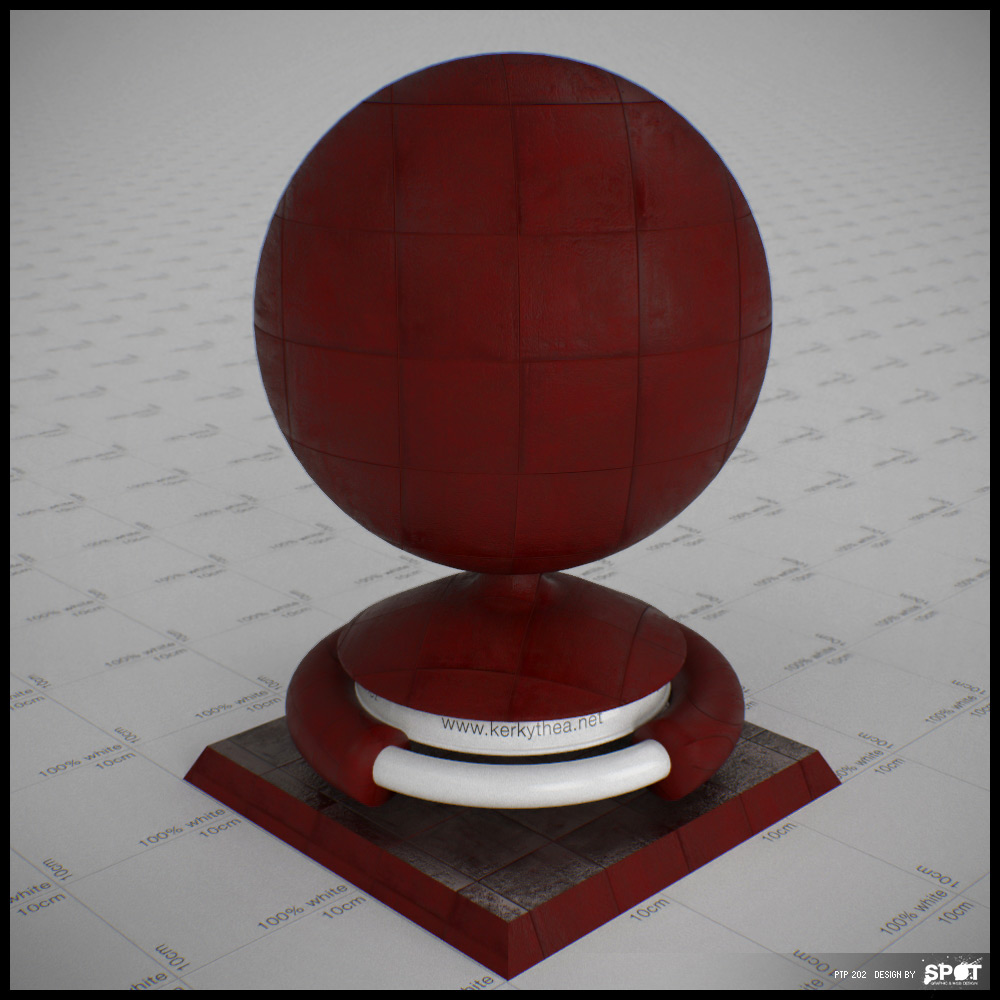
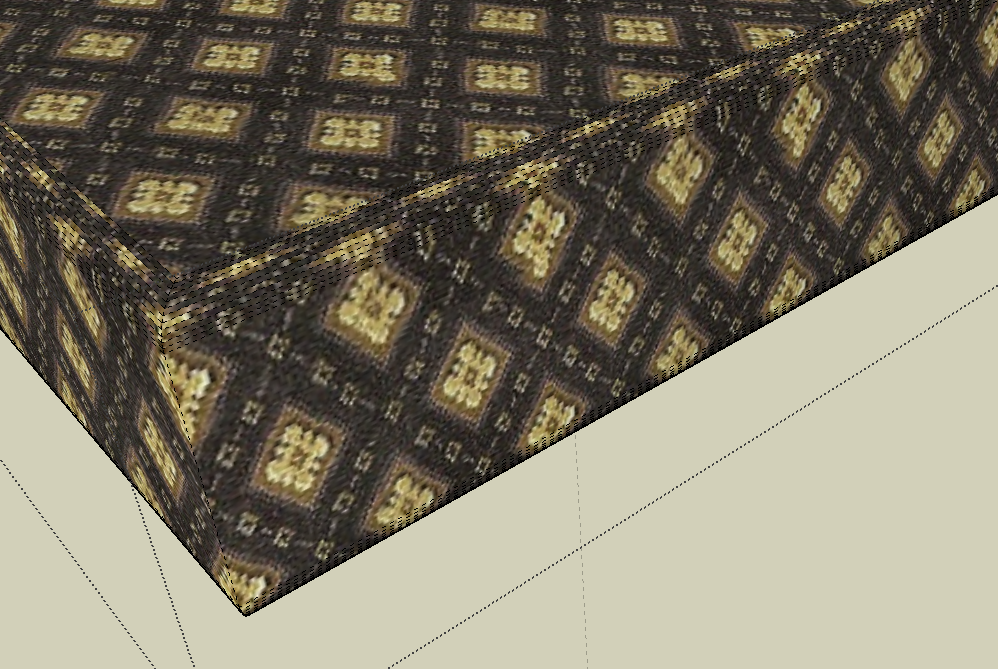

-
RE: Apples ( play whit UV ruby
oke me again... another mapping issue, did tried all the tricks but i cant seem to get it right. started to learn blender to learn some UVmapping
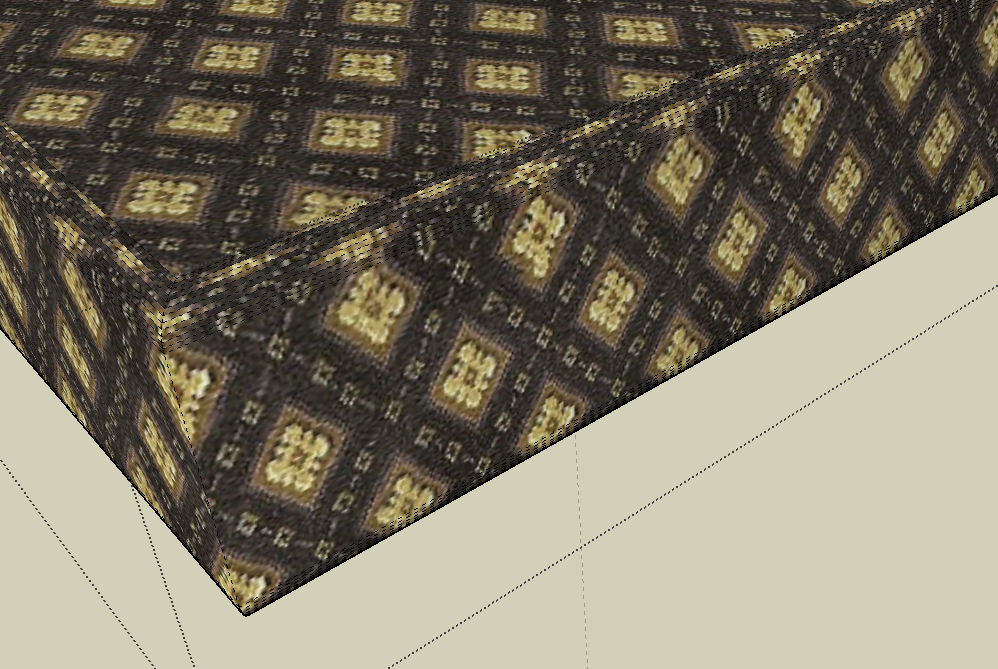
-
RE: Unfold.rb script: useful for UV-mapping?
@solo said:
Make a cone shape and then project the texture attached below to the cone from above view, notice it will map the shape of the cone perfectly without distortion.
How did you do this trick, with PS think but how did came up with the idea.
Ive got this mapping problem with this mesh. also trying to learn blender right know so i can use the UVmapping abbility
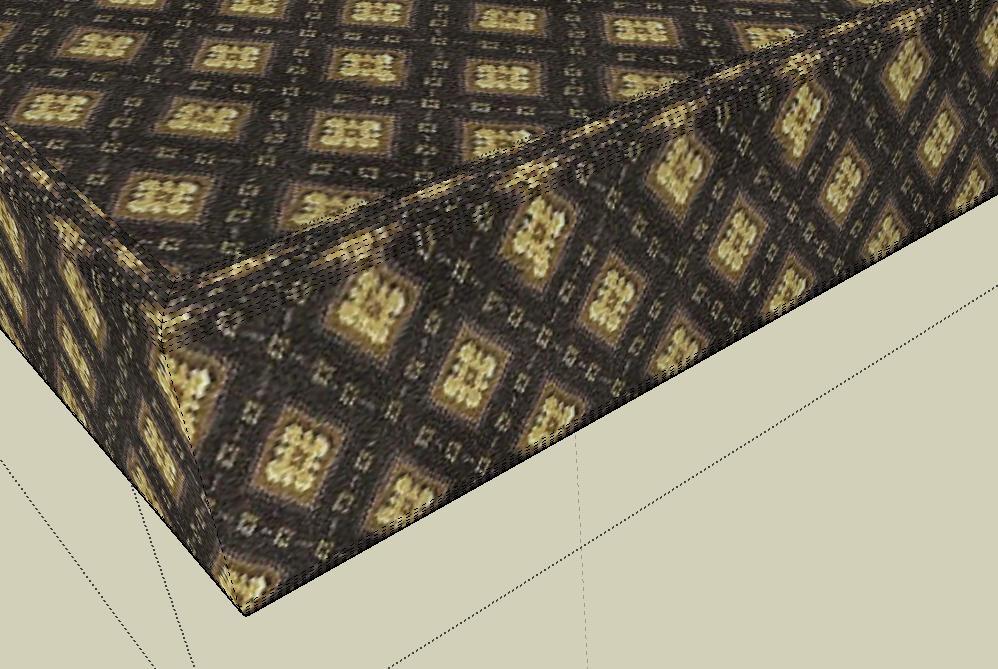
-
RE: Best tree generation system
hi all,
im running a mac with parallel desktop on it. I downloaded tree[d]. But when i try to open the program i get this error massage. "Unable to create 3D scene" does anyone know why? or how to resolve this problem -
RE: Apples ( play whit UV ruby
@majid said:
dear rombout, you have projected the texture, but if you install uvtool you can do a right-click over the same material and the adjust is as cilynderical textureing. maybe then you need to adjust material size using material editor.
wow what a work... and this is just a simple text. after a lot of trial error i could adjust the so it fits nice. now i need to copy it over around the circel. I was a lot of scaling done in Illustrator
How can i close gaps in a small model? i made this at a bigger scale a reduced it than. But the gaps keep coming back

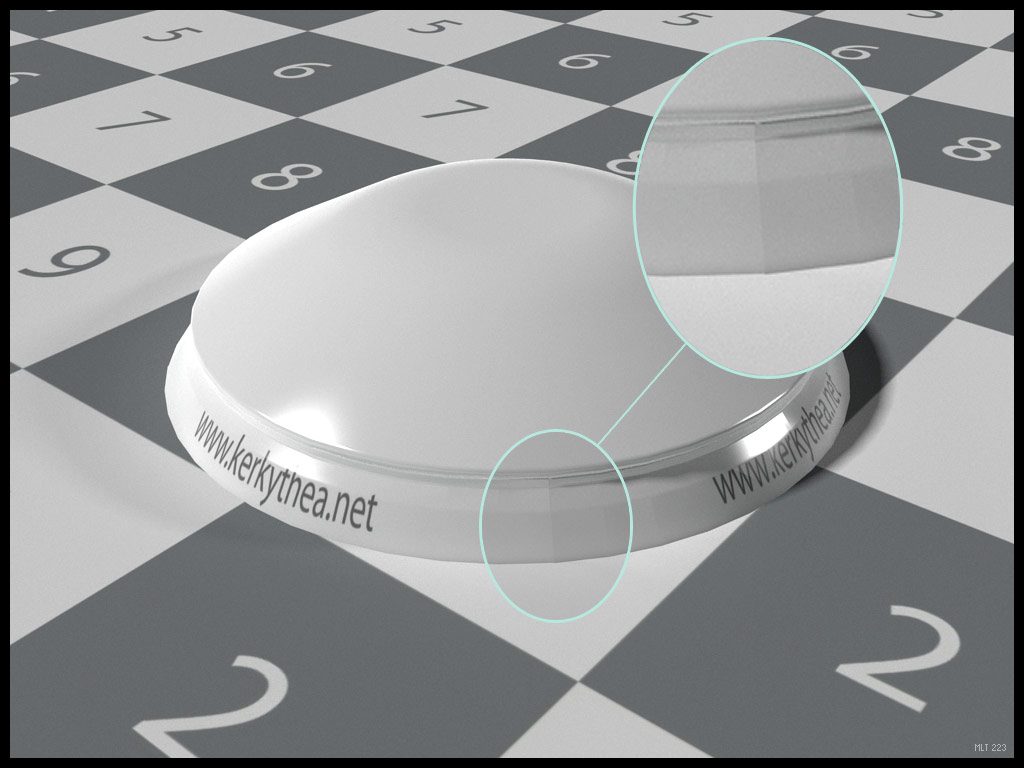
-
RE: Locomotive
@raduteo said:
is there a UV mapping plugin or something like that? I searched but didn't find anything but I'm desperately hoping there is, or a 3rd pary UV mapping program that works well with sketchup?
Thanks.any luck yet... im thinking of learning to uvmap as well
-
RE: Soft modeling (organic)
@solo said:
Good idea, I will add about 3 variations.
Hi Solo how do you map these meshes like that... its not done in SU i think... im i correct.. id like to learn how to map organic shapes
-
RE: Apples ( play whit UV ruby
me again,
is there a way to get this text mapped nice around this object. Ive tried to tilted the text. making it in a circle. I thought i needed to tilt the text a bit so it matches the angel of the border. That didnt worked out properly
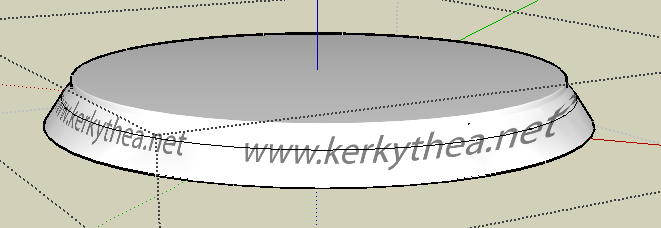
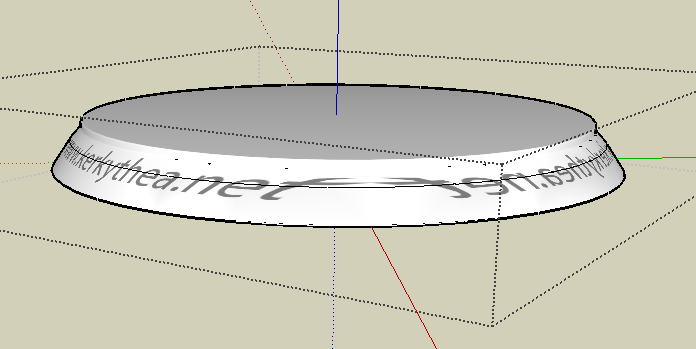
-
RE: Apples ( play whit UV ruby
hahahaha.. sorry! my BAD, just a graphic designer in a hurry

-
RE: Apples ( play whit UV ruby
@jackson said:
Rombout,
Make a vertical grouped plane next to the apple which is exactly the same height (a simple method is to pushpull a grouped box so that it is fits around the apple, then move it to one side). Import your image, scale it to the same height as the plane, explode it and then apply the map using UVTool. The same principle applies for applying an exact sized texture to any geometry.
great jackson,
thank you very much. that was what i meant. I thought i saw a different map of the apple in here. where it has a separate top and bottom view. This mapping trick is real handy.
-
RE: Apples ( play whit UV ruby
oke i think i need to explain it better. you had your apple mesh how did the map got applied so perfect to the apple.
cause if copy the apple delete the map and remap it within SU. Than how do you place the map perfect around the apple so the top is at the top and the bottom at the bottom. I understand the plugin. I want to know how apply the image perfect to your mesh. -
Modelling special shapes
Hi all,
Ive been curious how people model all those nice special shapes.
Like my example. Do they just use the nice smooth and devide rb(which i dont own YET)
or is this just very very hard work with a lot of patience???
Would love to have this answered