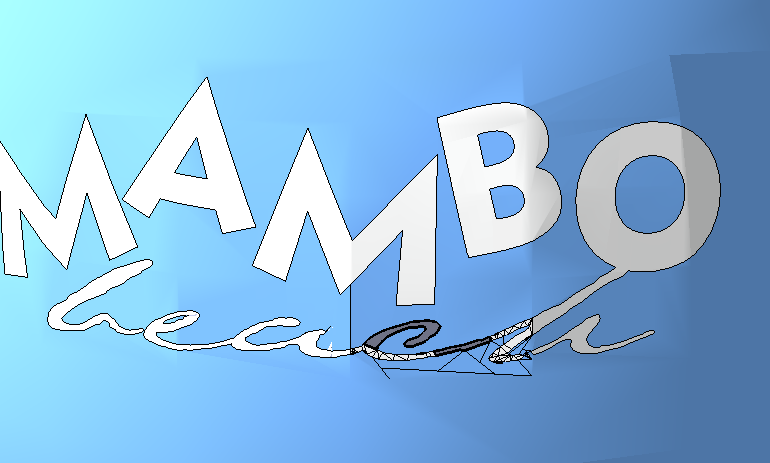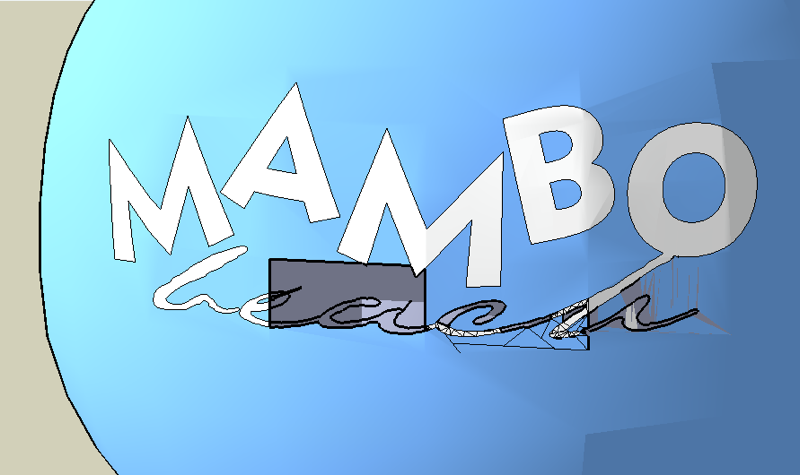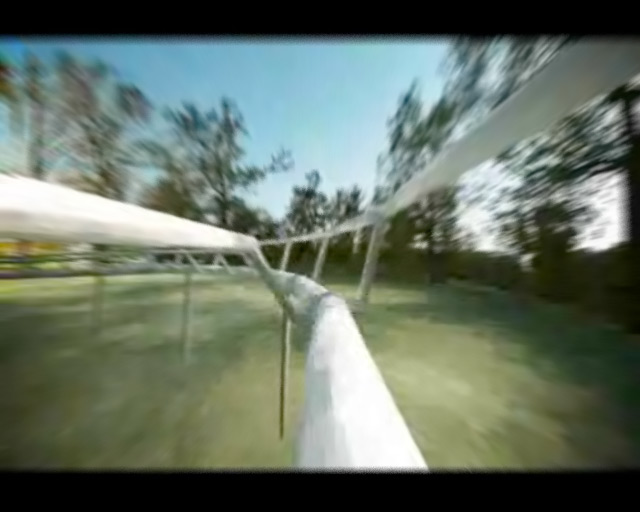@majid said:
@rombout said:
i understand the wrapping but how does the "top" of the apple wrap at the the top of the mesh. If you open the map in PS you'll see a image skin in width and the top of the apple somewhere at the left
It is all about good texturing . I've made a mini tutorial and shared it at previos page . it's name is "MIZ2" . please take a closer look at it. i guess it'd help you
oke oke oke...
you dont get it.... atleast i dont get it... i understand everytihing about making a map and so... but if you have your mesh and you apply your map. How do you get the top of the apple at the correct place and the side at the side. You need to apply a map to the mesh unwrap this with a different application and than put your mapping to that unwrapped image. but this is not written in the tut