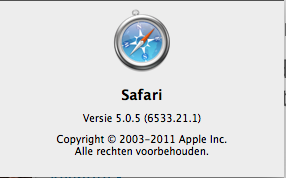how is the plugin coming?! has been a couple months already  really want to try it
really want to try it
Posts
-
RE: Preview - Sketchup Floating Camera [Update 2011-03-19]]
-
RE: [Plugin] Sketchup Ivy
@gianpier1 said:
Hello guys again!!!
I can not see how the leaves are drawn?


I don´t understand it!!!
Thanksall depends on which version of SU you use...
try searching this forum post for updates and working version! for me a custom revised version 6.05 something does the job... try to look for it! -
RE: [Plugin] Sketchup Ivy
@scrappy24 said:
Thank you Pierreden, this is very nice! Looking forward for a new Release with new features.
NICE... great result you have there
-
RE: "my "ART-SKETCH COMPONENTS"...
How do you texture all these models?!?!? they look so awesome, especially when SU doesnt have a UVmapping capability
-
RE: [Plugin] Sketchup Ivy
@driven said:
@ Oxer and rombout,
if you swap the html file out of 0.6.3 it's better formated for the mac [and shouldn't ruin anything]
I only get one or 2 leaves with Oxers 0.6, and 0.6.3 has stopped working since I upgraded Safari to 5.0.6.
what Safari versions are you both using?
john
oww...
i fixed it myself by adjusting the dimensions of the popup window in SU. i edited one of the *.rb files.
I also think it doesnt have something to do with safari i use firefox as a standard and a have edited it so that all files will be opened through FF -
RE: [Plugin] Sketchup Ivy
@oxer said:
@rombout said:
how come for a lot of peeps the 0.6.3 versiion does work?
on the mac i doesnt do anything, no feedback no nothing?!
Hi Rombout,
Try this version, works for me on Mac OSX 10.6.7 and SU 8.
Keys on Mac:
Click where you want the Ivy to start grow.
Cmd+Click : Make the ivy grow towards the mouse position.
Alt+Click : Grow Ivy leafs.
SHIFT+Click : Finish Ivy.
Keyboard 'i' : Start over.[attachment=0:3k2xek9g]<!-- ia0 -->SketchupIvy.0.6.beta.zip<!-- ia0 -->[/attachment:3k2xek9g]
Hahaha you already gave it me! Thanks anyway this one does workl indeed.
Petty that the last revision doesn't work and doesn't give any feedback in the ruby console. Think we simply need to be patience
-
RE: [Plugin] Sketchup Ivy
how come for a lot of peeps the 0.6.3 versiion does work?
on the mac i doesnt do anything, no feedback no nothing?!
-
RE: [Plugin] Sketchup Ivy
o bad the script doesn't have rotation for the leaves. Something like a min and max, now it always looks really flat and evenly
-
RE: [Plugin] Sketchup Ivy
nothing in su8 mac...
even nil change to 1 doesnt do anything, also no errors or feedback from the rubyconsole -
RE: [Plugin] Sketchup Ivy
here my test shot from thea?! no i need to go play with it! a lot i think?!

THink i need to modify those leaves, dont like that they are so flat

-
RE: [Plugin] Sketchup Ivy
jep oke, suddenly version 0.5.4. is working in SU7 mac?! in 8 i dont see what im doing and the shift+click only gives me a small part off a branch
i will check the other download with the adjustment for the mac -
RE: [Plugin] Sketchup Ivy
@driven said:
@justinplunkett said:
It looks like an awesome Plugin, unfortunately as previously mentioned it's not working on Mac Sketchup 8.
Hope you resolve it as it would be fantastic to use on an upcoming project.
Tx
JustinHi Justin,
it does work on Mac with SU version 8, but I need to load it after startup from ruby console, or with as_pluginloader.rb.
to use with either method of loading, I would suggest the following-
go to LiveIvy.rb (in your plugins folder) >> right click and color it green >> drag it into LiveIvy Folder >> start SU >> open Ruby Console >> type load "LiveIvy/LiveIvy.rb" hit return >> draw or select a surface/shape/group... >> last item in plugins menu should be Ivy.
or use plugin loader to do the same, navigate to then select the green file... that's why I color it...
the standard image files can be improved by editing the .skp's in the folder, and I haven't got my head around all the settings yet.
but they do work.
john
still doesnt do any thing on the mac using this trick
> load "LiveIvy/LiveIvy.rb" /Library/Application Support/Google SketchUp 8/SketchUp/Plugins/LiveIvy/LiveIvy_tool.rb;284; warning; parenthesize argument(s) for future version truehere the ruby output
-
RE: [Plugin] Sketchup Ivy
Hi all,
Is posted before that i could get either of the plugin and its revisions to work on a mac. So tonight itried on my (pc) laptop using su6 and su7. And... Some error as on the mac! Sorry cant type the complete code (commenting in my bb, sorry) its that error about birth_stem line 236 , something about 'birth' line 223 and so on. I tried all the tricks i saw here in this post. But i dont have su8 installed yet on my pc so i got one option left. Everything runs untill the shift+click... And that the error starts with TypeError: reference to deleted group .....
Hope some can resolve this one on both my machines. Ps on the mac i do have su6,7 and 8 running
-
RE: [Plugin] Sketchup Ivy
@srx said:
When I start SU it begins with this:
Error Loading File LiveIvy.rb
Can't insert empty component.This is solved with replacing version 8 leaf components with version 7 in Textures folder...
but still not working:Error: #<NoMethodError: undefined method
-' for nil:NilClass> C:/Program Files (x86)/Google/Google SketchUp 7/Plugins/LiveIvy/LiveIvy_tool.rb:241:inbirth_stem'
C:/Program Files (x86)/Google/Google SketchUp 7/Plugins/LiveIvy/LiveIvy_tool.rb:234:ineach' C:/Program Files (x86)/Google/Google SketchUp 7/Plugins/LiveIvy/LiveIvy_tool.rb:234:inbirth_stem'
C:/Program Files (x86)/Google/Google SketchUp 7/Plugins/LiveIvy/LiveIvy_tool.rb:223:inbirth' C:/Program Files (x86)/Google/Google SketchUp 7/Plugins/LiveIvy/LiveIvy_tool.rb:99:inonLButtonDown'
C:/Program Files (x86)/Google/Google SketchUp 7/Plugins/LiveIvy/LiveIvy_tool.rb:234me to only version 5.04 worked a bit untill the shift click part
i got this in SU 6Error; #<ArgumentError; wrong number of arguments (2 for 1)> /Library/Application Support/Google SketchUp 6/SketchUp/Plugins/LiveIvy/LiveIvy_tool.rb;233;in `start_operation' /Library/Application Support/Google SketchUp 6/SketchUp/Plugins/LiveIvy/LiveIvy_tool.rb;233;in `birth_stem' /Library/Application Support/Google SketchUp 6/SketchUp/Plugins/LiveIvy/LiveIvy_tool.rb;223;in `birth' /Library/Application Support/Google SketchUp 6/SketchUp/Plugins/LiveIvy/LiveIvy_tool.rb;98;in `onLButtonDown' /Library/Application Support/Google SketchUp 6/SketchUp/Plugins/LiveIvy/LiveIvy_tool.rb;233 -
RE: (Req) Image transition slide thingy?
@gaieus said:
Pete, how come your wood background image is back?
(Oh wait, I guess Rombout had to edit the css file - you should leave the original and use a child css file because that won't be overwritten in case of a theme update- I will look into it...)
The effect is cool (although still hick-upping sometimes). Also, you will need to resize your images to fit into the post width. It now has a 1000 (and 900) Z-index - i.e. it is displayed on top of everything.
My friend has just called that he is having an "ad hoc" birthday party so we'll go through some details later... Like this little toy however so hope Rombout will make it publicly available!

hi gaieus,
no i did not do anything on his server...
i only showed him what i did on our server?!
Think ceasar changed all the CSS, i didnt think about all the changes that where already made orso?! -
RE: [Plugin] Sketchup Ivy
hi,
im working on a mac, the plugin doesnt seem to work at all in niether Su 6,7 nor 8
-
RE: [Plugin] UVTools 0.2 Pro (Beta) (Updated for SU6)
so there is still no update on how to open the *.OBJ in blender???
-
RE: Book model
how did you go on this book modelling, im searching for some nice models currently