for those who like their guitar...
Posts
-
RE: Detroit Office Building and Hotel
@pbacot said:
Exciting interiors! That's starting to edge into PR, but dramatic. I bet that wows the clients. Nice floor treatment.
In the last image somehow the column in the center of the image seems to float a little. The lights seem to be making the floor bright but not the column.
yeah, this struck me as well. I think the column is missing shadows which will tie it down.
Excellent renders!

-
RE: SU 9 Wishlist
a log of commands carried out like the F2 text window in autocad, or even a command line that let you access the history. If I'm undoing more than one or 2 commands in a complicated model, it's hard to know when to stop hitting undo (bad explanation, I know), or whether I've hit save or not.
-
RE: Re: Some Funny Pics.
@mics_54 said:
@unknownuser said:
Paper is not dead.
Maybe it is.
that's it, I'm specifying those toilets in my next job.
meanwhile...
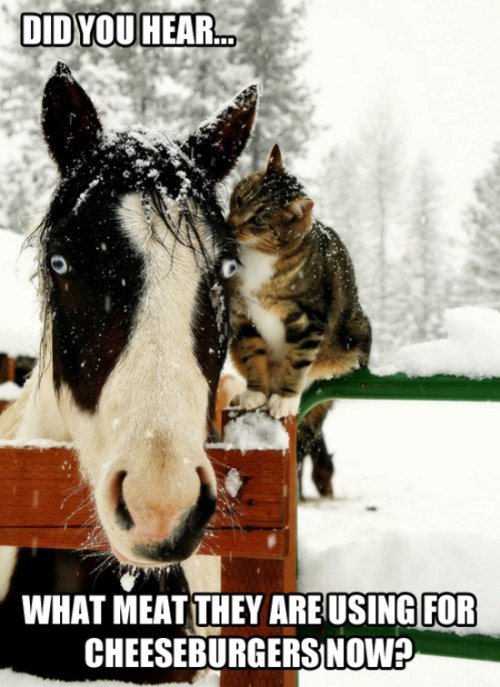
-
RE: The "Duh!" thread (aka the Doh! thread)
if you are trying to draw something small and the clipping plane is getting in the way, change to parallel projection view.
-
RE: The "Duh!" thread (aka the Doh! thread)
@gaieus said:
That's a "designed feature": Suspending the gravity setting
ugh, i think i just made myself travel sick trying that out.
-
RE: A tip on copy/paste from Sketchup to Layout
@edson said:
@unknownuser said:
Hi Edson, I stopped doing the copy paste and do everything by scenes in SU. Thankfully someone from Base Camp set me straight. So in SU you just need to isolate the line work in a view. In Layout you can simply copy your su view and paste (which will set it exactly on top of the other view). Then vector render the line work view. Very simple and easy. I've also been playing around with Tig's plugin for the section slice. So far so good!
nick,
please help me get this new workflow right.- isolate the line work in a scene.
- send the linework scene to layout or duplicate any other scene there and change it to the LW scene.
- then you copy/paste this view onto a layer that is on top of the view that shows the uncut part of the plan or section. or do you just copy/paste the LW view on the same layer as the rest of the plan/section?
thanks.
Have a scene for your plan (including textures etc.)
create a hidden layer "plan line work" or something similar
add a section cut face to the plan section plan and put on the new "plan line work" hidden layer
make a new scene from the plan scene & turn off all the layers except the "plan line work"
send both scenes to Layout so you have 2 viewports on the one page
put the line work over the plan view (layers etc.) et voila!
dimension from your linework (as per Nick's videos)don't think there's any need to copy and paste anything. apologies if i'm completely off the mark
 .
.I came across a similar issue to you in regard to the add hidden layer plugin. I had a number of scenes set up, but then had to add some new geometry which i didn't want shown on my existing scenes. plus, i also wanted to make new scenes showing the new geometry with some of the existing geometry. so i drew up, and put the groups and components on the hidden layers. THEN i added my new scenes only to see all my new geometry disappear. I had just turned on the layers needed when i clicked that it was probably the 'add hidden layer', which proves that it works retrospectively.
-
RE: Workflow Strategies
@gaieus said:
@porch_unplugged said:
...as for the lines being visible, go into the components and hide the lines (ctrl+ eraser tool)...
Shift+Eraser instead. Ctrl would soften them (which also hides but would give an ugly shading effect on such sharp edges).
my mistake. i do it automatically by touch, so i've never really thought about it!

-
RE: Adding backgrounds to render
i have used 'bring my view back' for rendering background photos.
-
RE: Workflow Strategies
it's whatever works for you. layers are primarily used for visibility, so if you want that part of the wall to be with the roof, or as part of the walls, or as something separate, it's really up to how you want it to look. personally, it would be part of the walls.
as for the lines being visible, go into the components and hide the lines (ctrl + eraser tool).
check out this thread, which has links to other threads. hope it helps.
-
3D printing pen
Came across this 3D printing pen. Looks like something that would appeal to a lot of people on here. They're way past their $30,000 goal, so I don't think they'll have any problems bringing it to fruition.
I could definitely see myself using one of these in a client meeting.

-
RE: IWatch
@box said:
Typical Mac style hype, " we will create a watch" I already own a watch that does all this.
yeah, but now you'll have to buy an adaptor that doesn't fit anything else to use it!
have the fanboys started queueing at the apple stores yet?
-
RE: Questions raised by Nick Sonder's videos
Section Cut face is a great tool (many thanks TIG
 ). It doesn't always get it 100% right, but it usually takes just a few clicks to fix and then you're done.
). It doesn't always get it 100% right, but it usually takes just a few clicks to fix and then you're done. -
RE: Questions raised by Nick Sonder's videos
Nick, if you're out there... I was just watching your videos again, and something stuck in my mind. You seem to be spending a lot of time doing out your linework for export to Layout, any reason why you don't use 'Section cut face'? thought it would have been ideal for your work process.
-
RE: Wut R U Listening 2 ?
@pbacot said:
Nice finds, Jeff. Marley always delights.
what was the STH film from? Obamas there. And was that YoYo Ma? (And they're wearing bowlers!)
2012 Kennedy Centre Honours. Great version.
