I have found a solution to my problem and I've written it down in this topic: http://sketchucation.com/forums/viewtopic.php?f=18&t=16015
Posts
-
RE: No thumbnail previews of Sketchup in Adobe Bridge CS6
-
RE: (TRICK) To re-enable skp file preview
Ok, I think I have found a solution to my problem. When I use Adobe Bridge CS6 32-bit (instead of the 64-bit version) and I select the thumbnails I want to see, I right-click on them and I choose "purge chache for selection" all the thumbnails magically reappear!

In windows explorer the thumbnails are still invisible, but that's ok for me, since I don't really use explorer for this kind of stuff.
I am really not sure but I think this might have something to do with running Ccleaner and the option under "Windows Explorer" named "Thumbnail Cache". But I might be wrong. I'll uncheck this option from now one, just to be sure...
-
RE: (TRICK) To re-enable skp file preview
I don't understand this. I think the solution should be out there somewhere.
I have two computers. Both running exactly the same version of Windows 7 64-bit. On my older machine, I have sketchup thumbnails in Adobe Bridge CS 5 and windows explorer. (although I remember it also didn't work a few years ago)
On my more recent machine I have no thumbnails in both windows explorer and Adobe Bridge CS 6 (Except on one occasion strangly enough: I saved a sketchup file on my desktop and a thumbnail for this file was visible in Bridge CS 6.) It looks like this thumbnail thing is a ghost that is out there but no one really can grab.

Maybe I'll try to reinstall Sketchup completely...
-
RE: No thumbnail previews of Sketchup in Adobe Bridge CS6
Here is an example. In Adobe Bridge CS5 there was always a preview.
-
No thumbnail previews of Sketchup in Adobe Bridge CS6
Hello,
am I the only one, or are there others who don't see any sketchup thumbnail previews in Adobe Bridge CS6? Does anyone know a solution to this problem please? I should also note that it worked before. I have windows 7 64-bit.
Thanks in advance!
Pieter
-
RE: Maxwell Render - Proxies question
Aha! Thanks! I will try this. Many thanks!

Pieter
-
Maxwell Render - Proxies question
Hello,
I love the way proxies work in Maxwell render, but I have a question. When I make a proxy component out of a complex tree, like in the images underneath, I don't want the same side of the tree always facing me. But when I turn the proxy components all in a different direction, something strange happens. For some reason these trees start to move around (see the last image). Does anyone knows how to do this properly please?
Thanks!
Pieter


-
RE: Free Maxwell Render UV mapping problem
Hey Jason,
only the "UV Coordinates" is available in the free version, not "seperate by". But "Ignore distortion" actualy did the trick!!
 Now it renders the texture the right way.
Now it renders the texture the right way.Thanks for that!!
The only problem I have got left is that the road that goes up becomes darker then the part of the road that is straight. (see the images above) These are two different groups with the exact same texture applied. I have tried different things (explode for example) but nothing seems to work. I think this is an older problem. I have posted a topic about this earlier, but it is still not entirely clear to me what the problem is:
http://sketchucation.com/forums/viewtopic.php?f=80&t=44275 -
RE: Free Maxwell Render UV mapping problem
I have tried it with Vray, and it renders fine there, but there is a defference. In Maxwell the low-res textures in Sketchup are linked to high-res mxm files.
-
RE: Free Maxwell Render UV mapping problem
I have tried to triangulate it, but the result stays the same. It stays a mystery to me why it works on some parts (the bottom part of the wall for example) and other parts it doesn't...
-
RE: Free Maxwell Render UV mapping problem
Which plugin do you think would be best to triangulate this please?
-
RE: Free Maxwell Render UV mapping problem
I have both tried to explode the group and to map the texture again with Thrupaint but I always get this:


Strangly enough the part at the bottom renders the right way, but the others don't.
-
Free Maxwell Render UV mapping problem
Hello,
I have used Fredo's Thrupaint plugin in sketchup for UV-mapping the little wall on the side and the road:
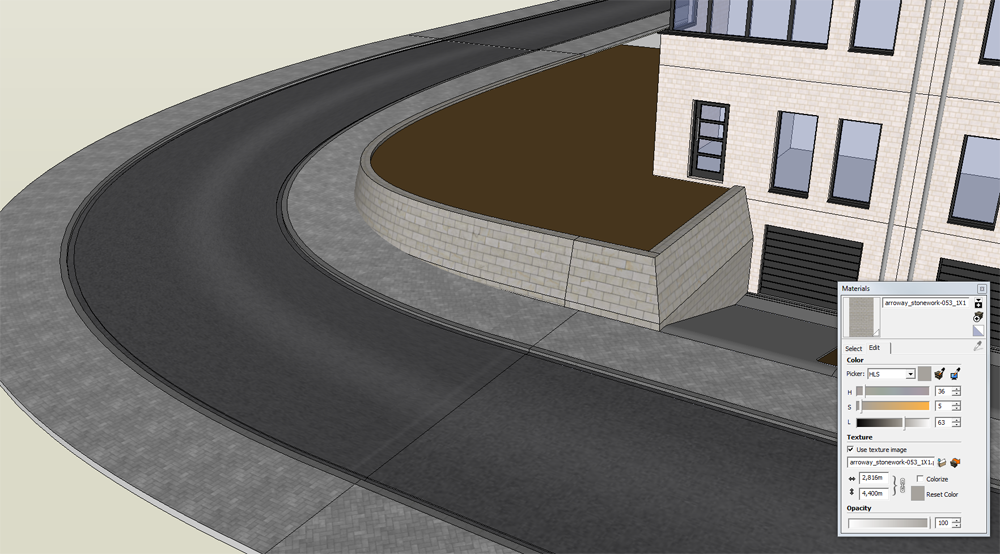
and when I render my scene in Maxwell Render, it looks like this:

The yellow stones in the little wall have become much smaller and the middle part of the street has become darker and blurrier. In sketchup I can see no difference between the materials on the "good" side and on the "bad" side.
For some reason the pavement looks alright, although I have used the same technique. These materials are all linked to MXM's.
Can someone help me out?
Pieter
-
RE: [Plugin] FredoTools::ThruPaint - v1.3a - 20 Oct 16
I have checked, and the two materials are axactly the same. I have the free version of Maxwell Render, so I'll repost this under "extensions & applications". Thanks for answering!
-
RE: [Plugin] FredoTools::ThruPaint - v1.3a - 20 Oct 16
Hey Fredo,
Thanks a lot for the great plugin! You are a hero.
I have a slight problem tho. I used your plugin and in sketchup it looks like this
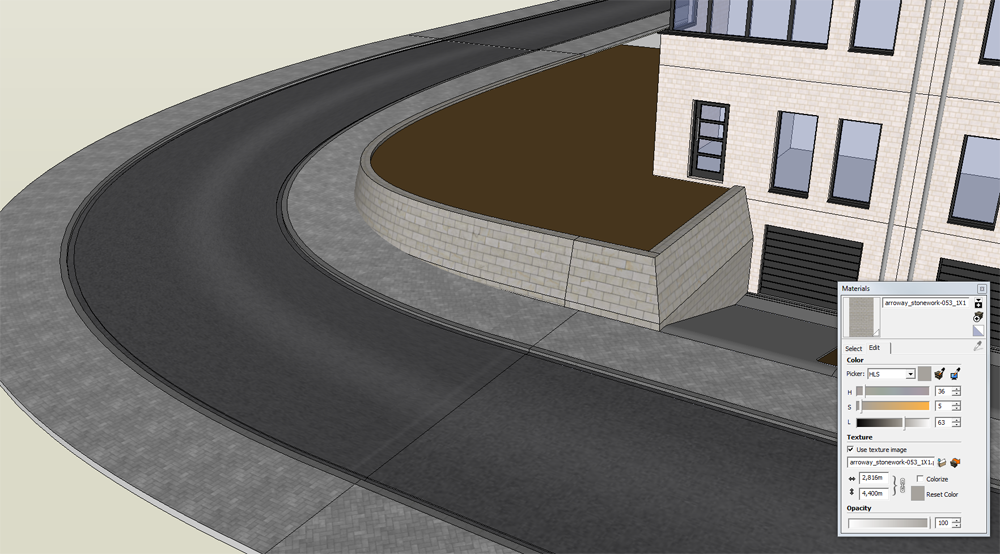
but when I render it in Maxwell Render it looks like this:

The yellow stones in the little wall have become much smaller and the middle part of the street has become darker. Do you have an idea what the problem could be?
Thanks!
Pieter
-
RE: Texture mapping a road that goes up
Thanks for the tip man. That's a great plugin. Fredo is the man.

-
Texture mapping a road that goes up
Hello,
I am looking for the best tool to put a road texture on a road that bends and goes up or down at the same time. Like this one:

Can anyone help me out? Help is much appreciated.
Pieter
-
RE: Grass!
Hurray!

I was able to recreate this!
 Wow, this is a cool add-on to sketchup. Thanks a lot Jason, you are the best!
Wow, this is a cool add-on to sketchup. Thanks a lot Jason, you are the best!
