Here is another project where I have used Sketchup to make the illustration and the construction. You can find more photos here: http://pietervermeersch.blogspot.be/2010/09/nieuwe-fotos-project-m2.html
Posts
-
RE: Real world model entirely modelled in Sketchup
-
RE: What will SketchUp Free and Pro look like in 2013?
Hello Mike,
I'm sorry, I have the Pro version now, but I haven't changed it in my profile settings. I have changed it now.

But either way, as you say: time is also money. If I spend weeks and weeks learning a certain program, this is time I can not spend on something else, like actualy designing something.
 Even if it is not something commercial what I am doing, but something more like a personal art project, I am investing my time in it.
Even if it is not something commercial what I am doing, but something more like a personal art project, I am investing my time in it.Kind regards,
Pieter
-
RE: What will SketchUp Free and Pro look like in 2013?
I have just read the whole thread and I must say that I agree with Jason.
I think many people here are much too gentle for the developpers. I think it is important not to forget that most of us here invested a lot of time and money into Sketchup, so we are in our right to ask for change/ improvements. (Or at least we are in our right to know what their vision for the future is.) Especialy when almost no changes and improvements have been made in the last few years. I can't help but wonder what they are actualy doing in those offices. The changes that have been made in Sketchup 8 were a joke. I think it's hard to disagree with this.
Even if you use Sketchup solely for architecture, which is what I do, it starts to become a lazy program compared to the competition. If you want to place even a small amount of realistic and nice looking vegetation in your model, you have a big problem. There are work-arounds with other programs, but they are very clumsy and time-wasting. Also, if you want to model/ compose a proper good looking interior, you have problems because of the more complex/ organic geometry. I think UV mapping/ unwrapping is another thing that is just so clumsy in Sketchup. Why would we have to go to another program just to do this?
One of the arguments that I see repeated here a lot is the argument of the different tool-sets (use another program for every different step in the process of making something). I completely do not understand this argument. What in the world is wrong with dreaming about a program which is not only very fast for modelling, but which is also versatile enough to do a lot of other things like making complexer organic things, adding real vegetation, UV mapping and so on. Switching programs all the time comes at a high cost in time and money. In the last few versions of Sketchup almost nothing was added. Why are some people so afraid to ask for something? Performance for example is such a big problem. I think it is time for us and the developpers to get a bit more ambitious and to think bigger.
-
RE: Real world model entirely modelled in Sketchup
Thanks!
@d12dozr: Thanks for the tip! Maybe I'll just do that!
-
RE: Real world model entirely modelled in Sketchup
Thanks!

@ Pbacot: I'll add some more 'behind the scenes' materials. I think you have a good point: I could have stuck with the dramatic (North-Korean) opening music, but it was not so easy to find a piece of classical music that would fit because of the high tempo of the footage. My knowledge on different genres of music is not so great, so if anyone has a suggestion, it's always welcome!
@ Cotty: I worked on the project (from the first sketches to the final result) for about a year (mostly in the weekends). Yes, it is lasercut.
@ Orgelf: Thanks!
Here is a video where you see how I cut angled corners onto the different pieces. (Do not try this at home actualy.
 I am not following the safety instructions closely). You can find more pictures on my blog ( http://pietervermeersch.blogspot.be ) but I'll also add some pictures here:
I am not following the safety instructions closely). You can find more pictures on my blog ( http://pietervermeersch.blogspot.be ) but I'll also add some pictures here: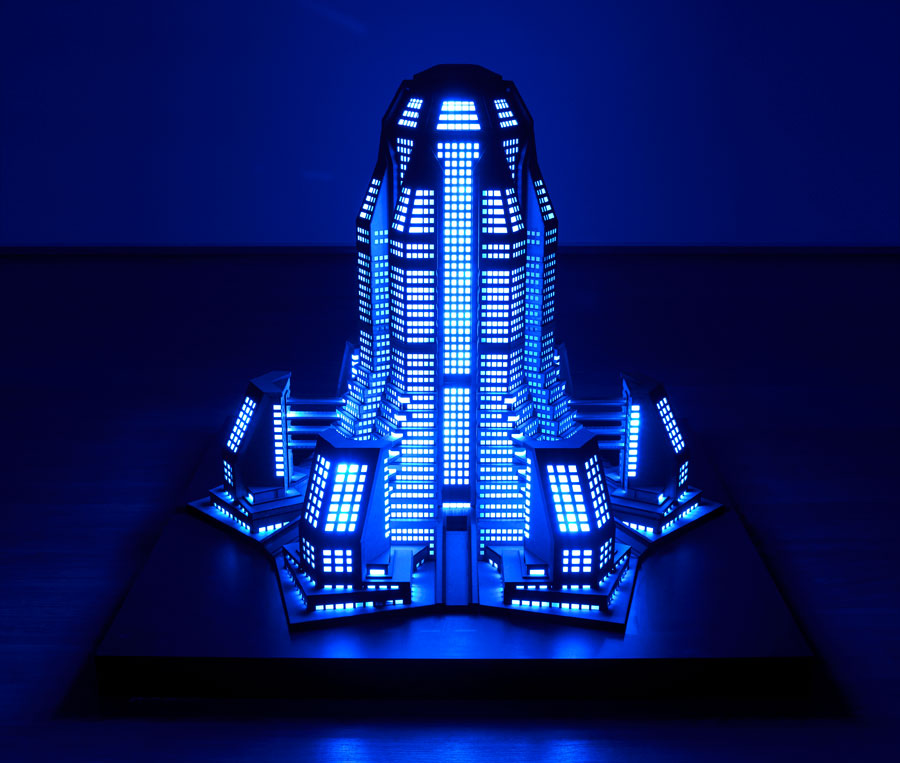

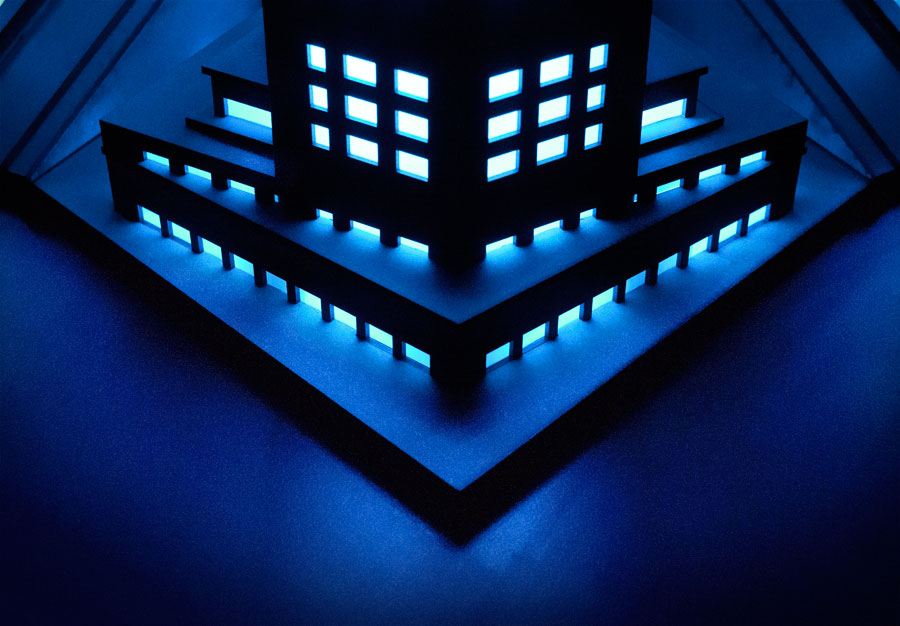
About 1845 parts in total.

Sketchup construction drawings:
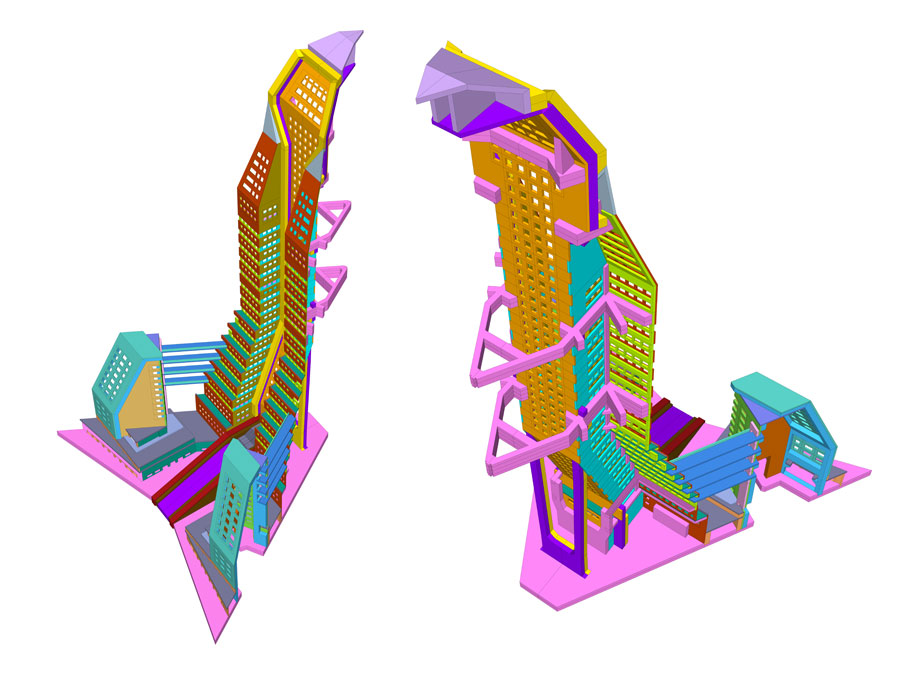
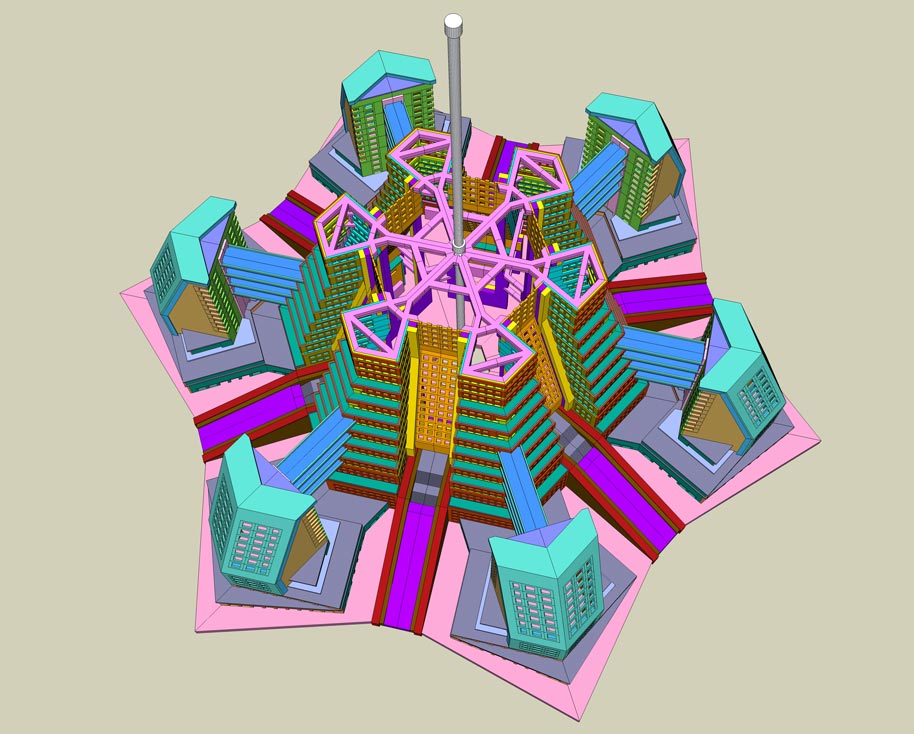
First sketches
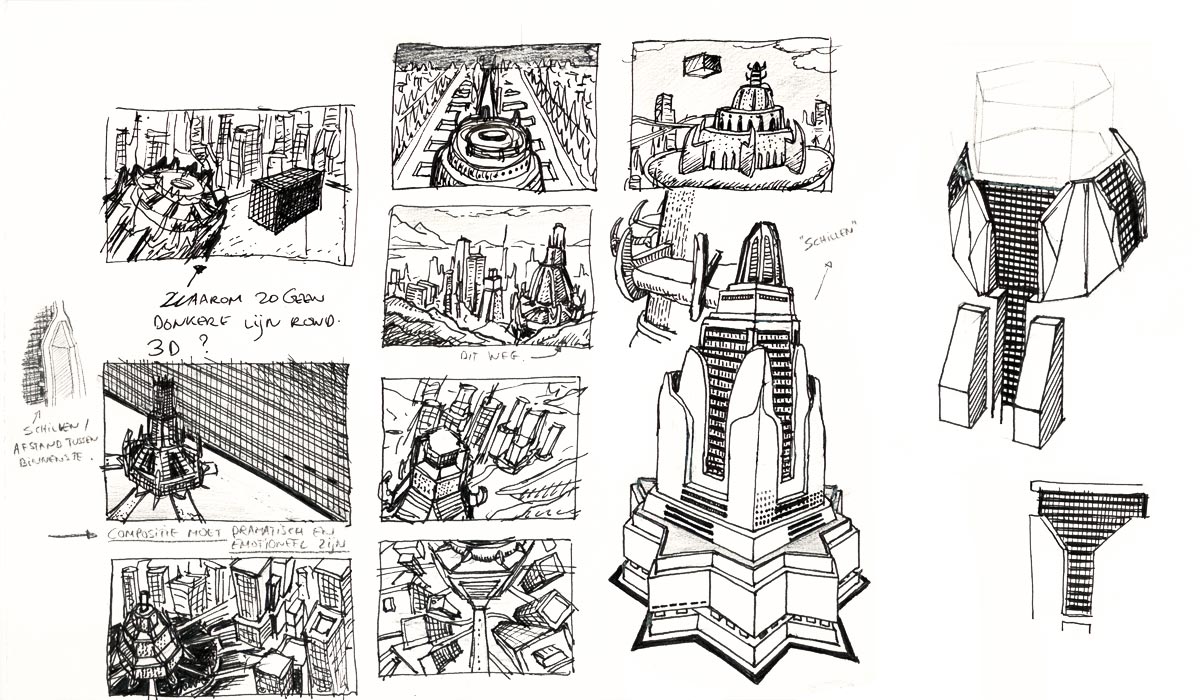
-
Real world model entirely modelled in Sketchup
Hello Folks,
I would like to share a video I've made. It is done by using the stop-motion thechnique. All the different parts are modelled in Sketchup first. I have counted them: there are 1845 different parts in total. The model is about 1m25 in heighth and at the floor it is about 1m50 x 1m50. It is build to scale 1/200, so in reality the building would be about 240 meters tall.
Here is a link to the video on Vimeo (for higher resolution): https://vimeo.com/38913543
-
RE: Most impressive SketchUp modelling
One of my favourite compositions I have seen that is made in sketchup. It is made by Aleksandar Vrangaloski. http://www.cgarchitect.com/2012/07/pixel

-
RE: Links for 3D models & other components
This one is not on the list yet, I think:
http://grabcad.com/library (you have to choose for "advanced search" and then you can choose Sketchup. It's free! -
RE: 3D model source [including SKP files]
Hi Polantis,
Thanks for sharing this with us. Here is an example of a sketchup file wich has faces missing. The texture also is not applied. http://www.polantis.com/ikea/klippan-2-seat-sofa-green
Thanks!
Pieter
-
RE: Corners are not round when exporting to .eps
Yes, indeed, it creates a mess. But maybe I should just do this and clean up the mess, if the mess is not too big.
-
RE: Corners are not round when exporting to .eps
Thanks for thr reply! I am able to make the corners right in illustrator by selecting the two lines and choose "join" in the right-click contextmenu. But the problem is that this takes a lot of time, especialy when it's a rather complex illustration. I am wondering if there is a way to do this in a more automated way.
-
Corners are not round when exporting to .eps
Hello,
When I export a model to the .eps format and I open it in illustrator, the black lines always look like this in the corners. (see image) I would like to have smooth, rounded or joined corners. Does anyone know what the best way would be to do this please? Does it have anything to do with the export settings? Or should I change something in illustrator?
Many thanks in advance!
Pieter
-
RE: Grass!
Hey Jason,
Thanks for the reply! I will try this.
Best,
Pieter -
RE: Grass!
I can see that when I use a density or a length map for example, it is mapped to an area of 1m x 1m. Is there a possibility to map this a larger area, like 5m x 5m for example?
Thanks!
P
-
RE: IKEA FURNITURE: ELLAN
Thanks a lot Allanx! Your models are always super clean!


-
RE: Hornbeam hedges - SketchUp 8 model
Wow! That's just amazing! Thanks a lot for sharing Pixero!!
