Dave
I know where you are going with this. I think this might be a Vray odd issue not a texture scale issue. My texture has been scaled up to create the effect I am after.
Dave
I know where you are going with this. I think this might be a Vray odd issue not a texture scale issue. My texture has been scaled up to create the effect I am after.
Thanks for the reply. Yes, using vray 2.00.25 never seen this oddity before. the thing is is almost like a fog effect. it fades in towards the camera and is stronger away from it. I noticed the path on my texture was pointing to the Chaos group cahce folder. I since remap the material to the source location and the checkers disappear and the correct texture shows. Not sure I have reached the actual reason why this is happening...
Have you seen this weird thing before? I have been using sketchup for nearly 10 years and have never seen anything like it. A wood material that i have is turning checkers spot in the middle of of my work. Any thoughts?
OK upon further inspection the errors above were causd by a conflict between toposhaper and the flux.io plugin for sketchup. Hope this is helpful for someone.
Getting some Ruby errors with latest version,
Date: 28-Aug-16 15:37:45
An error occurred in CALCULATING TERRAINS
The operation is fully aborted
undefined method `x' for nil:NilClass
mesh.rb: 134 -- ==
TopoShaperAlgo.rb: 1996 -- block (2 levels) in hull_exclude_nodes_outside
TopoShaperAlgo.rb: 1996 -- each
TopoShaperAlgo.rb: 1996 -- block in hull_exclude_nodes_outside
TopoShaperAlgo.rb: 1979 -- each
TopoShaperAlgo.rb: 1979 -- hull_exclude_nodes_outside
TopoShaperAlgo.rb: 1089 -- grid_mark_contours
TopoShaperAlgo.rb: 535 -- top_analysis_contour
TopoShaperAlgo.rb: 418 -- top_processing
TopoShaperTool.rb: 574 -- algo_processing
TopoShaperTool.rb: 666 -- execute_validate
TopoShaperPalette.rb: 130 -- execute_from_palette
TopoShaperPalette.rb: 76 -- notify_from_palette
TopoShaperPalette.rb: 518 -- call
TopoShaperPalette.rb: 518 -- block (2 levels) in palette_validate
body_Lib6Palette.rb: 3058 -- call
body_Lib6Palette.rb: 3058 -- execute_button
body_Lib6Palette.rb: 2865 -- onLButtonUp
Lib6Palette.rb: 93 -- onLButtonUp
TopoShaperTool.rb: 984 -- onLButtonUp
Thoughts? If it is helpful i have attached the file i am having trouble with.
@rspierenburg said:
I believe thats what Andybot was getting at. If you don't have thickness to your glass you don't need the refraction layer at all.
Perhaps except my glass is a full solid of 1" thickness...
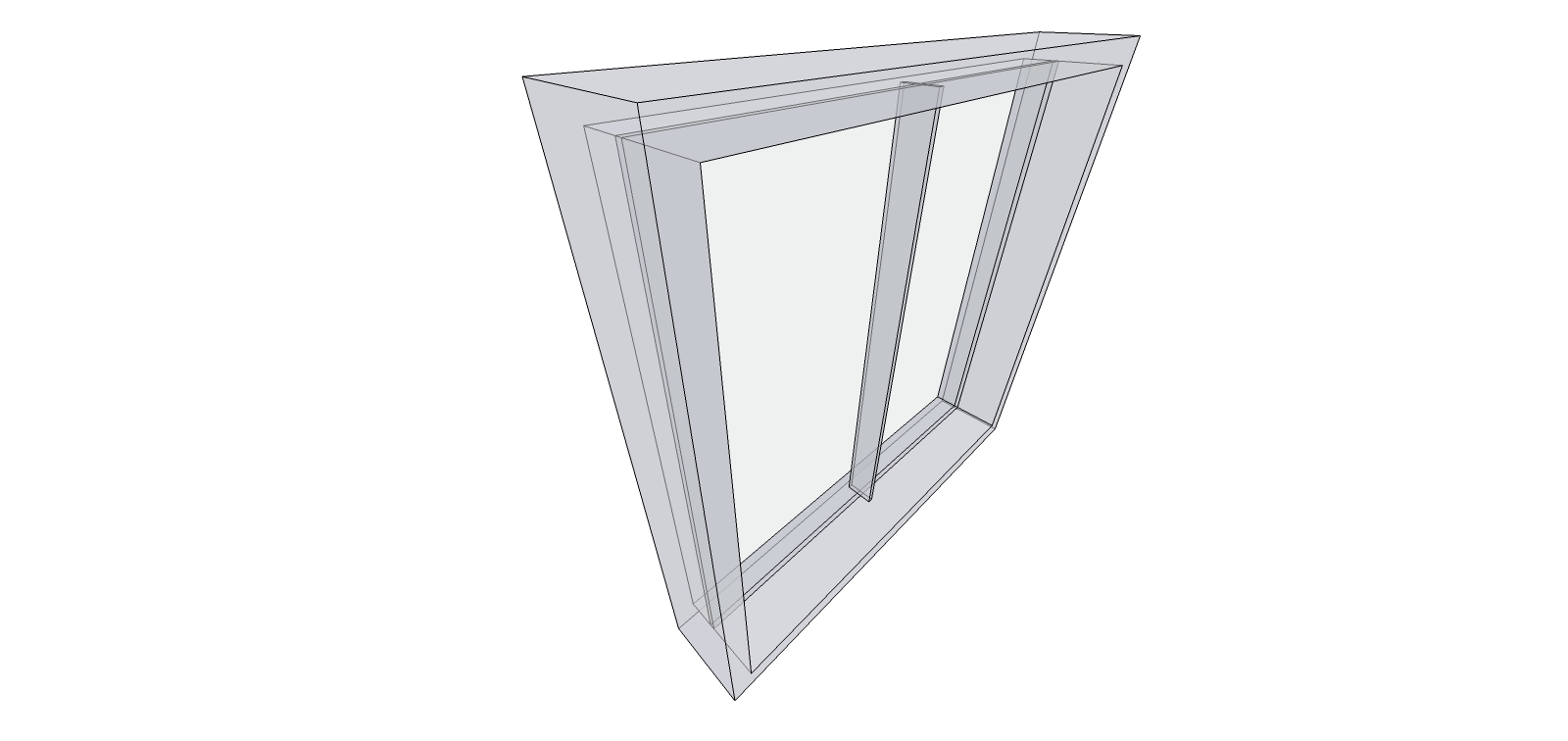
excellent, many thanks. I just turned the refraction transparency to black and that did the trick. But I wonder now if my glass will be refraction-less. Why have the refraction layer at all?
Thanks again.

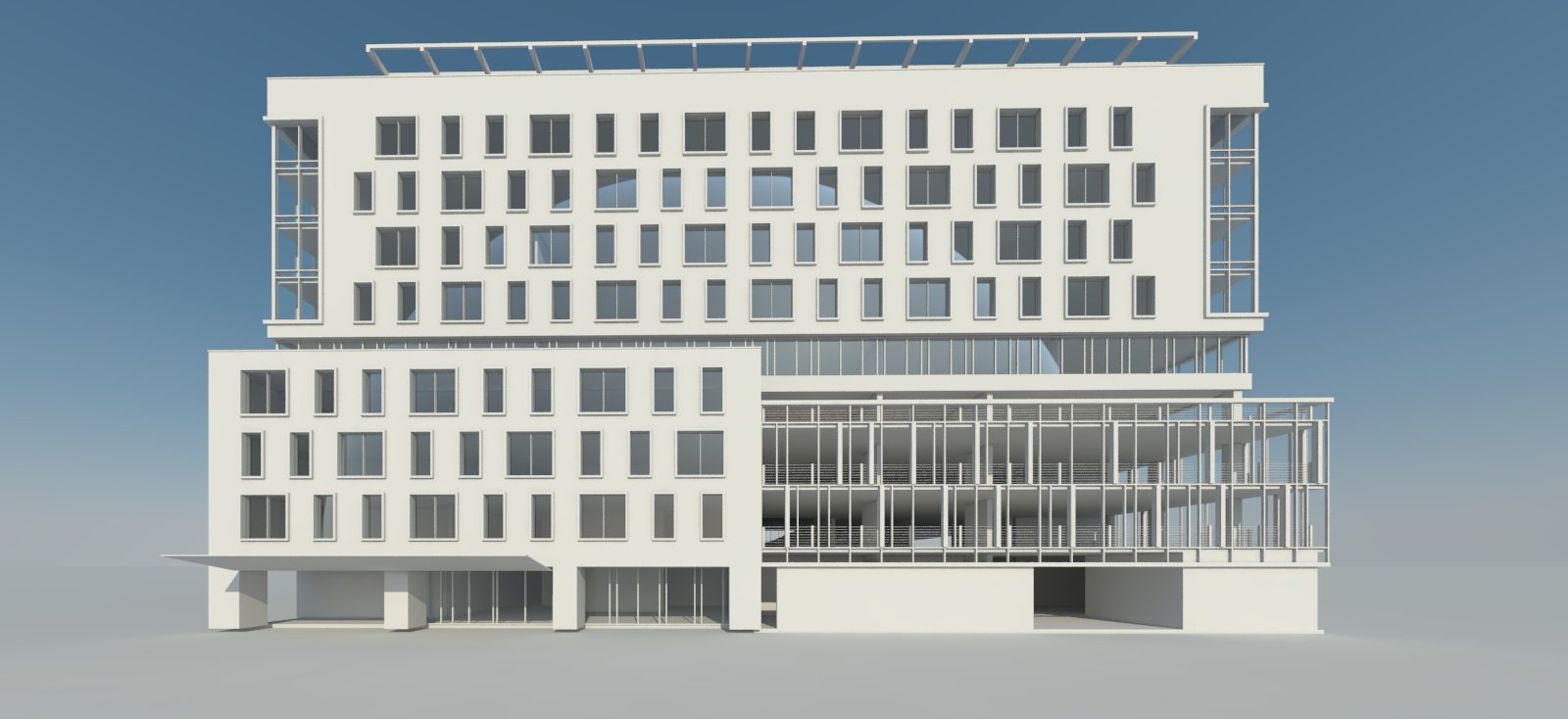

has anyone experienced or seen this? using default sun sky the vray glass gives a strange dome like reflection. glass geometry is a simple thin (1") boxes.

Why not put the proxies in the building model? Why are you pacing them in a separate file?
@valerostudio said:
Hands down one of the biggest game changer plugins for SketchUp.
Agreed. Also waiting with great anticipation.
sorry kris if i struck a bad chord, but i also think you are a bit out of line? didn't mean to offend.
I'd love to beta test. Any chance?
This is amazing and I want it now!
I give up on this plugin. Does not work on 2013 even the Mtriple fix. It won't accept a second point on the shapes (circle, square you name it). The developer has gone MIA...
Does it work on 2013? When trying to do a circle spray the plugin will not accept the second point of the circle (or any of the available shapes for that matter).
OMG! this is the most outstanding tip! I have been struggling with this for days!
Thanks!
Thanks Tim,
Will take another look under the hood. I have found that changing from ortho view to perspective, orbit around slightly, the problem disappears. As soon as you go back to ortho, and zoom extents, the behavior is reproduced. Is kind of a nuisance while trying to draw on existing geometry...