For anyone wondering. Mind.Sight.studios servers are located in texas, USA. due to the current storms going through the area their servers were impacted. They have since resolved the issue and the servers are active once again.
Posts
-
RE: Profile Builder 4
-
RE: Profile Builder 4
@TeKnoel said in Profile Builder 4:
Yep, It's driving me crazy. It started yesterday afternoon, seemed better this morning and is down again now. The website seems broken too so maybe there are some technical difficulties
thanks! glad but not glad that someone else is having this issue. is making me crazy. as well.
-
Profile Builder 4
is anyone having the issue that the plugin requests activation code every time you start sketchup? The other issue that happens is that the window pop up that prompts you to add the activation code is missing the boxes to input the code, and as such it is impossible to authorize. i have tried to contact Mind.Sight.studios but their website is unreachable.
-
RE: [Plugin] FredoGuides - v2.9a - 19 Dec 25
I am experiencing a strange behaviour with the plugin. it appears to make copies of the protected guides every time i use the "delete all guides" command. There are thousands of copies of the Fredoguides in the outliner appear. i'll [ost the file later.
-
RE: [Plugin Library] LibFredo6 - v15.8d - 01 Feb 26
Hi Fredo
Many thanks for looking at the issues with my file and FredoGuides. I sent you a separate PM with a WeTransfer link. Hopeful the file can shed some light and provide the necessary feedback. -
RE: [Plugin Library] LibFredo6 - v15.8d - 01 Feb 26
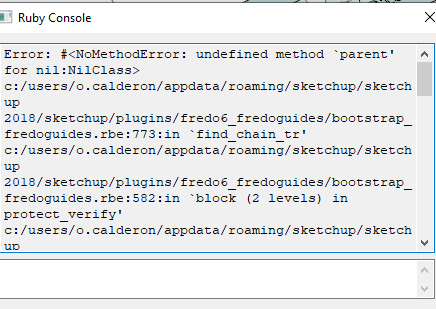 interestingly, no it does not. starting a fresh model the plugin works fine.
interestingly, no it does not. starting a fresh model the plugin works fine.
but here is something that pops up on the ruby consol when i start the sketchup file where it doesn't work. -
RE: [Plugin Library] LibFredo6 - v15.8d - 01 Feb 26
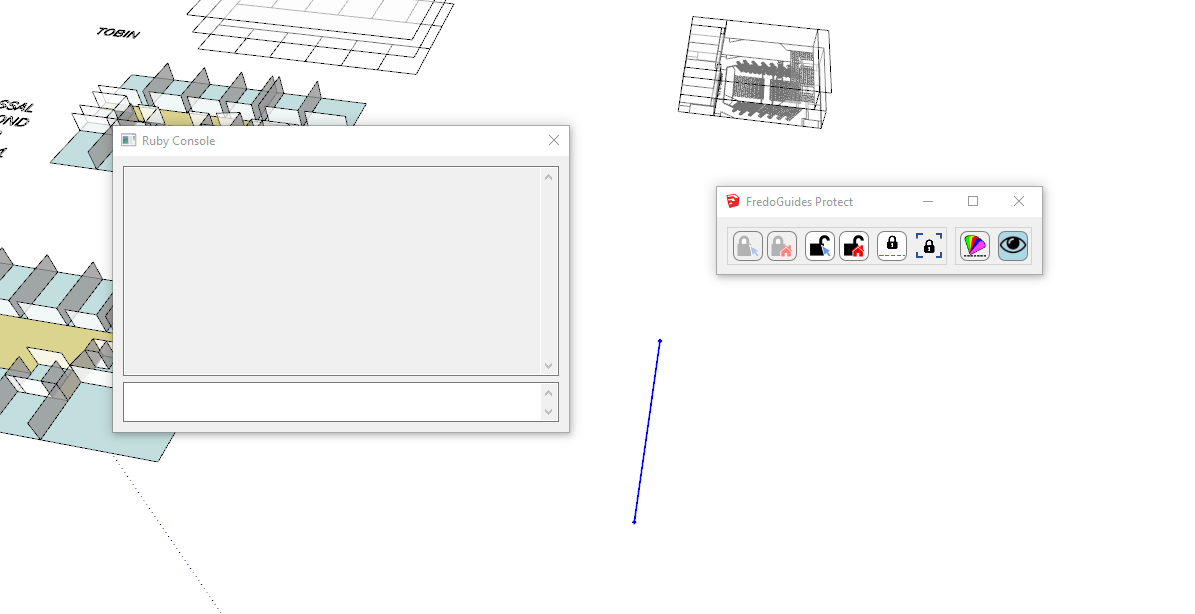 ruby console is blank, doesn't show any activity.
ruby console is blank, doesn't show any activity. -
RE: [Plugin Library] LibFredo6 - v15.8d - 01 Feb 26
On SU 2018 the new update (with LibFredo v9.5b) is not preserving the guides.
(Correction) posted in wrong forum, this comment was meant for Fredo Guides. -
RE: [Plugin] FloorGenerator ( Updated 6-Apr-2017)
too bad he ran into issues. this is a great plugin, i am also looking for the latest version if you can find it please attach and send to penumbradesign @ gmail.com, thanks!
-
RE: [Plugin Library] LibFredo6 - v15.8d - 01 Feb 26
by process of elimination i discovered today that Fredo6 plugins are making my SU 2017 Pro run very very slow at satrtup and when i invoke the toolbards dialog box. I disabled all my plugins to find that sketchup ran fine. i enabled Fredo 6 lpugins again and slowness occurs again. I ahve udpated to latest version of all Fredo 6 plugins but have found the probelm persists.
windows 7 64 bit syste 32GB ram
Video Card Nvidia quadro M1000MEdit: perhaps not, also disabled Vray and find better performance.
-
RE: Profile Builder 2 Tips and Tricks
Hi,
I am drawing profiles over geometry that is not aligned to the default world axes.The geometry is contained within its own group, and its own axis orientation. in my case, i am trying to extrude mullions on a vertical plane to create a storefront. the plane is not aligned to the default world axis. when i try to create profiles along the vertical lines on this plane, the profile remains aligned to the world axis. the local axes of the group is ignored. any way to work around this?
-
RE: How to set this in Vray 3.4 SketchUp (image attached)?
so glad the color mapping in version 2 is gone. you should try the post pro tools for exposure values etc. quite handy.
-
RE: [Plugin] FredoTools::ThruPaint - v1.3a - 20 Oct 16
Brilliant! Thank you Rich. And now for the "why". Why is that a behavior of the tool?
-
RE: [Plugin] FredoTools::ThruPaint - v1.3a - 20 Oct 16
Hi Fredo, and others here. I used to be able to use true paint on most pseudo quads i create. all of the sudden today i am getting stomped by a simple little curb i created. It just won't true paint! Any help is appreciated. File is attached below.
-
RE: [Plugin][$] FredoScale - v3.6a - 01 Apr 24
Thanks for looking at it. And now for the great search of the other offending plugin... How I wish there was a quicker way to detect and find plugin clashes.
Edit: On second thought. If Dave is seeing it also then there is a little issue with the plugin? Unless Dave and I have a similar plugin clashing with it?
-
RE: [Plugin][$] FredoScale - v3.6a - 01 Apr 24
I use the scale to target tool and also I invoke the input dialog box via the TAB key. Either way the issue exists in any stretching direction.
-
RE: [Plugin][$] FredoScale - v3.6a - 01 Apr 24
File attached. If you don't see the behavior when trying to stretch any of the building elements you see here then I must have interference from another plugin.
-
RE: [Plugin][$] FredoScale - v3.6a - 01 Apr 24
Fredo,
latest release seems to have an issue that at the end of stretching operation and click outside of group, instead of accepting the scale change it springs back to original shape, when I repeat the operation a second time, then the change is accepted. is happening consistently on every drawing.
I am on SU 2015, windows 7.
Any thoughts?
Thanks.
-
RE: My materials are turning multicolored checkers
Following up on this. Apparently in my system turning off antialising of textures made the issue go away. I am laying blame on the graphics card.