very cool!
Posts
-
RE: Good Sample Scene to test materials
thanks valero,
Would you look at that! hadn't run across that one at FormFonts. I ended up making my own based on the vray tuts video.
Thanks.
-
RE: Good Sample Scene to test materials
many thanks stefan. i saw that. seemed to me the sample model is a bit too complicated.
Thanks. -
RE: [Example] V-Ray Displacement
Nice site Andy. And clean tutorial. Done any work with Nelson Byrd Wolf? They are doing some landscape architectures in a couple of our projects.
Omar -
Good Sample Scene to test materials
Anybody has a good sample scene to test materials? Willing to share?
-
RE: [Example] V-Ray Displacement
@andybot. Would love to see that tutorial. Link appears to be dead?
-
RE: Vray newbie help with translucent material
Cool, many thanks. i'll give that one a try.
-
Vray newbie help with translucent material
hi all,
going through the manual issue by issue. stuck at translucent materials. find them intoxicating! except can't seem to make them work, attached is a screen grab of the setting i am using. perhaps my scene setup is not optimized to show translucency? I have a simple studio setup with a rectangular light above the object and slighlty behind. I'd love to get the results from the vray manual. I am using version 1.48.
-
RE: How to model nerves
that's right, that's the original source. Trying some more.
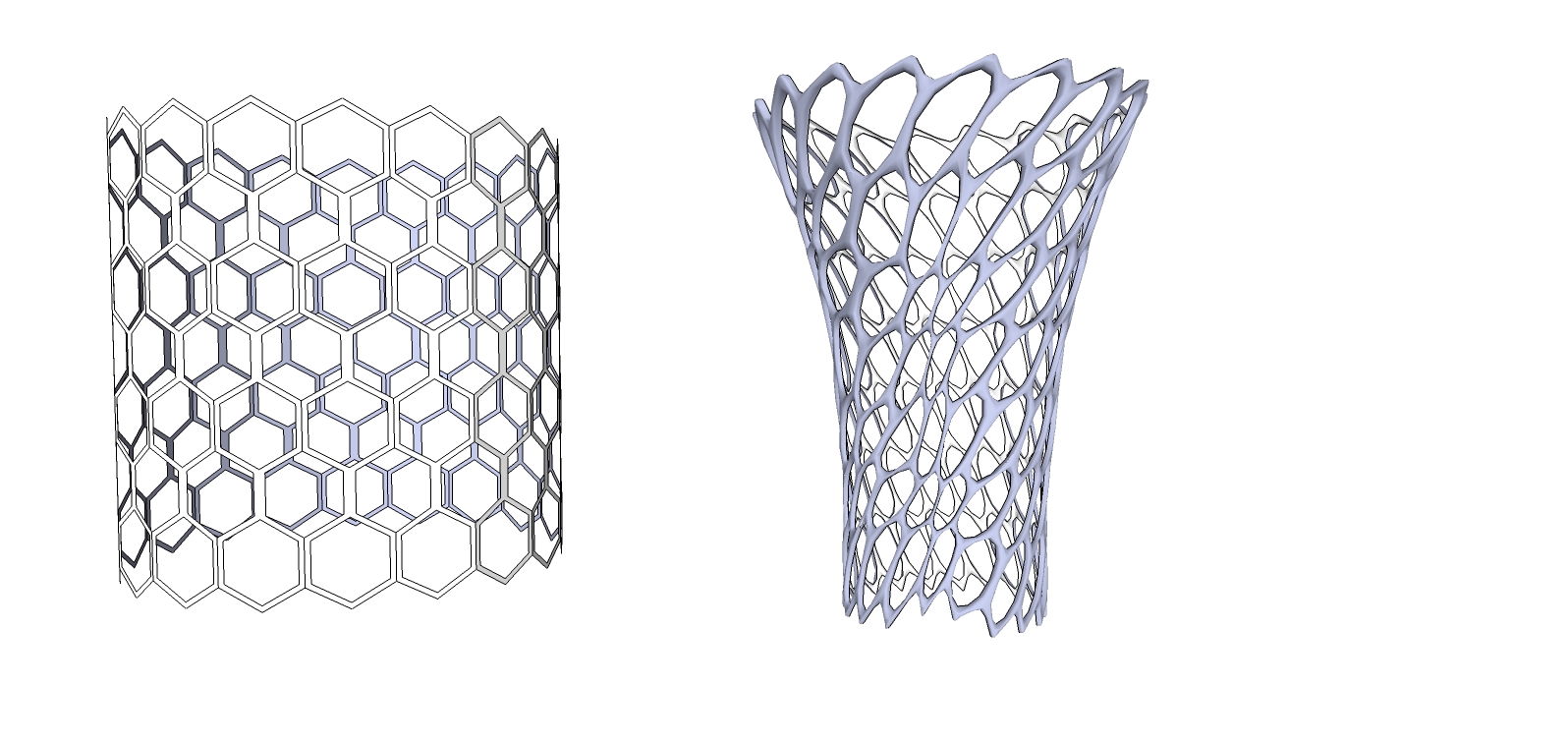
-
RE: How to model nerves
Alvis
How did you do the FFD? Fredoscale? How did you get the "squeezed" shape in the middle? -
RE: How to model nerves
very cool alvis, that's what i was looking for.
-
RE: How to model nerves
Here is my second try using artisan. it seems to be going in the right direction.
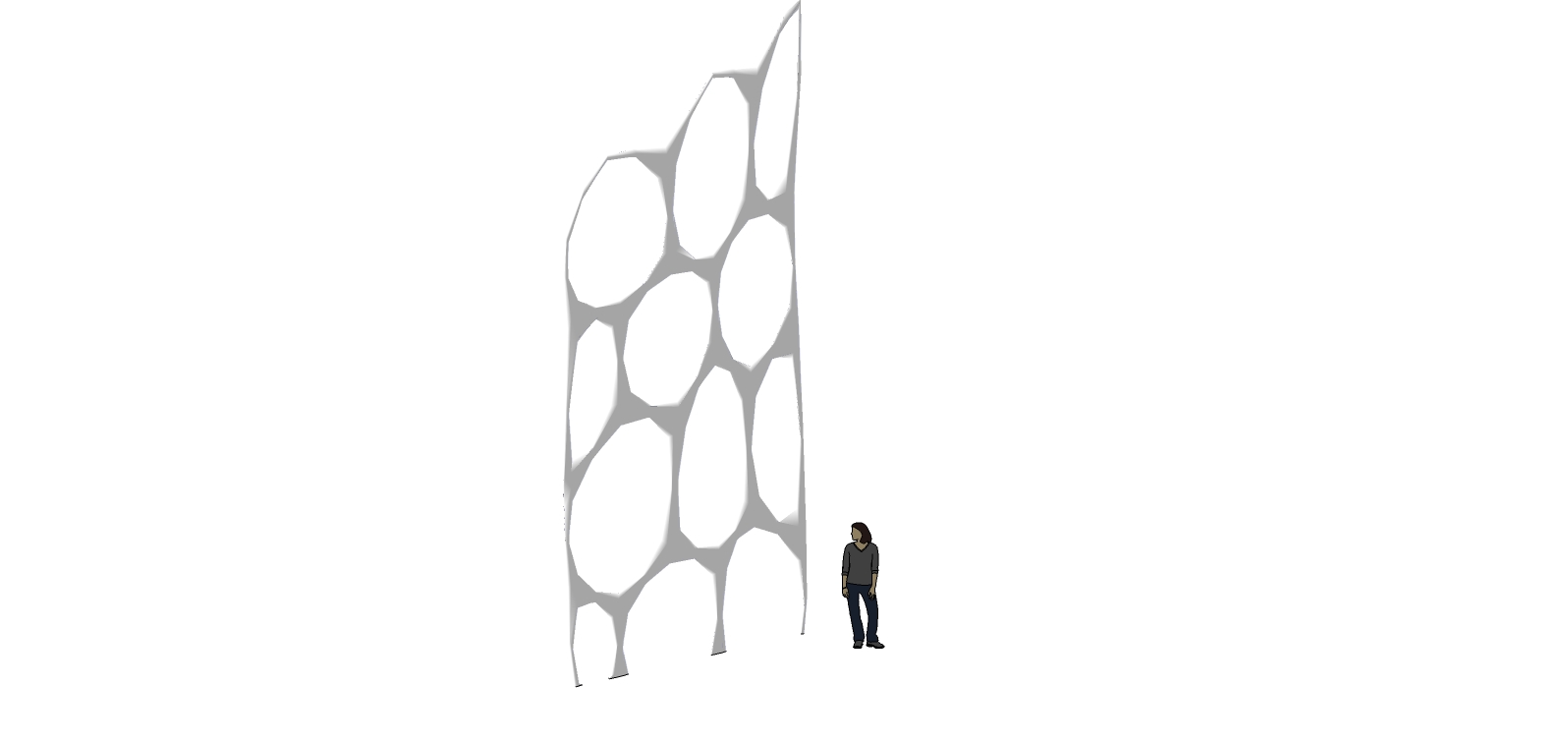
-
How to model nerves
I am trying to model the attached. I started with artisan and few basic honeycomb shapes to no avail. Attached is also my attempt. Thoughts, ideas?

-
RE: How to copy/scale in two directions
Thanks for the feedback. Attached is mty refined version. i think i am finally getting somewhere with this one.
-
RE: Dynamic components don't scale on SU Pro 8
Same here, just tried it with SU8 and seems to work fine.
-
RE: How to copy/scale in two directions
Thanks all
Attached is my latest. As you can see i have an "end" piece that requires not to be tiled like the others, it copies once in the X direction, but needs to copy at the end of each row in the Z direction.
-
How to copy/scale in two directions
attached is my first attempt at a curtain wall dc. The problem i am having is that i can scale in the red direction and the dc copies the curtain wall as it should. i'd like to also have the capability of coping in the blue direction so that the panels copy horizontally and vertically up the wall. How to do this?
-
RE: [REQ] Make all sections in scene active
Thanks all,
@ James, yes like that but when i have, let's say 10 or 12 of these things in a scene, and then i have 4 or 5 scenes in a file it becomes rather tedious. Replicating the same component in a scene saves time, using the sections to modify a few of them to create "specials" saves time, but having to go back and make all the sections active, speially after you create a new scene, or a new section that's were this workflow fails.
Thanks again.
-
[REQ] Make all sections in scene active
I tried the general discussion forum with no apparent luck, so i am ginving this one a try. Is there a way to make all sections in a scene active? Is not just a matter of changing styles as the section cuts are defined inside components. See attached.