Sketchup 2023 is out.
It features a dark mode, customizable toolbars, a new 3d kernel which can manage tons of geometry, an inbuilt chamfer and loft system, native primitives such as spheres, cubes, cylinders, pyramids and many others, new powerful uv-mapping tools, native quads support, a brand new inbuilt rendering engine with RTX support and many other incredible new features.
Posts
-
Sketchup 2023 is out!
-
RE: Need Urgend Help!
You don't even need to draw the 4 segments to join the corners.
Autofold will create them automatically.Just do the following:
_Hit "R" on your keyboard
_Left click
_Type "100;30" and hit "Enter" key
_Hit "F" key and hover over the rectangle you just created, click drag the hilighted border
_Type "4" and hit "Enter"
_Hit "M" key
_Hover on the inner rectangle click and drag it somewhere
_Hit the up arrow key and drag up with mouse
_Type "5" and hit "enter"
_Job jobbed. -
RE: Empty toolbars
Although to troubleshoot any Fredo plugins it's definitely recommended to check for library updates, I don't see how this affects the SolarNorth toolbar which is not a Fredo plugin and by no means is related to libFredo6.
I believe the problem is elsewhere in this case. I would probably try to uninstall and reinstall Sketchup itself. -
RE: I bought vertex tools it´s dosen´t work
You should contact Thomas using the support form at the bottom of this page
-
RE: [Plugin] FredoSketch - v1.6a - 01 Jun 25
@fredo6 said:
The Texture positioner is the worse method to manipulate objects.
Ditto. It's a freakin' toy.
@fredo6 said:
One way to combine several transformations is to use a Gizmo
Please yes!

I suggest to use the local axis origin point as default point to place it when a object is selected and the center of masses when multiple objects are selected (without having to reposition it every single time, that could be a context menu option or something). A toggle between origin and center could be very "industry standard" too. -
RE: [Plugin] FredoSketch - v1.6a - 01 Jun 25
@pedroe said:
even better, that hot boxes appear at the main points (vertices, midpoints, etc) that allow you to choose whether to move (default command), copy, rotate, scale, move and rotate. It could be something as fun as this, to manipulate only with the mouse.
please, no.
-
RE: Can someone please explain different texture maps.
@rich o brien said:
ARM could be a variant of MRAO where the Red channel is Ambient Occlusion, Green channel is Reflection and Blue channel is Metallic. Its a technique used in game engines to pack 3 maps into 1 bitmap
Yeah, that kind of channel packing is one of the most popular, even if we usually refer to it as "ORM map" (Occlusion Roughness Metallic respectively in R, G and B channels).
It's used in that way for the gltf/glb format and for many UnrealEngine shaders, ThreeJS/BabylonJS shaders and so on... so it's widely adopted in the game/vr/ar/web industry.There are of course different (more specialized) standard for channel packing, e.g. Unity Standard shader uses R for metallic, G for occlusion, Alpha for glossiness, or the WinMRTK Hololens shader which is similar to the previous one, but also add emissive intensity mask on B channel... and a lot of different "custom" packing for similar custom shaders, often using the B channel to store the DetailMask (used to drive optional detail albedo/normals).
I see all the time people struggling in attempt to use this kind of maps in Vray and such.
The real answer is "You cannot have a 1:1 translation of game engine material into a vray material", mainly because of the occlusion map.
A lot of tutorials out there say that AO map should be simply multiplied on top of the basecolor map, which is totally wrong in 99,9% of cases.
First off, because the AO map is intended to be used to occlude ONLY a (fake, not raytraced, not shadowcasting) Ambient light, which simply doesn't exsist at all in Vray&co (even a vray or corona domelight is casting some "true" raytraced shadow and GI), and also because a basecolor map itself could be meant to be a "diffuse" or an "albedo" which are similar, but not the exact same thing (and the exact difference is a bit controversial, so may vary quite a bit depending on the context).In addition to all of this, to make "game engines" maps work 99% properly in different engines, one have to know about the difference between metallic Vs specular workflow, difference between directX vs openGL normals, difference between glossiness and roughness, difference between displacement mapping/bumpmapping/parallax occlusion and so on..
Many tutorial out there are misleading (to say the least) and it's difficult to tell someone a general rule about "where I shpuld plug the maps I downloaded to be used correctly?", whitout seeing the actual maps and without knowing how and why they were autored in first place.
One of the best resource out there to clarify this complex topic, is the Allegoritmic PBR guide, I strongly reccomend that to everyone which is into textures and materials.
-
RE: SubD examples and models
I simply smooth all edges from the triangulated mess, then I draw some pseudo-quad topology with TOS, extract that as a group, do a quick cleanup using VT2 "merge close vertices", and then use the most overlooked feature of QFT (convert wireframe into quads) to create a quadmesh to subdivide.
The smoothed mesh is just a tiny bit smaller of course because of the subdivision, so you may want to compensate for that with a little JPP. -
RE: SubD examples and models
I believe I've found a fun retopolgy workaround in Sketchup

Of course is not as powerful as some dedicated tools like Topogun, but it can get the job done on simple objects without switching to a different software.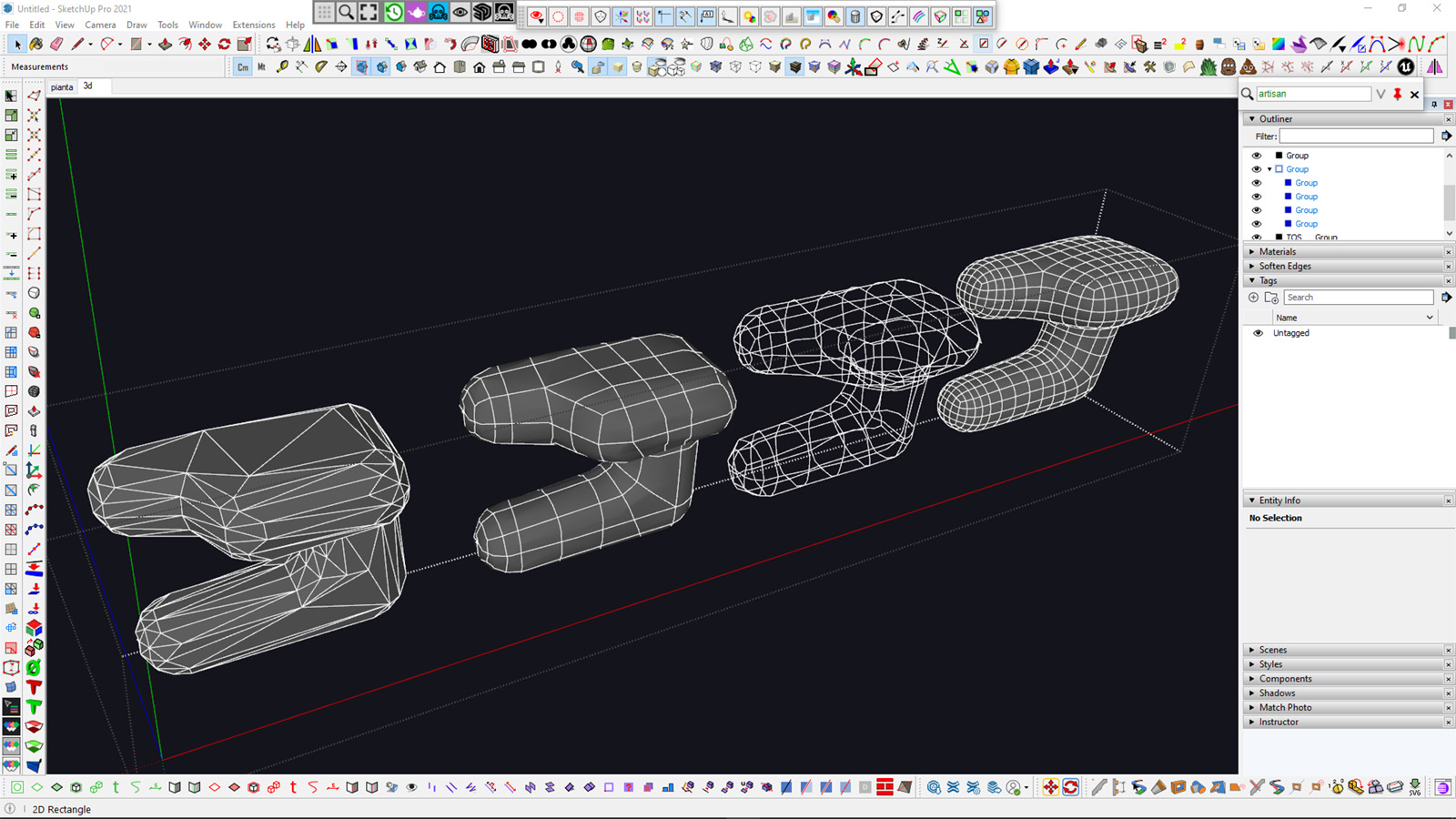
-
RE: Help with this Bezier profile drawing.
@baz said:
Panixia, Can you tell me the name of the Plugin you are using for this? I have always only scaled circles to produce ellipses til now. Thanks.
It's called "Tools on surface" and it's part of the Fredo bundle.
I strongly reccomend to buy the bundle because every single plugin in that collection is absolutely a banger. (Pay attention to the fact that you also need the free libfredo6 shared library to make those plugins work).http://sketchucation.com/forums/viewtopic.php?p=76625#p76625
-
RE: Help with this Bezier profile drawing.
@baz said:
Damn! Something was niggling me about those lines and points... ellipse major minors of course... I have used Ellipses in my work for years. And always with the major/minor stick method.
Thanks Panixia.Sometimes actually "less is more"

-
RE: Help with this Bezier profile drawing.
It's actually simpler than it looks (and I'm really bad at math).

An ellipse is actually the collection of the points that are found were the sum of theyr distance from focal points is the same.
It may sound even more complicated in this way, but that's actually how you can easyly draw an ellipse in real world (a bezier spline would be actually quite a bit more complex to replicate with a pencil, a simple string and a couple of nails).
Look at this. -
RE: Help with this Bezier profile drawing.
@rich o brien said:
I'm not sure what those red and blue points are. But I don't think they are bezier related.
They are the focal points of two different ellipses.
The green and the purple are the center of two arcs. -
RE: [Plugin] FredoSketch - v1.6a - 01 Jun 25
Nothing happens.
Regular sketchup move tool is triggered both with double M key and double toolbar button press.
The same happens with the rotate tools both in SU 2020/21. -
RE: [Plugin] FredoSketch - v1.6a - 01 Jun 25
The version on the download page is still v1.1b

By the way in v1.1b the M+M shortcut still doesn't work on my SU2020/SU2021.
-
RE: Texture A Compound Curved Surface
@joe wood said:
I know nothing about mapping, could you explain that a little panixia?
Here's a comprensive video about thrupaint usage.
I guess you'll find it useful. -
RE: Texture A Compound Curved Surface
You could easily map those curved surfaces if you just use Thrupaint plugin set to "Natural Mapping" method and "By surface" selection mode.

-
RE: Easter Island Statue
@rich o brien said:
Added the retopologised model to the shop for anyone that feels like having some fun with it.
QuadRemesher in Blender?