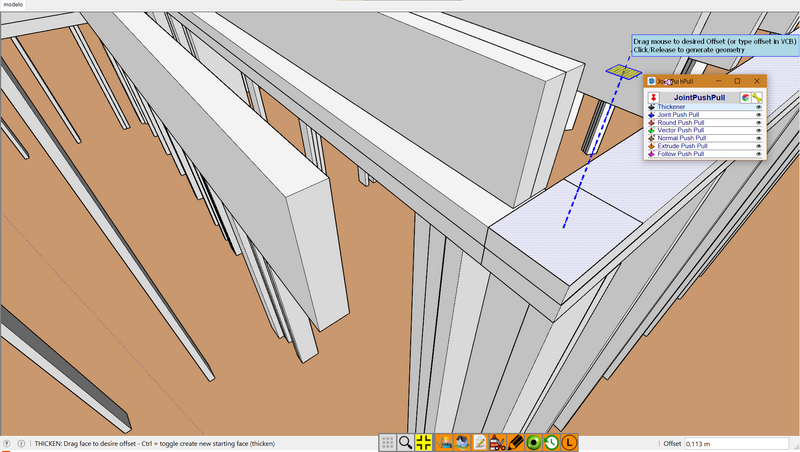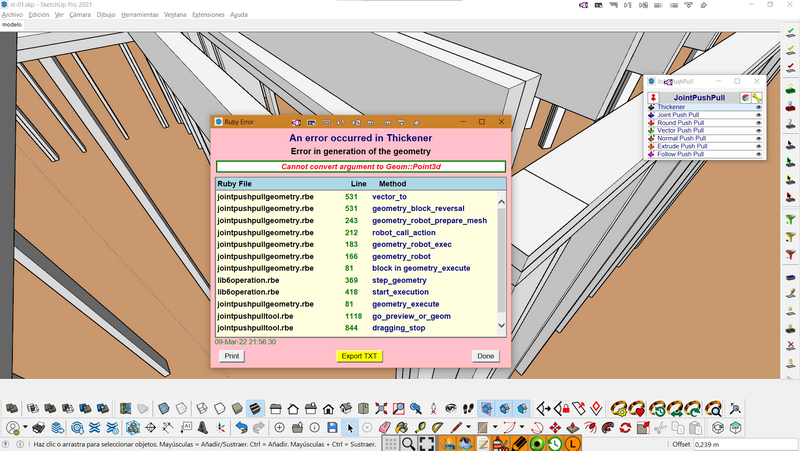@Rich-O-Brien Thank you for commenting, in my opinion it is interesting because with this possibility you could do without the native move command and thus you would have everything together in one command. This is very practical in the future to be able to work with a pencil without having to use the keyboard or for people who do not like to use the keyboard to draw. Anyway, thank you for your time and greetings
Latest posts made by PedroE
-
RE: [Plugin] Axyz - v1.1a - 8 June 24
-
RE: [Plugin] Axyz - v1.1a - 8 June 24
@Rich-O-Brien Hello, I also wanted to make the following observations. The initial pointing target gets lost a little on the screen, I think it might be good to replace it with a target that stands out a little more. Another thing that I cannot do is, for example, the displacement that the native command does to move only the point of a vertex. It would be nice if axyz could fully emulate the native move command. I think it would be great to be able to use Axyz to be able to manipulate an object in all possible ways. Finally, I don't know if you have considered using superpositions, for example like Curic does, where for example when you touch the object the gizmo appears without having to invoke the command.
-
RE: [Plugin] Axyz - v1.1a - 8 June 24
@fredo6
Congratulations on the plugin and thanks for listening. It would be great if you could move the object with alignment and scale, like the AutoCAD align command. -
RE: [Plugin] FredoSketch - v1.7a - 17 Dec 25
@pedroe said:
@fredo6 said:
@pedroe said:
It is about not losing the focus of attention on the object to be manipulated, not everyone likes keyboard shortcuts. In this way you optimize mouse movements, in addition to the fact that the future comes with touch screens, similar to what sketchup for ipad does.
Then, you can have a simple toolbar with at the top of your screen. Normally, FredoSketch selects the objects being moved or rotated when exiting. So you can probably chain with another tool.
Example of manipulation by gizmos:
This was what i meant:
although it is still room for improvement. I encourage you to do it. All the best.
-
RE: [Plugin] FredoSketch - v1.7a - 17 Dec 25
@fredo6 said:
@pedroe said:
It is about not losing the focus of attention on the object to be manipulated, not everyone likes keyboard shortcuts. In this way you optimize mouse movements, in addition to the fact that the future comes with touch screens, similar to what sketchup for ipad does.
Then, you can have a simple toolbar with at the top of your screen. Normally, FredoSketch selects the objects being moved or rotated when exiting. So you can probably chain with another tool.
Example of manipulation by gizmos:
-
RE: [Plugin] FredoSketch - v1.7a - 17 Dec 25
It is about not losing the focus of attention on the object to be manipulated, not everyone likes keyboard shortcuts. In this way you optimize mouse movements, in addition to the fact that the future comes with touch screens, similar to what sketchup for ipad does.
-
RE: [Plugin] FredoSketch - v1.7a - 17 Dec 25
In principle, I do not mean that they are object handlers, but that those icons that appear allow once the input command is executed (by default to move) then they allow us to choose if we copy, scale, rotate, mirror, etc. In other words, an initial command derives in all the other movements that we can make to an object, without having to choose a command each time. The object manipulator points you already do with the most efficient way that you consider.
-
RE: [Plugin] FredoSketch - v1.7a - 17 Dec 25
even better, that hot boxes appear at the main points (vertices, midpoints, etc) that allow you to choose whether to move (default command), copy, rotate, scale, move and rotate. It could be something as fun as this, to manipulate only with the mouse.
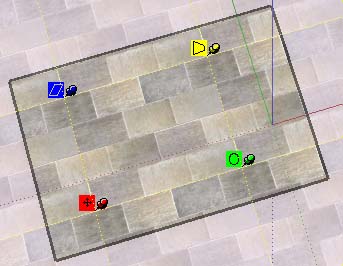
-
RE: [Plugin] FredoSketch - v1.7a - 17 Dec 25
And why not unite everything in a single command and button, I mean, invoke a command that allows us to move, copy, rotate, align and then the auxiliary keys that allow us to choose. For a button to move, another to rotate, another to move to align, it is better to merge them all as we have now, for example, move and copy by pressing ctrl
-
RE: [Plugin][$] JointPushPull Interactive - v4.9a - 02 Apr 25
@fredo6 said:
Difficult to tell without seeing the model, which may be convoluted for the joint push pull operation.
Fredo
same error on joint push pull but not on vector push pull