I bought the plugin and it does upsample, but it also made many non manifold problems doing so :S
Posts
-
RE: Smooth normals - change geometry?
-
RE: Smooth normals - change geometry?
I'll take a look at TGI3D, it looks like a great plugin?
I have searched google and tried a few things in Max but it hasn't been successful yet. -
RE: Smooth normals - change geometry?
I don't have blender, but could something similar be done in 3Ds Max?
-
Smooth normals - change geometry?
Is it possible to export the geometry as it looks with smooth normals? I'm exporting to .dae for 3D printing. For some strange reason I made the object with too few polygons and I can't see to smooth it. It looks fine with smoothed normals through.
The model is quite complex and there are areas they should remain sharp, so I don't think I can use a normal smooth geometry plugin?
-
RE: Resetting bounding box to match world axis
Interesting topic,
This this knowledge end up in a plug-in? I'm looking for a way to reset the bounding boxes of 'rotate multiple' components

-
RE: Maxwell - use non .hdr image as background?
Thank you for the feedback Jason, I'll experiment with the psd method, I didn't think about saving it as .hdr - it will be interesting to see how it appears inside maxwell

-
Maxwell - use non .hdr image as background?
Is it possible to use a normal bitmap image as background image? I played around with slapping an .jpg on a face and then placing it correctly to the camera. this can work but there are some issues with the face blocking the lighting and so on. In the settings for the lighting only .hdr images can be selected for the channel and I don't have the context as .hdr - so a method where i can use non spherical images would be great!

Does anyone know a better way to create a bg fast (that still looks real! )
) -
RE: Components follow path - fixed distance?
Great! Thanks I'll go try that script right away

-
Components follow path - fixed distance?
I'm trying to copy components via an path, i have found the plugin Component Stringer, but it doesn't look like it can place components at a fixed distance like in my attached example. What do you suggest instead?

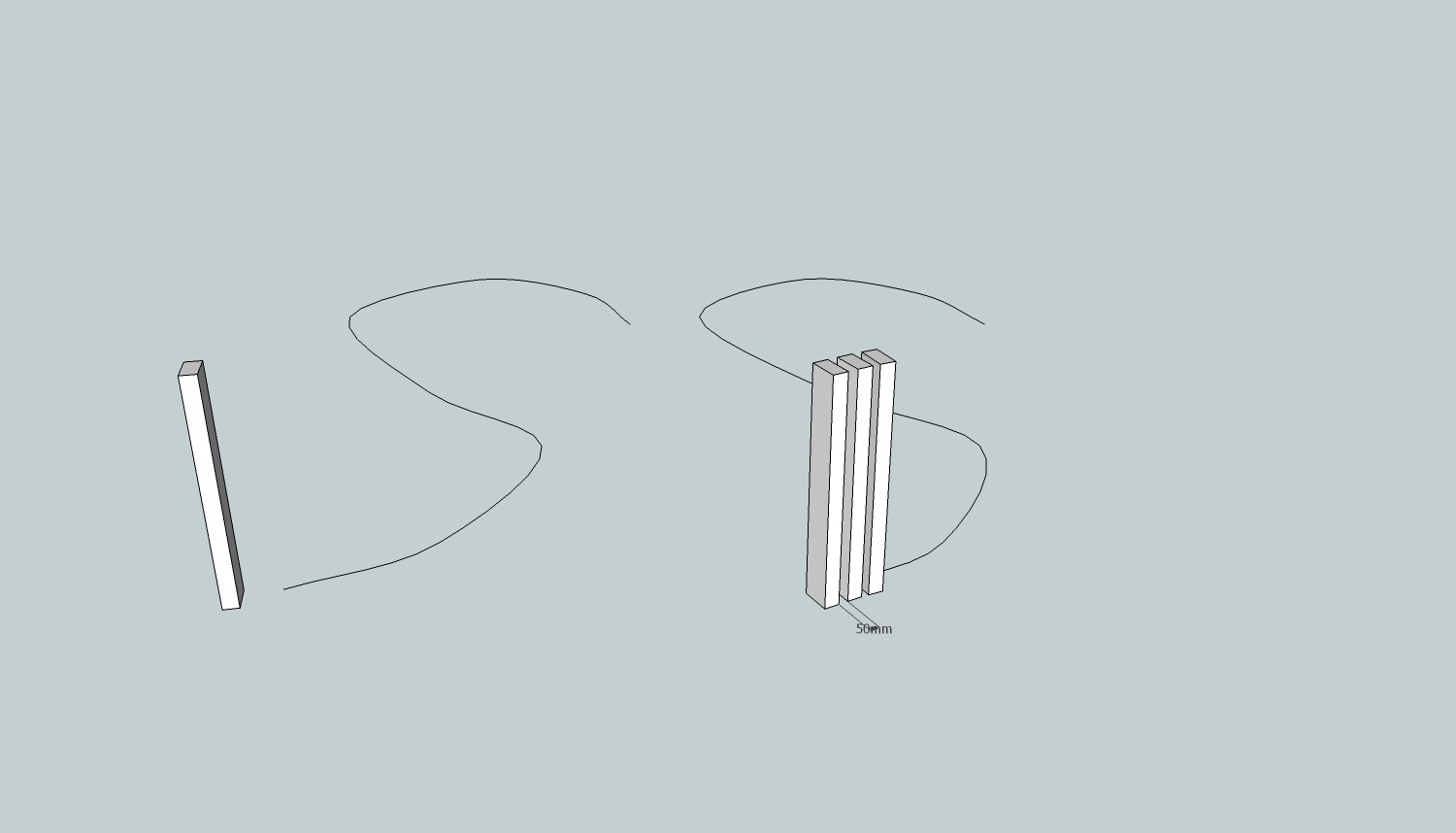
-
RE: Help with dynamic component (:
Thank you very very much Daredevil
 it works perfectly
it works perfectly -
Help with dynamic component (:
Hello to all the dynamic people out there

I need a little dynamic component. I have searched the topic of dynamic components but I haven't been successful in creating what I need :S
I hope someone here will help me out. The thing is that I'm unsure if this is too complicated to ask for here. But it would be great if someone has the skills and time to assist me
I need to be able to define the thickness of the material used, currently 8cm+8cm it could be set to 4x4 or similar, it will always be perfectly square.
the same goes for the cube in total, it's currently 120cmx120cmx120cm I need to be able to change this too, to e.g. 100x100x100 and so onThe cube needs to contain the exact parts as in the file.
Thanks in advance!

-
RE: How to manage Solids when complexity is high?
I have made a few tests where I gradually use the 'outer shell' command to combine chunks of cubes, it works better but the weird 'artifacts' are much higher this way (see new attachment) and I don't think it's a good way to do it :-S
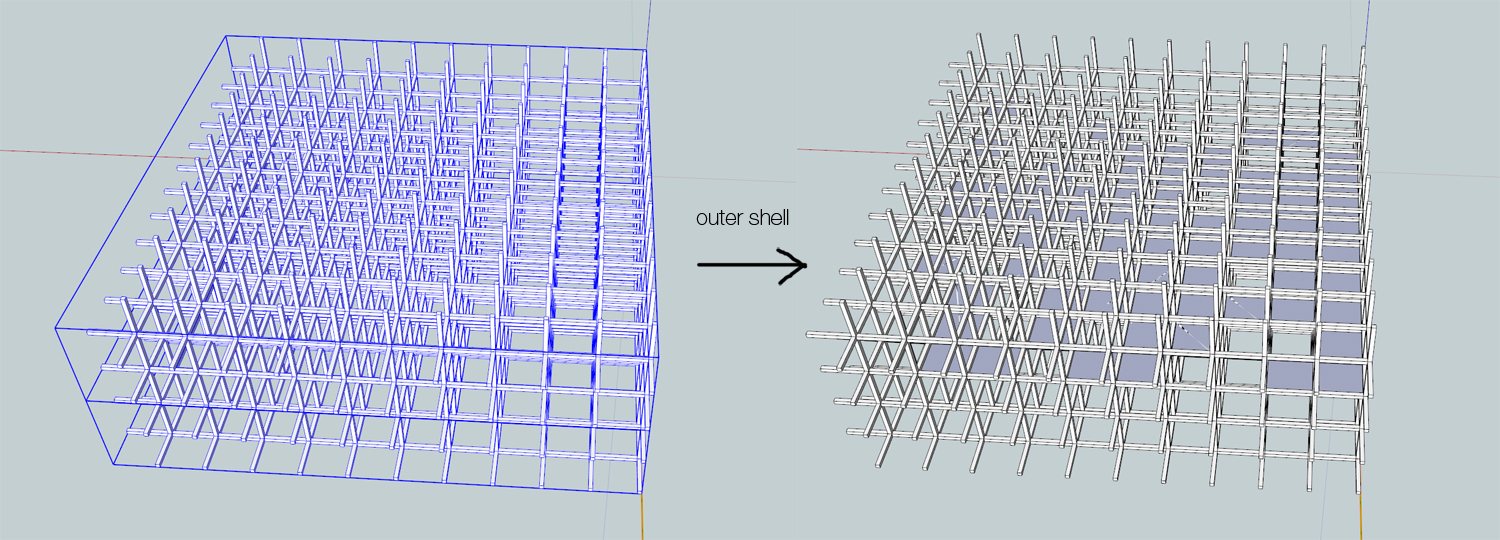
-
How to manage Solids when complexity is high?
Hello everyone,
I have attached an image of a project I'm working on, and it explains part of my problem.
What i need to achieve is to create a large mesh of 'cubes' and I need the cubes to be editable until the last moment when i'll create an 'outer shell' or similar to make the edited mesh ready for 3d printing.
the outer shell command is giving me issues even with very few cubes (compared to the amount i actually need) the final mesh will consist of close to 20000 of these cubes.
How should I handle this task?
I need to keep the mesh editable in a way that makes it possible to remove cubes as I go on designing - compare it to 'pixel' modeling where i build up my model with these individual cubes.
It would be a disaster if I have created the final mesh and then can't turn it into a solid without manually editing all these cubes for manifold issues :S but maybe there's an easy way to solve this? I do have access to 3dsmax if that's useful for anything?I hope someone can point me in the right direction

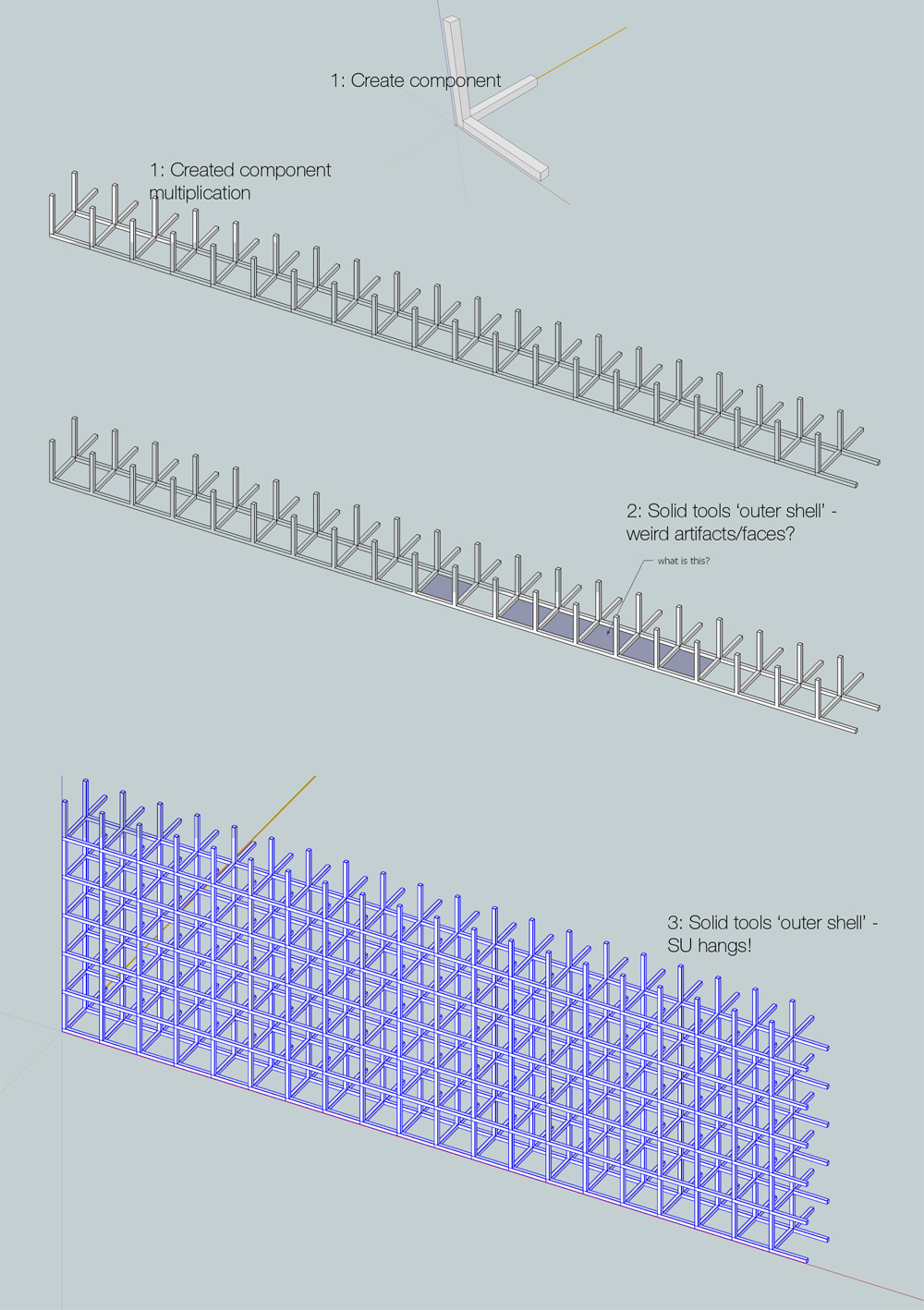
-
RE: Invert model - show 'negative' space?
I will investigate these Solid tools

thanks -
Invert model - show 'negative' space?
Good evening

Is there a plug-in that will convert a model to its the negative space? (see image)
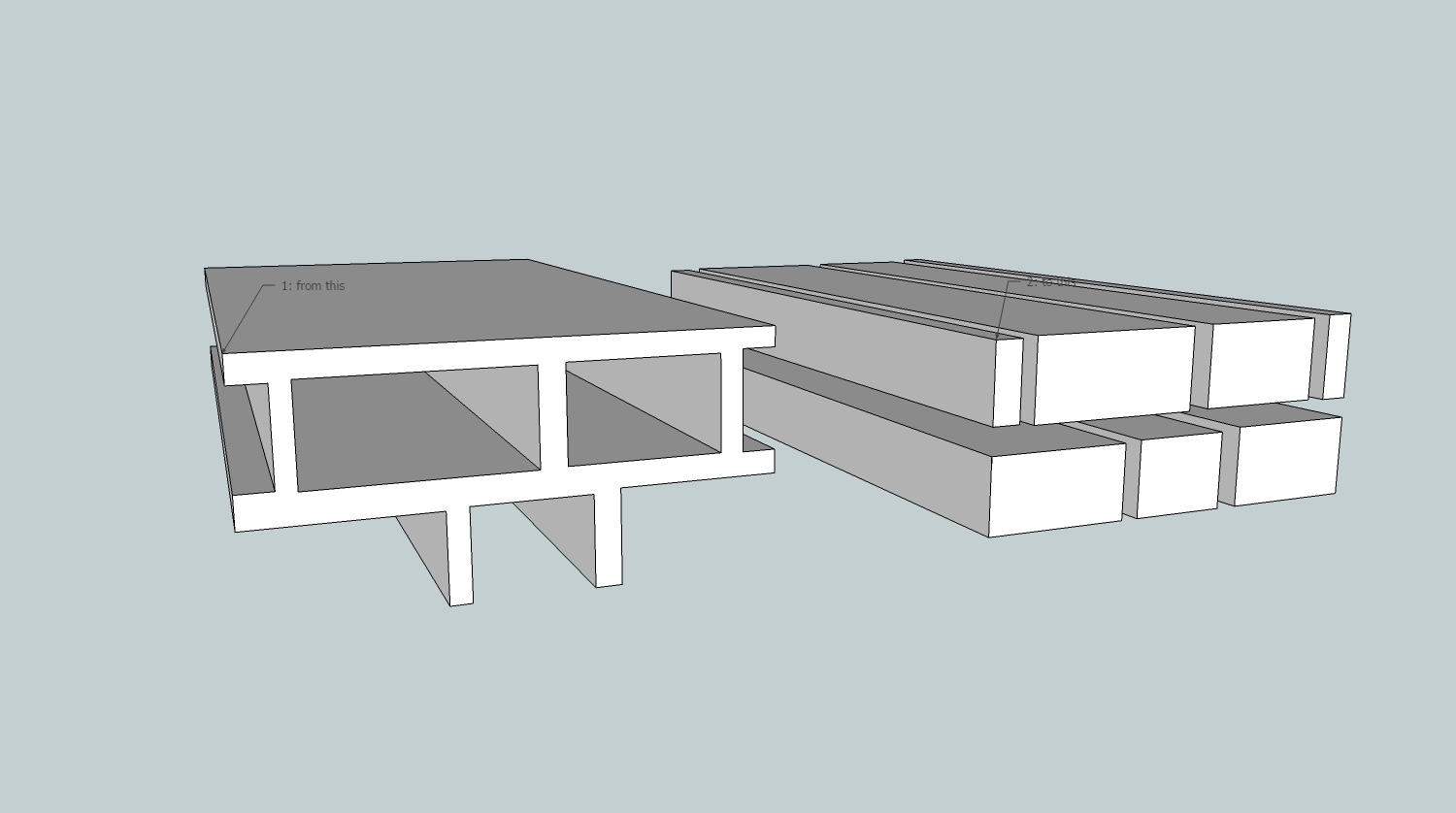
-
RE: Maxwell render and Glass, it confuses me!
Hello Jason!
Thank you very much for the detailed information
I'll try to follow the guidelines and try out your RAL version - looks very promising!
-
Maxwell render and Glass, it confuses me!
Could someone point me in the right direction for a no hassle glass material that i can use for simple light studies within SU?
I have tried many from the maxwell resources and they either looks very very dark or are completely invisible?
This glass is not for normal arch viz but more for an experimental phase where I need to see what happens If i take some random shapes embedded in each other made from glass and so on.Thanks in advance!
-
RE: Draping on TIN - how to select drape line only?
thanks to both of you!
 it works great
it works great -
Draping on TIN - how to select drape line only?
Hello guys!
I'm trying to drape onto my TIN but my draped line ends up in many segments and can't be selected again, how can I select the lines only? Is there a way to keep the draped line inside a group or another method to keep the line and the TIN separated?
Thanks!!

-
RE: What's the best way to cut geometry when Zorro fails?
@tig said:
Learn to 'select by fence', noting the different results from right>left and left>right corner drags.
I read your post a few times and I get it now
 Thank you for helping me
Thank you for helping me 