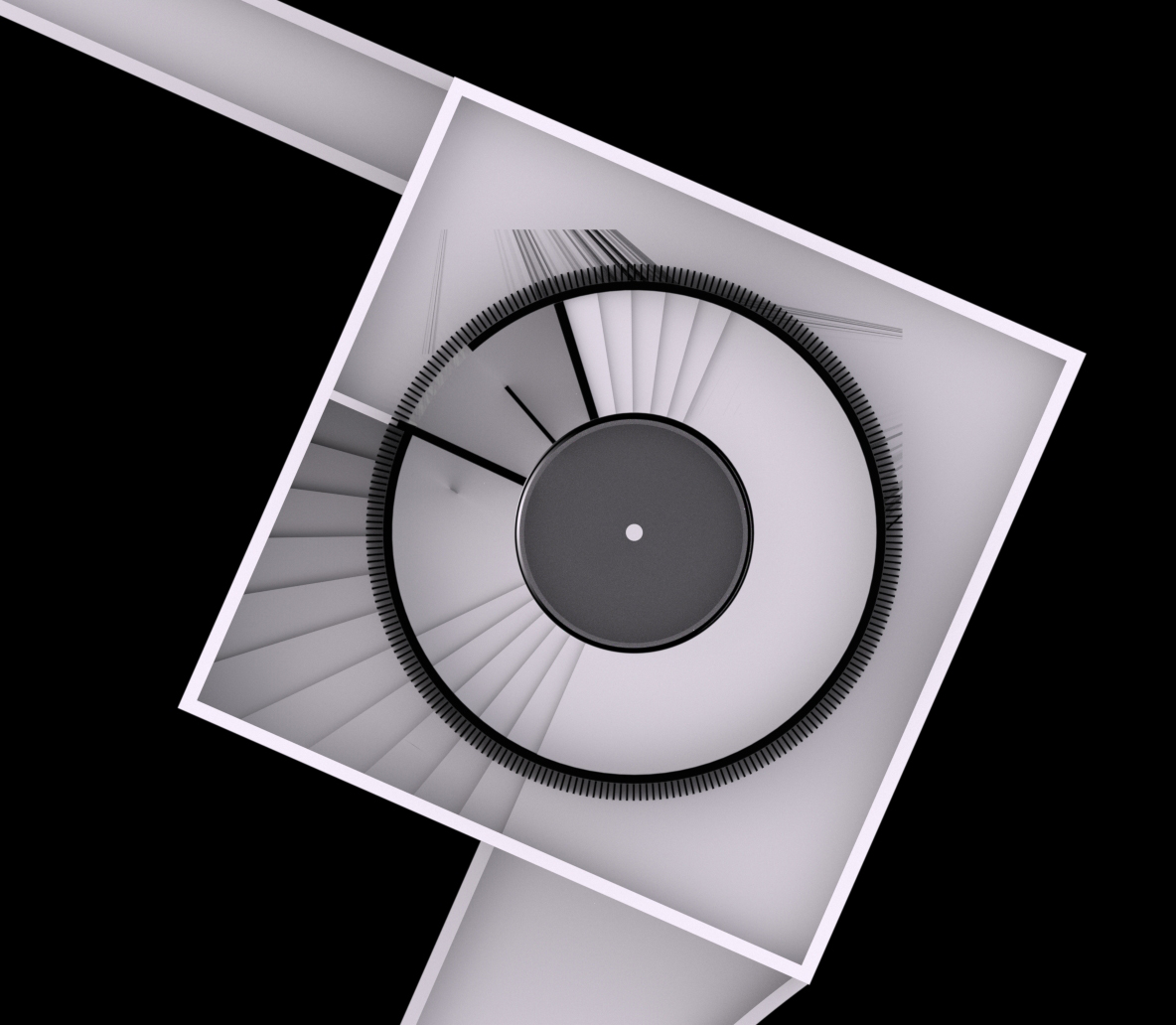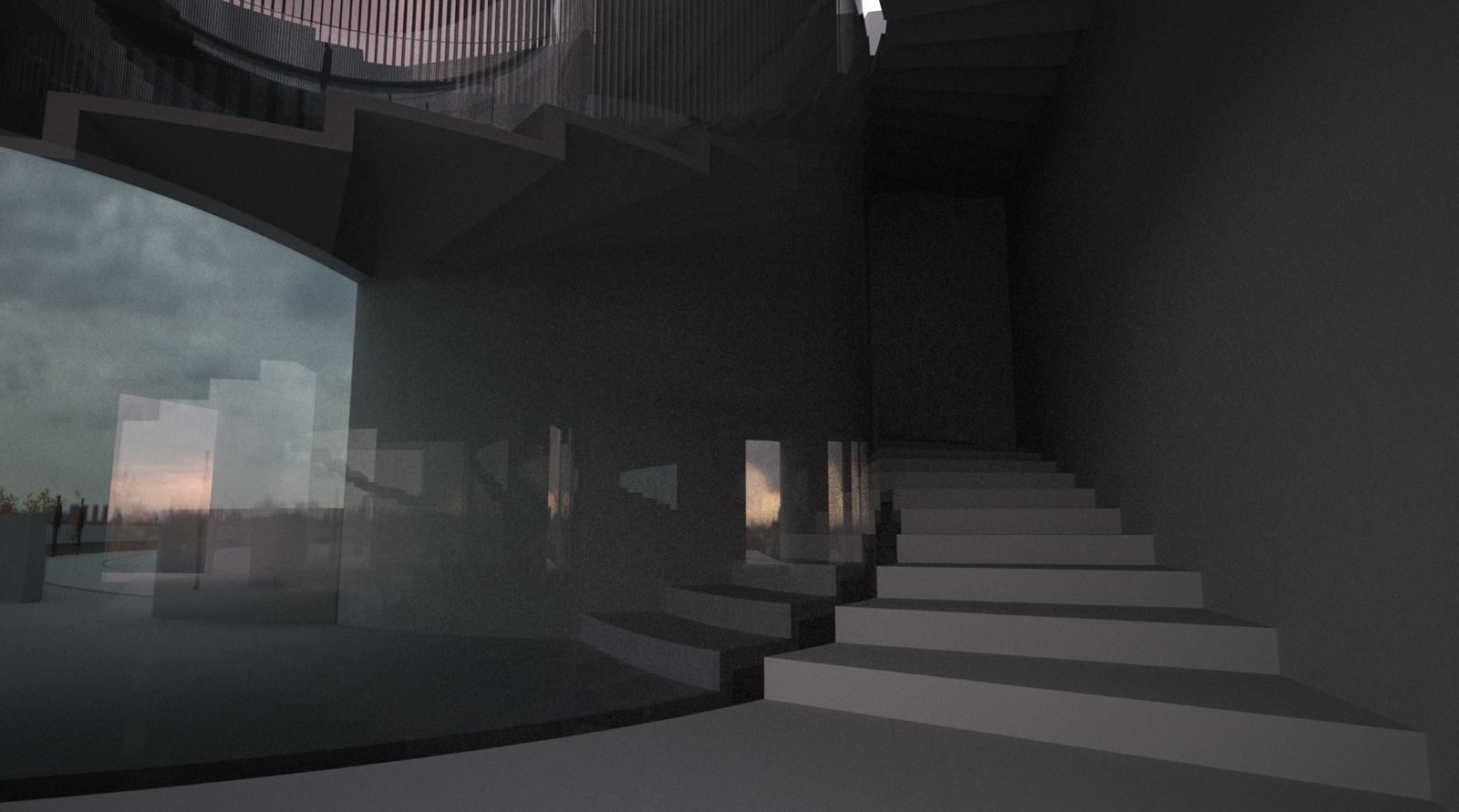@tig said:
If your model is to be chopped in ~half and the other ~half thrown away then you can reduce the [copied] SKP size significantly by grouping everything to the 'wrong' side of the 'cutting-plane' [make a large grouped rectangle to represent where you are going to cut] and erasing the unwanted stuff.
It will take time to Intersect, Explode, Erase etc BUT be patient...
Why'd you let the SKP get so big anyway? DO you really have to chop it in half like this
Thank you TIG for that explanation, I don't understand all steps but I'll try to unfreeze my brain-freeze 
To give you some more info:
I need to keep both parts of the geometry that is sliced in half. I have been using Zorro but I have been slicing it twice to get two halfs.
The reason the model is so big is that I'm using a lot of smooth curved geometry for this project. 

The intersect method combined with your great section script would work wonders if it wasn't so very slow to intersect.
I'm not sure how I can group only the parts on one of the section cut/plane sides?
Thanks again!