hello everyone! 
I'm trying to make a model ready for 3D printing but I don't know how to make the model hollow to save cost as shown here in their tutorial:
http://www.shapeways.com/tutorials/creating-hollow-objects
I have attached my SU model and as you can see it's more complex so i have no idea how to solve this, I have tried to copy the model and scale it down to make a "smaller" version within the outer faces but it didn't work, maybe there's a plugin that can help me out or just some of your expert guidance 
I have a made a "hole" in the top of the model as a test but that wasn't enough. They recommend a wall thickness of at least 2mm
Beside this The model is tested and is accepted for printing but the cost is too high due to the large material volume usage, so If I can make it hollow it would be great.
I hope you can help me as I need to get this shipped ASAP :S 




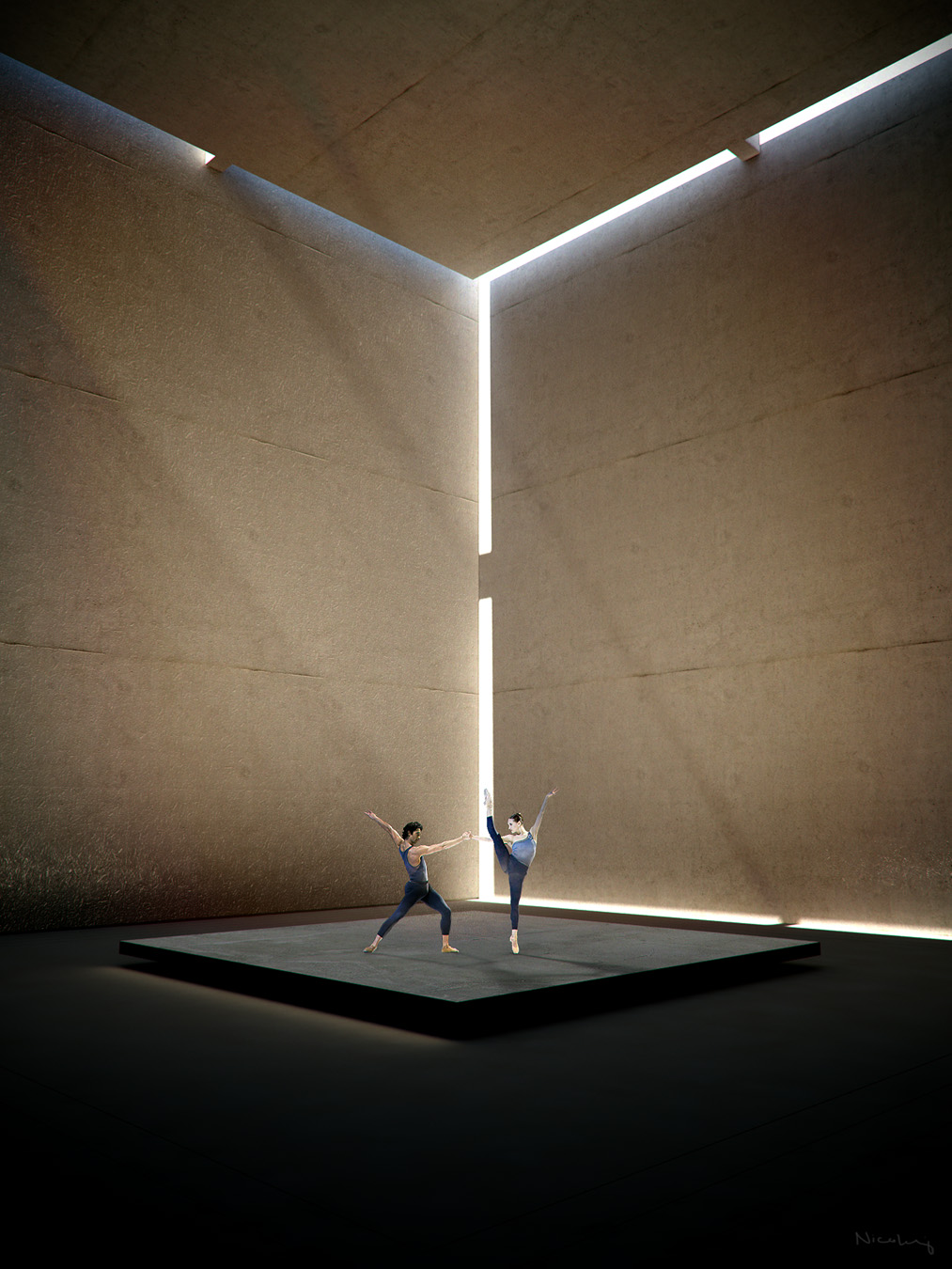
 Do you have any info on how to create a custom SU library with only the materials I want in there? and a good way to expand it along the way when I create new materials within Max?
Do you have any info on how to create a custom SU library with only the materials I want in there? and a good way to expand it along the way when I create new materials within Max?
 (i export the scenes to maxwell render to get the final lighting results)
(i export the scenes to maxwell render to get the final lighting results)

