@pilou said:
If the terrain is not yet existing seems there is not more elegant method than your...
...except this following is without ruler tool! So a little more speedy!
Thank you very much, it was a great informative video 
@pilou said:
If the terrain is not yet existing seems there is not more elegant method than your...
...except this following is without ruler tool! So a little more speedy!
Thank you very much, it was a great informative video 
I'm working with raster site plans that I import into SU as image, these plans have the elevations written on them based on old surveys then based on these drawings I try to use the ruler tool to set the points to use with TopoShaper to build the terrain, it takes a long time to do as I'm not able to create the points with the ruler tool directly from the plane so I need to first draw a small line from the start point for each measurement and then use the ruler tool.
then i end up with something like the attached image. Is there a better/faster way to do this?
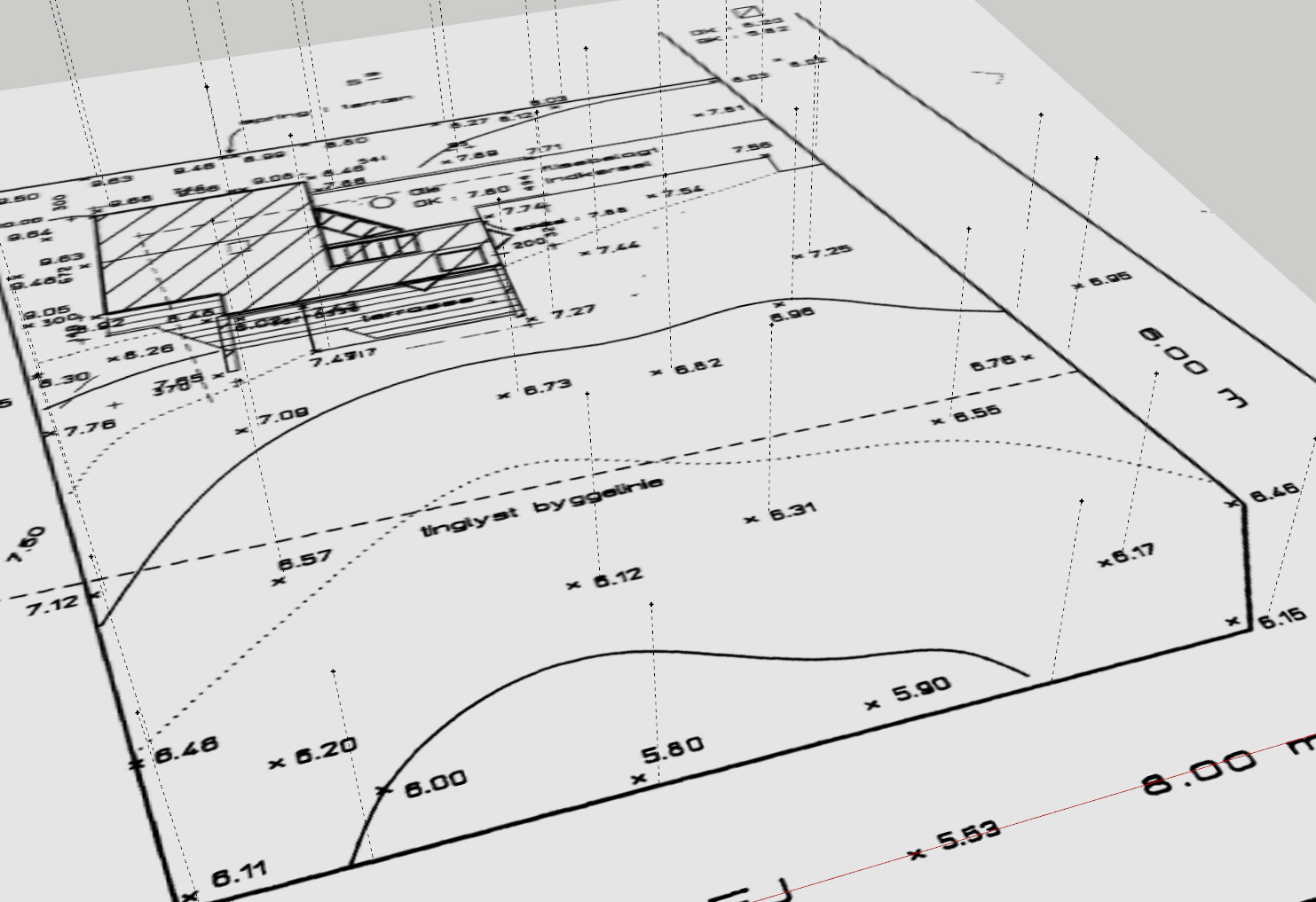
thanks guys! - Do the referenced objects show in the fire window? 
Very interesting news!
Is it possible to scatter these MXS-references to populate vegetation and so on? Is it possible to get an idea about rotation and precise location within SU or will several test renders be necessary to tweak the location of these MXS-references?
Hello everyone,
I have been away for a while and I'm trying to find info on the MR SU plugin and the status of linking to external high poly geometry via proxies. Has there been any progress here during the last year?
Thanks in advance! 
Importing the scene to Maxwell Studio does give better results with the built in semi ortho cameras.
Is it in anyway possible to combine the JD SketchUP animation script with multilight? I'm not sure how it would work but it would be very nice to be able to adjust the lighting separately from the movement/frames 
Thanks Jason,
Bad news! But I haven't noticed before now so Maxwell must be doing it right sometimes 
I have a strange problem where Maxwell doesn't render the ortho camera as 100% straight on, like it's set at 0,5degree FOV or something?
I hope someone can help 
I'm talking about the plugin btw
I keep having issues with outer shell. Even simple geometry doesn't intersect correctly like in the attached screen-dumps.
Is there an easy way to remove the 'inner' edges and faces that will remain after an intersect or outer shell command?
I really don't understand why I have so many issues with outer shell, I have tried to scale x 100 and the results are the same.
but since it doesn't work I have to do much manual removal after i have intersected the geometry correctly :S
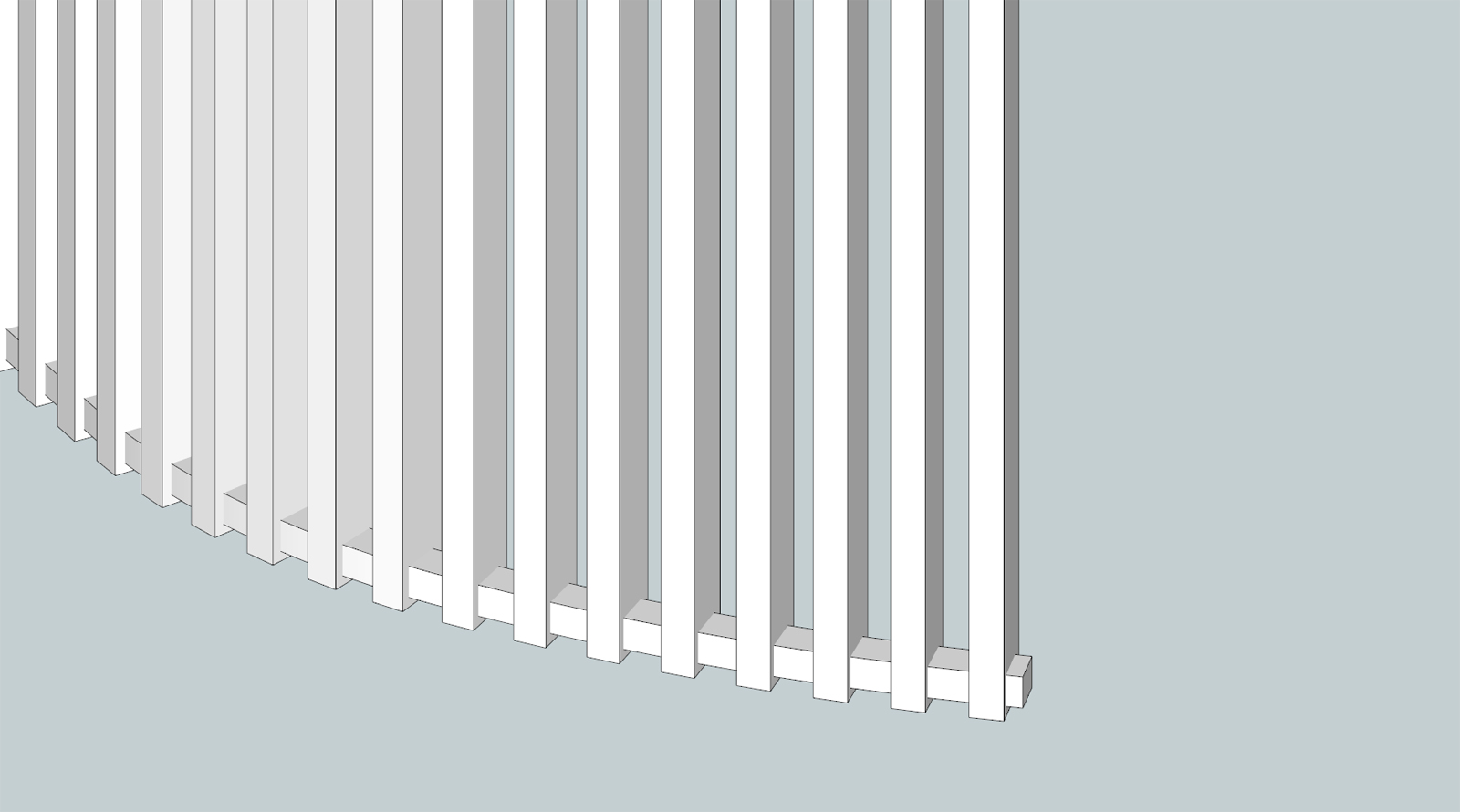
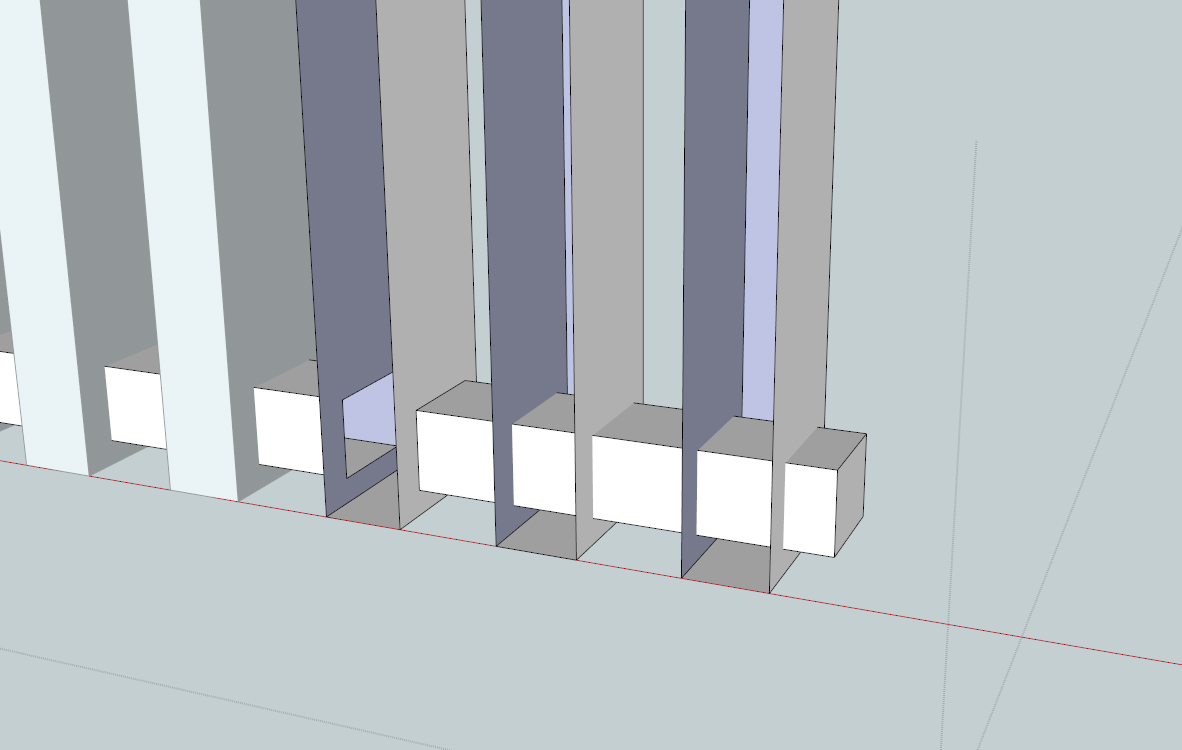
@jim said:
@nickdk said:
you will want roughly 600 divisions around the circumference and 300 divisions tall. That will put each triangle in the ball park of 0.05 mm on the a side.
That's a little extreme. What are the actual dimensions of the shape to be printed?
the shape is H8xW5cm
It might be extreme, but what what I can read the geometry needs to be very high poly to produce a good print 
I'm reading up on Meshlab, but haven't figured it out yet.
@fuzzion said:
@nickdk said:
I'll take a look at TGI3D, it looks like a great plugin?
I have searched google and tried a few things in Max but it hasn't been successful yet.The tgi3d upsample feature is what i use as my final plugin before printing. Sometimes it makes the model look odd.
But 95% of the time it works perfectly and is worth the money. Comes with many other plugins then just upsample. Create mesh
being my favourite. Oh and the bend feature is superb too. The UV tool is cool but i got used to artisan.Tgi3d plugin + Artisan = Must have
Hello Fuzzion,
I bought the Tgi3D plugin and it did produce a visual ok result after upsamling, but it ruined my model while doing so. The model was filled with mesh errors and holes afterwards so I was back to squar eone trying to make it a solid, this is impossible due to the many mesh issues :S?
the problem is bigger than i first imagined, since the model will need a large upsampling to produce a smooth 3D print:
got this info from a similar project
"you will want roughly 600 divisions around the circumference and 300 divisions tall. That will put each triangle in the ball park of 0.05 mm on the a side."
I need to end up with maximum 0,1mm pr face for the print material i'm using :S 
@unknownuser said:
Funny form
[attachment=0:3scp9l19]<!-- ia0 -->ga.jpg<!-- ia0 -->[/attachment:3scp9l19]
Use Xray for see some little things who are not very clean
Export your file as OBJ then use something like Meshlab for any smoothing function
Just select edges that you don't want smooth (subdivide)
funny picture Pilou 
I'll take a look at meshlab, how time consuming are we talking here, just so i get an idea? I find it very hard to navigate in meshlab :S
I was hoping someone could select the outside of the cone and apply something that would upsample that part to high poly mesh 
Hello guys 
Thank you for taking the time to respond to my problem 
I didn't explain it so well,
I'm not talking about SU smoothing, I'm talking about real geometry upsampling to get a true smooth mesh 
I have looked at the model at the place i do 3D printing and it looks edgy.
What I'm asking here is pretty complicated (at least to me) 
I do use meshlab, but I didn't know I could change the geometry like you suggest.
I'll have a look.
Hello,
I have been struggling with the attached model for many hours, first because I had trouble making it solid, then when that worked i realized that it's too low poly to get a good 3D print result. Then I spend a lot of time trying to smooth/upscale the geometry but I haven't been successful.  I tried with the TGI3D plugin and it made many holes and such in the geometry so i was back at square one. I have tried in 3DsMax too with tessellation. I know the problem is that my mesh is strange, but I really hope someone here will give me a hand with the model. The outside part of the models is the most important part to get smooth.
I tried with the TGI3D plugin and it made many holes and such in the geometry so i was back at square one. I have tried in 3DsMax too with tessellation. I know the problem is that my mesh is strange, but I really hope someone here will give me a hand with the model. The outside part of the models is the most important part to get smooth.
I need the edges at the openings, the top of the 'cone' and the ramp to stay sharp.

x100 helped a bit but the result is still very messed up. It's very strange since the geometry is simple, it's just multiplied many times
(i tried to do the outer shell in small steps and it seems to work, but not very efficient, thank you for the tip 
Is there any method for a working outer shell? I have a large grid with intersecting solids, beams and columns, often outer shell leaves a hole in the geometry where they intersect? This is deeply annoying :S 