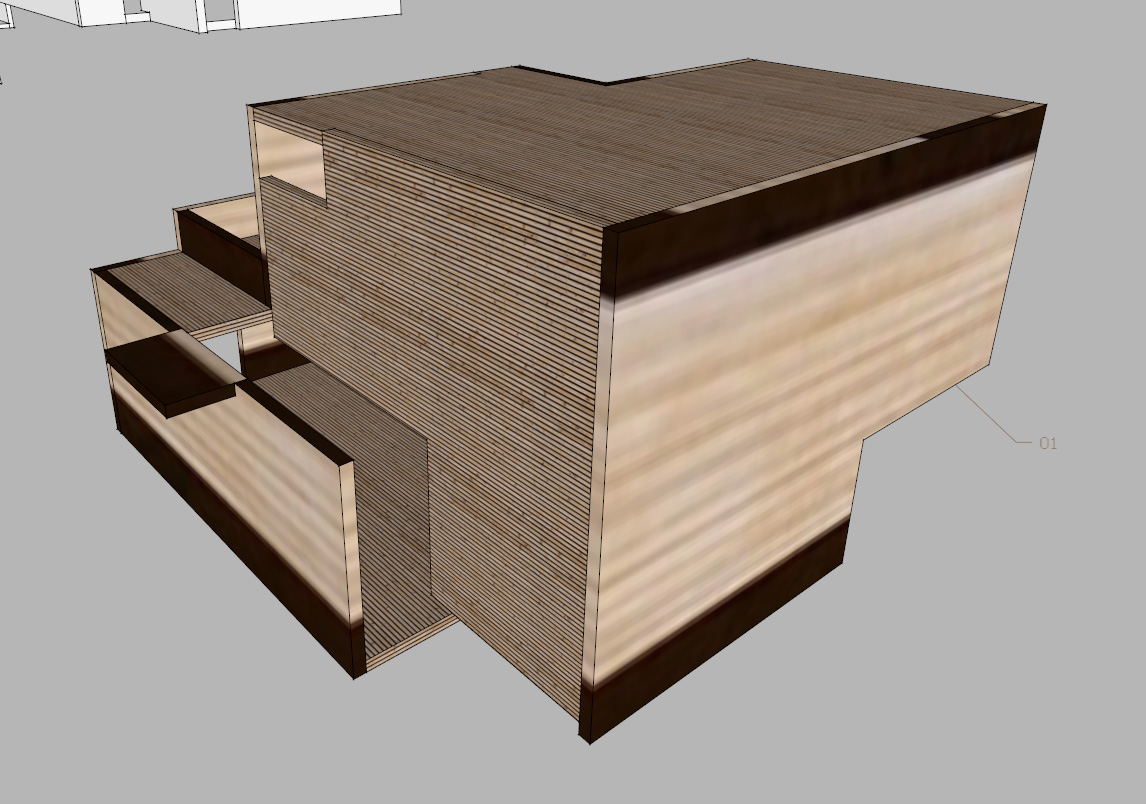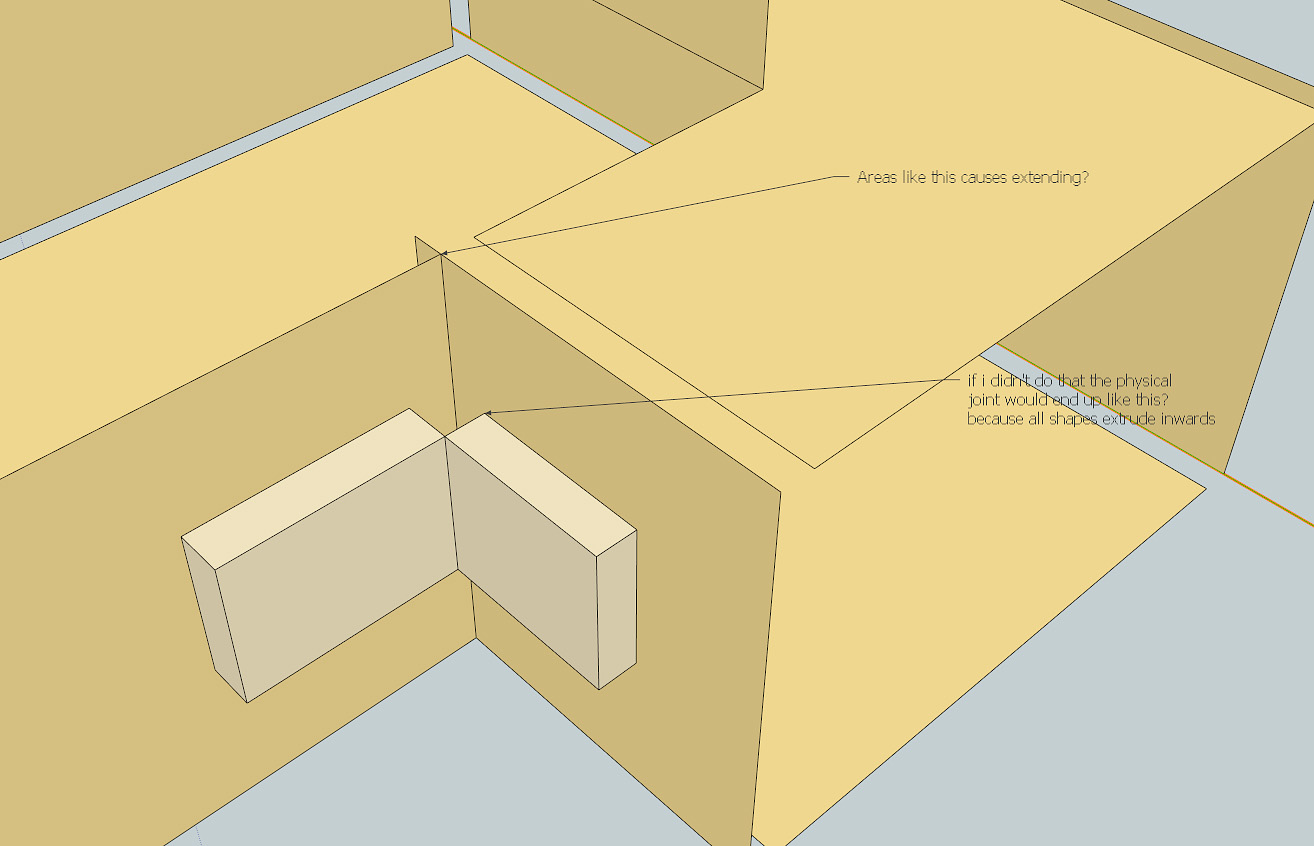Sorry I didn't explain it so well 
I know how to use scenes. what I need is to make the camera "part" of the component it resides in so it will remain relative to that component :S
so if I have a simple room with a window I create the interior view I like where the camera points to the window and then I tweak the position of the room it self in relation to the external surroundings? 
My problem is that I spend a lot of time finding the internal views and then If i want to rotate the building later I loose all views!