Help me smooth edges and earn good karma!
-
Hello,
I have been struggling with the attached model for many hours, first because I had trouble making it solid, then when that worked i realized that it's too low poly to get a good 3D print result. Then I spend a lot of time trying to smooth/upscale the geometry but I haven't been successful.
 I tried with the TGI3D plugin and it made many holes and such in the geometry so i was back at square one. I have tried in 3DsMax too with tessellation. I know the problem is that my mesh is strange, but I really hope someone here will give me a hand with the model. The outside part of the models is the most important part to get smooth.
I tried with the TGI3D plugin and it made many holes and such in the geometry so i was back at square one. I have tried in 3DsMax too with tessellation. I know the problem is that my mesh is strange, but I really hope someone here will give me a hand with the model. The outside part of the models is the most important part to get smooth.
I need the edges at the openings, the top of the 'cone' and the ramp to stay sharp.
-
Any chance to have a v6 version ? (save as ..v6)
-
Sort of like this? (Pilou, saved in v6 for you but you are getting boring!
 )
)Right click on any of your groups > Soften/smooth edges. A dialog will pop up where you can adjust the slider to the required amount. Some edges may need manual smoothing. Edit the group and smooth them with the Ctrl+Eraser tool.
-
Isn't smoothing in SketchUp purely visual, and will not magically create a smooth 3d printed model?
-
In SU it is. I do not know however how this smoothness "translates" into 3D printing.
-
@gaieus said:
(Pilou, saved in v6 for you but you are getting boring! )
You need a "Save for Pilou" plugin.
@gaieus said:
In SU it is. I do not know however how this smoothness "translates" into 3D printing.
I don't think smoothness translates at all unless the model has been exported using the "3d" option which preserves true arcs. The code that drives the CNC machines does have commands for true arcs and circles. But SketchUp, as we know, has only straight Edges.
If you do not have Pro, then a more reaslistic view when modeling for 3d printing would be to turn off "Smooth normals."
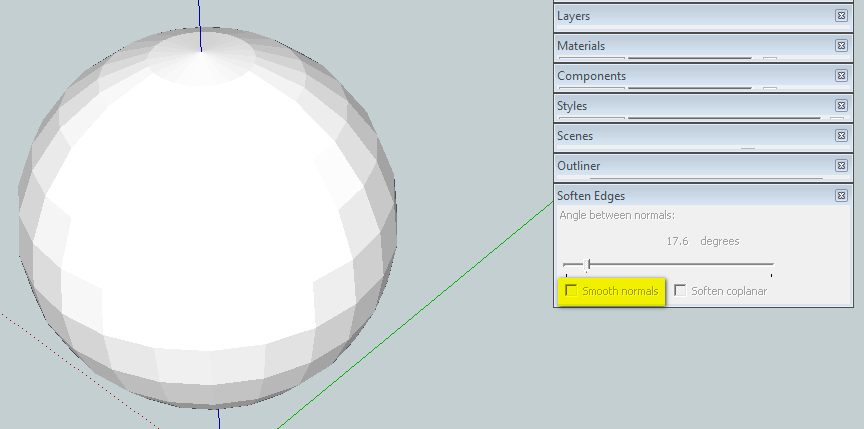
-
Hello guys

Thank you for taking the time to respond to my problem

I didn't explain it so well,
I'm not talking about SU smoothing, I'm talking about real geometry upsampling to get a true smooth mesh
I have looked at the model at the place i do 3D printing and it looks edgy.
What I'm asking here is pretty complicated (at least to me)
I do use meshlab, but I didn't know I could change the geometry like you suggest.
I'll have a look. -
-
@unknownuser said:
Funny form

[attachment=0:3scp9l19]<!-- ia0 -->ga.jpg<!-- ia0 -->[/attachment:3scp9l19]
Use Xray for see some little things who are not very clean

Export your file as OBJ then use something like Meshlab for any smoothing function
Just select edges that you don't want smooth (subdivide)funny picture Pilou

I'll take a look at meshlab, how time consuming are we talking here, just so i get an idea? I find it very hard to navigate in meshlab :S
I was hoping someone could select the outside of the cone and apply something that would upsample that part to high poly mesh
-
the problem is bigger than i first imagined, since the model will need a large upsampling to produce a smooth 3D print:
got this info from a similar project
"you will want roughly 600 divisions around the circumference and 300 divisions tall. That will put each triangle in the ball park of 0.05 mm on the a side."I need to end up with maximum 0,1mm pr face for the print material i'm using :S

-
@nickdk said:
you will want roughly 600 divisions around the circumference and 300 divisions tall. That will put each triangle in the ball park of 0.05 mm on the a side.
That's a little extreme. What are the actual dimensions of the shape to be printed?
-
@jim said:
@nickdk said:
you will want roughly 600 divisions around the circumference and 300 divisions tall. That will put each triangle in the ball park of 0.05 mm on the a side.
That's a little extreme. What are the actual dimensions of the shape to be printed?
the shape is H8xW5cm
It might be extreme, but what what I can read the geometry needs to be very high poly to produce a good print

I'm reading up on Meshlab, but haven't figured it out yet. -
It could be extreme for a much more complex shape but SU should be able to handle that geometry on a relatively small model.
Advertisement








