This came across my RSS reader, may be of interest to some.
@unknownuser said:
eDrawings for Google SketchUp provides an innovative way to share your designs. You can publish your SketchUp models to eDrawings files that can be packed into a self-executable (.exe). The self-executable file contains the viewer as well as the design data.This ensures that the recipients of such a files do not need to purchase or install any viewer to see the model.
Review enabled eDrawings files allow an unlimited number of recipients to easily query product designs and provide feedback. With eDrawings, the end recipients don’t need to buy any additional software for design review, markup, measurement and dynamic cross sectioning.
eDrawings also provides you with greater control over your design information by disabling measurement and STL export as well as password protection.
Save eDrawings files as self extracting executables and zip files that contain the viewer as well as design data. With eDrawings executables, the end recipient does not need to download or install any additional software. Exporting to various image formats and STL is also available. eDrawings files can also be saved as HTML files for sharing on your websites and intranets.
more here: http://goo.gl/NP7cB





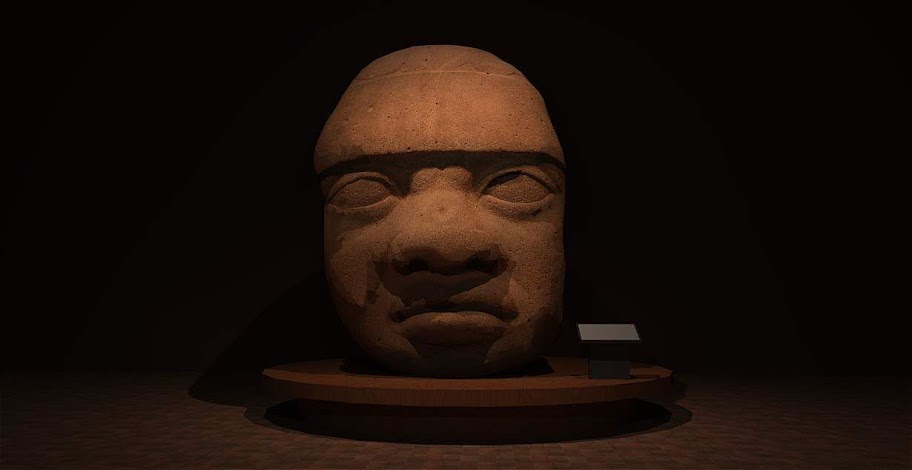
 +1
+1