I like those images very much! Maybe the hedges are a bit too schematic and high for such a foreground.
Posts
-
RE: Podium Renders+Photoshop
-
RE: Req: woodwork.rb
Never tried this plugin, but maybe a look at this will help you.
-
RE: ToolsOnSurface 1.5
@unknownuser said:
massimo wrote:You can't find that because, as far as i know, the latest version is the 1.3. :wink: And you can find that here.I am preparing a refresh of the Plugin (mainly to add a button palette), but it is not yet released.
Fredo
See..

-
RE: ToolsOnSurface 1.5
You can't find that because, as far as i know, the latest version is the 1.3.

And you can find that here. -
RE: [Plugin Library] LibFredo6 - v15.6c - 10 Dec 25
I have deleted LibFredo6_Dir_32 and, after a quick test, RoundCorner and FredoScale seem to work fine. Thanks.

-
RE: [Plugin Library] LibFredo6 - v15.6c - 10 Dec 25
And this is the contents of the Libfredo_32 folder. And the IMAGES folder is empty. But i imagine i can delete any previous LibFredo.

-
RE: [Plugin Library] LibFredo6 - v15.6c - 10 Dec 25
Hmmm really strange. I overwrote the Libfredo_32 empty folder on the existing folder and now it's no more empty ...
This is what i have after the download.
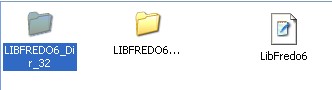
-
RE: [Plugin Library] LibFredo6 - v15.6c - 10 Dec 25
Not installed yet. The downloaded zip file contains a LibFredo6_Dir_33 folder, a LibFredo6 file plus another LibFredo6_Dir_32 folder with an empty IMAGES_Standard sub-folder. At least in my download.

But i believe i have simply to remove it. -
RE: [Plugin Library] LibFredo6 - v15.6c - 10 Dec 25
Hi Fredo i have noticed that the zipped folder LibFredo3.3a contains a folder LibFredo6_Dir_32. No need for that, no? Thank you very much.
-
RE: Creating curves on an extruded shape that is curved...
Have you pressed "F4" before you used the bend tool on your shape? This will let you to obtain a smooth curved bend.
-
RE: [Plugin] SectionCutFace
@unknownuser said:
If only the section cut face would also move when I make a section animation/transition between two scenes! But sigh... I know, I know...
That's exactly the result I was looking for, Gaieus.

-
RE: [Plugin] SectionCutFace
This is the situation after the cut with no scenes added, but if i add a scene before the cut no error occurs.
EDIT: TIG answered with the 2.4 version before my reply
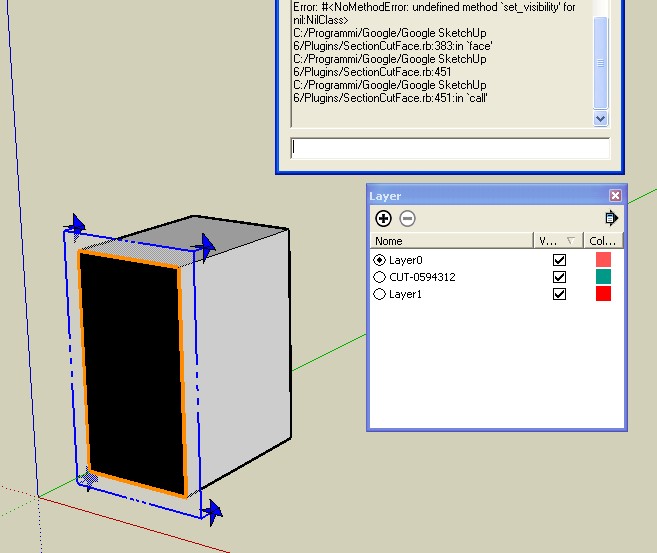
-
RE: [Plugin] SectionCutFace
No error now, thanks. Real time plugins...
 But about the result?
But about the result? -
RE: [Plugin] SectionCutFace
Sorry TIG, I got this error with the 2.3 version with a simple box model
Error: #<NoMethodError: undefined methodset_visibility' for nil:NilClass>
C:/Programmi/Google/Google SketchUp 6/Plugins/SectionCutFace.rb:383:inface' C:/Programmi/Google/Google SketchUp 6/Plugins/SectionCutFace.rb:451 C:/Programmi/Google/Google SketchUp 6/Plugins/SectionCutFace.rb:451:incall'`
and i don't understand how the plug works with the scene/page transition. Draw a cube, add two scenes, in second scene make a section and add "section cut face". Is the below result the expected one?
Thanks.
Massimo.
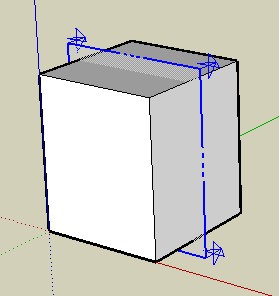
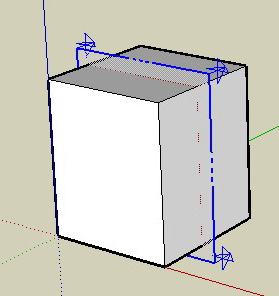
-
RE: My model
Your Latin is good and Dante Alighieri never wrote such inspired verses.

-
RE: My model
@gaieus said:
Purge means to "clean" (Latin "purgo"). Like the Purgatory where "kiddieboys" using nasty words (like f***ck) are being burnt while waiting for admission to Heavens.


-
RE: Yet another depressing image of doors
Your render is too "explicit" for my taste and too rich in details... (coloured doors, skirting board, door frame). I'd go for something more "implicit" and minimalist.
These are photos of real products.

