Maybe it's this?
Posts
-
RE: Add construction point (help find script)posted in Developers' Forum
NewOne, you can find that here.
-
RE: Past work. Sketchup to Maxwell to Photoshopposted in Gallery
Good work
 . Anyway those identical palms are a bit disturbing.
. Anyway those identical palms are a bit disturbing. -
RE: How to change the direction of a texture in a group?posted in SketchUp Discussions
Oh yes, Dave is right. If you have painted an entire group with one material after the group was created you can explode it, re-group and then follow the method above.
-
RE: How to change the direction of a texture in a group?posted in SketchUp Discussions
Hello fitz, if the texture is in a group, double click on the group to edit it then right click on a textured face>texture>position, right click again>rotate and choose an angle.
-
RE: Big White House - Marcio Koganposted in Gallery
Nice renders. Anyway how can those big windows slide without rails?

-
RE: [Plugin][$] RoundCorner - v3.4a - 31 Mar 24posted in Plugins
Look at the bottom of the very first post of this thread. You have also to install the latest version of LibFredo. Read the first post carefully.
-
RE: Starting from a three viewposted in Newbie Forum
Sorry but i don't know about other programs. Maybe you could try with Gimp and Inkscape? But, really, i don't know because i don't use those programs. Anyway i believe that your goal is not achievable in a "one click" way. If you don't have the Fredo's "bezier spline" plugin yet, that could be a good start to trace your shapes over the plans. I've made a quick search on the forum and i've found this thread that can be useful for you.
-
RE: Follow Me Problemposted in Newbie Forum
That happens because your model is simply too small and SU cannot create very small faces. Simply enlarge your model (X10) use follow me tool and then resize the model (X0.1).
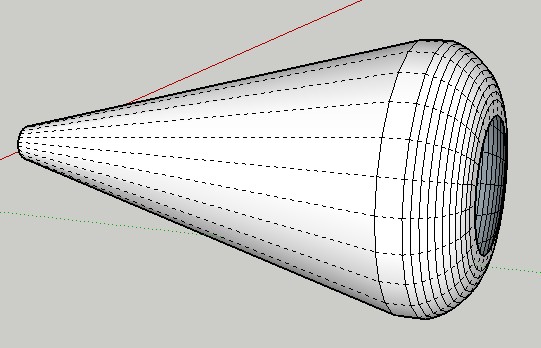
-
RE: Starting from a three viewposted in Newbie Forum
@unknownuser said:
is there a way to convert a JPG to a vector drawing or something that could be manipulated within sketchup?
You can do that with Photoshop+Illustrator (or Coreldraw for example). Open the JPG file in PS and select a shape. Make a path of the selection then export the path as Illustrator file. Open it with Illustrator and export the file as DWG(DXF). Open SU and import the DWG(DXF) file.
Take a look at these two videos part 1 and part 2. -
RE: About designing a shoe.posted in Newbie Forum
In effect in your model "follow me" and "follow me and keep" have very similar results.
-
RE: About designing a shoe.posted in Newbie Forum
If you want something like the picture below you can try the "Follow me and keep" plugin that you can find >here<. But you have to work hard to clean the model.
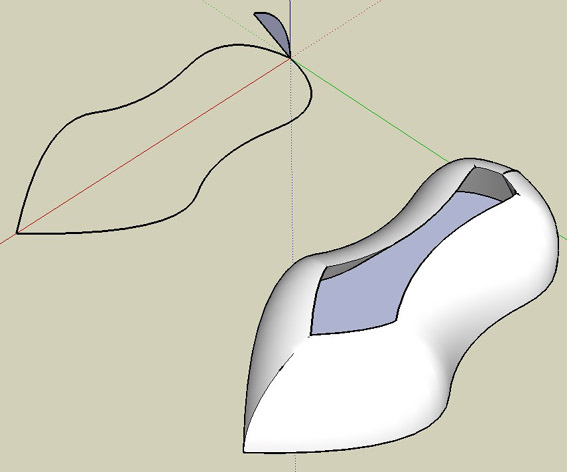
-
RE: Podium Renders+Photoshopposted in Gallery
I like those images very much! Maybe the hedges are a bit too schematic and high for such a foreground.
-
RE: Req: woodwork.rbposted in Developers' Forum
Never tried this plugin, but maybe a look at this will help you.
-
RE: ToolsOnSurface 1.5posted in Developers' Forum
@unknownuser said:
massimo wrote:You can't find that because, as far as i know, the latest version is the 1.3. :wink: And you can find that here.I am preparing a refresh of the Plugin (mainly to add a button palette), but it is not yet released.
Fredo
See..

-
RE: ToolsOnSurface 1.5posted in Developers' Forum
You can't find that because, as far as i know, the latest version is the 1.3.

And you can find that here. -
RE: [Plugin Library] LibFredo6 - v15.0a - 31 Dec 24posted in Plugins
I have deleted LibFredo6_Dir_32 and, after a quick test, RoundCorner and FredoScale seem to work fine. Thanks.

-
RE: [Plugin Library] LibFredo6 - v15.0a - 31 Dec 24posted in Plugins
And this is the contents of the Libfredo_32 folder. And the IMAGES folder is empty. But i imagine i can delete any previous LibFredo.
