Try http://www.ikeafans.com/blog/3d-ikea-furniture-autocad-google-sketchup/.
Hope that helps.
Posts
-
RE: Glass Challenge (all render engines)
This is my try with Kerkythea. I'm totally new to rendering. It's a young Barbera del Monferrato...

-
RE: Recent work ::: vray
Nice renderings and nice building. A little technical note: you can't put the corrugated iron of the roof like that without a secondary structure

-
RE: [Plugin][$] FredoScale - v3.6a - 01 Apr 24
Fredo, some problems with this new version. Draw a rectangle, pushpull it then stretch. Use the bend tool. It doesn't works properly anymore.
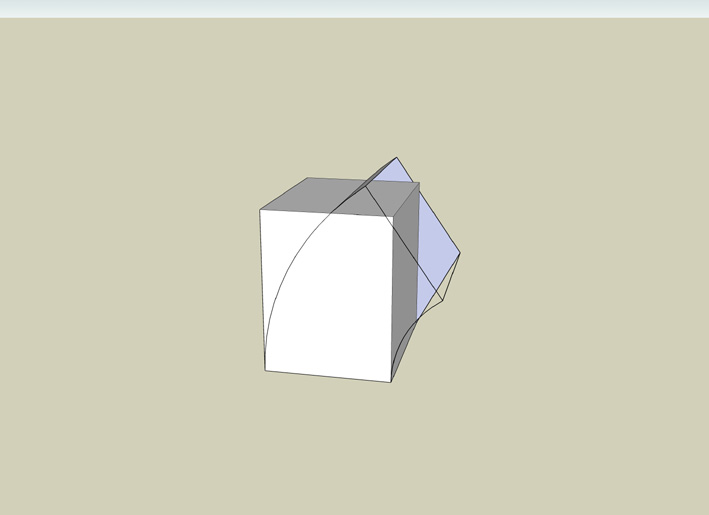
-
RE: Chamfer Edges.
Have you tried the "Chamfer along path" plugin?
-
RE: [Plugin] Shape Bender Beta
Many thanks for the plugin, Chris.
It can make this...
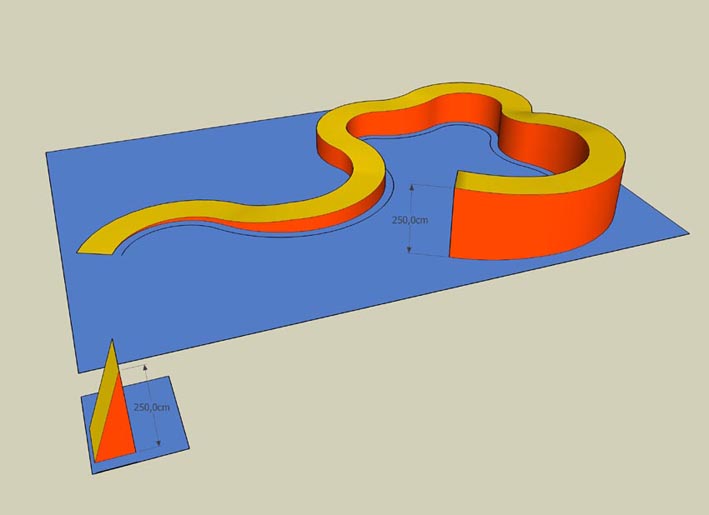
or this!!
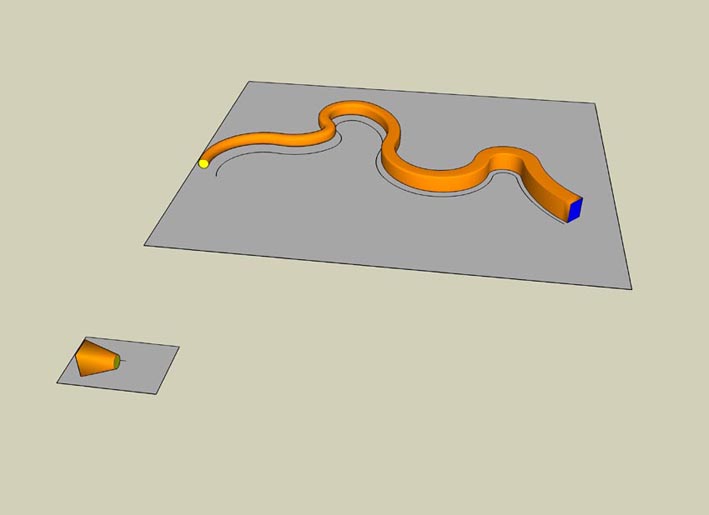
-
RE: A Puzzle for the Architect Types
La Chiesa di S. Giovanni Battista a Firenze di Giovanni Michelucci.
-
RE: A Puzzle for the Architect Types
Sorry, but how can i post an image? I'm pretty new to this forum.
-
RE: A Puzzle for the Architect Types
Mario Botta. Cathedral of the Resurrection, Evry , France
1988-1995 -
RE: [Plugin][$] FredoScale - v3.6a - 01 Apr 24
True Fredo. But the very strange thing is that i did not notice the flickering (in "b" version i mean) until i went back from "c" to "b" version.
-
RE: [Plugin][$] FredoScale - v3.6a - 01 Apr 24
Fredo, i have upgraded your amazing free scale tool. I have noticed a strange behaviour. When you use, for example, the scale tool the model has a sort of instantaneous jump and then return to his proper size. Is that normal? Thanks.
-
RE: [Plugin][$] FredoScale - v3.6a - 01 Apr 24
Thanks Fredo for this great plugin!
-
RE: [Plugin] Three Line Tools (Updated March 9th, 2009)
Exactly that, Chris. I had in mind something like “vertical lines by relative elevation” from a new 0,0 plane. I know that I can make a line by typing the length or by using “line by hight”, but if you have many lines to draw, all with different length, but with the same elevation from a new 0,0 plane that would be useful.
Massimo -
RE: [Plugin] Three Line Tools (Updated March 9th, 2009)
I meant that when I click on a surface that is, for example, at + 100 cm over the 0,0 original plane, and i type 200 cm for that line, the line will be long 100cm and not 200 cm, because the reference is the original plan and not the surface that I clicked on.
Massimo
