Unfortunately nothing to do with camera position, Mitcorb. Don't understand why but it simply doesn't work for me.
Posts
-
RE: [Plugin] Projections version 2a UPDATED
-
RE: [Plugin] Projections version 2a UPDATED
Really strange. I've tried again. Sometimes works and sometimes not. Simply draw a rectangle then pushpull. Copy the solid along the green axe and apply to the first solid "insert guide at divisions" horizontally (it works), press esc, and then apply to the second the tool vertically (sometimes it doesn't works). The same happens (never works) if you try to do that on a single face in order to have a grid (horizontally + vertically).
Maybe it's only my problem? -
RE: [Plugin] Projections version 2a UPDATED
I've played a bit with tool n#5 with 4 divisions.
Maybe another bug?
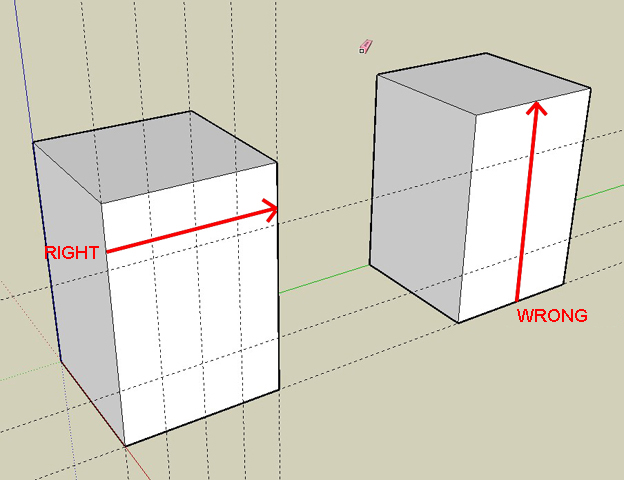
-
RE: [Plugin] Projections version 2a UPDATED
Hi Didier, first of all thanks for this great update (i especially like tools n#4 and n#5). I tried it quickly and i had two problems.
- In SU 6 i overwrote the folder and the .rb file on the older projections ones. I opened SU, the new toolbar was there but, with the exception of the point tool, nothing worked. So i deleted the .rb file and the folder from the plugins folder, i reinstalled them and that worked. But..
- The tool n#2 seems not working properly. The temporary display appears, but when i click on a face, for example on a cube face, the behaviour of the tool is strange. Sometimes it draws only 3 construction lines, sometimes nothing. The same happens with a line click.
Maybe my fault?
Thanks.
Massimo.
-
RE: [REQUEST] ANT CHAIR
Good work, Solo! It seems that you only forgot a surface on the front edge of the chair. Here is the Solo's SU model with a quick "repair".
-
RE: [REQUEST] ANT CHAIR
I've found this other link for you. The only problem is that the cad file comes out directly in SU a bit "ruined". But maybe you can "restore" it or you can use the legs.
http://www.stylepark.com/it/danerka/rondo?ref=over_products_search -
RE: [REQUEST] ANT CHAIR
Take a look at this.
http://www.fritzhansen.com/content/us/architects/cad_drawings
There are many free cad drawings and 3ds models that you can import in SU. Not sure that you'll find exactly the model you're looking for. -
RE: [Plugin] 1001bit Tools - Architectural tools for SketchUp
Ok, thanks. I'll give it another try.
-
RE: [Plugin] 1001bit Tools - Architectural tools for SketchUp
I've tried this toolset and after 10m i removed it. With 29$ you have a collection of plugins that you can get for free (and in many cases they work better) like align, Kt tools, trim and extend, fillet, roof, windowizer ecc. plus a duplicate of native SU commands like array, offset ecc. Maybe i missed something...
-
RE: Oblique cone
Simply create a cone and then use the move command to move the apex, no?
-
RE: Searching for better "Select" plugin
Take a look at this.
http://www.smustard.com/scripts/
It's called "Make faces". -
RE: Complex curves (3D)
I don't have SU7 so i cannot open your file. But you can look at this.
http://forums.sketchucation.com/viewtopic.php?f=153&t=1512
There is a tool called "extrude lines tool" in the pack. -
RE: [Plugin] HoverSelect - v1.5a - 07 Oct 17
Hi Fredo, i've not tried this plugin yet and maybe it works for my request. But it's possible to add a filter "by distance" to the selection via rectangle? I try to explain: actually when you select by a rectangle you select all edges and faces in the window even if they are very far and that is quite annoying. I have in mind an option with an input for maximum distance selection like, for example, "select all edges and faces in the window as far as 100 cm". Something like "Max Wall Thickness" in Windowizer 4 plugin.
Thank you and sorry if that is a nonsense...
Massimo. -
RE: How to create a "follow me" type object
Follow me works only with faces. To extrude a line you can try this http://www.sketchucation.com/forums/scf/viewtopic.php?f=153&t=1512. There is a tool called "extrude selected lines along vector".
-
RE: L3DT terrain modeller
I don't really know both, but the maximum resolution output from the L3DT Standard Edition is limited to 2048x2048 instead of 513x513 pixels.
-
L3DT terrain modeller
Has anybody tried this?
The standard version is free and seems quite powerful.
http://www.bundysoft.com/L3DT/ -
RE: Glass Challenge (all render engines)
Thanks Frederik! I'll try to improve my skill.
-
RE: Small Market
Great work indeed, Jason. You did that all in sketchup? But Troy is right.
Try this great and free little program.
http://www.marcus-hebel.de/foto/links.html
Massimo