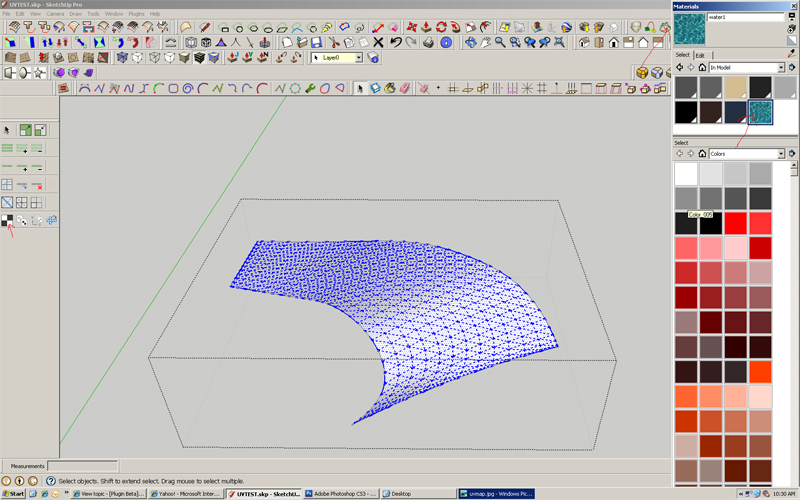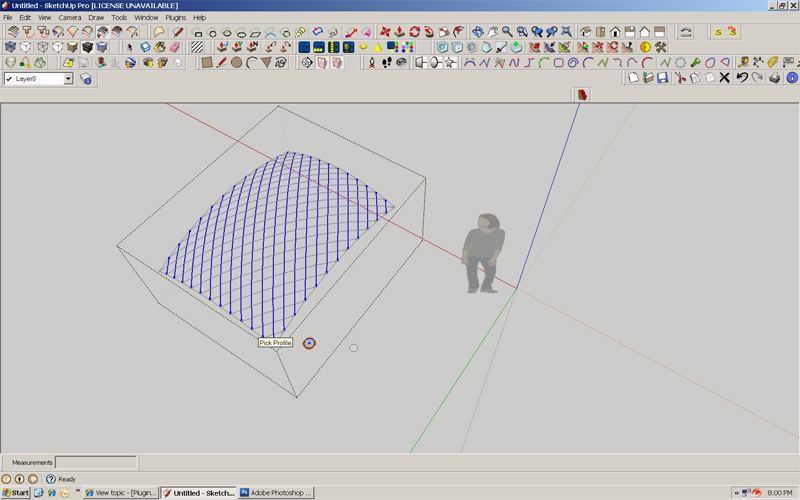One step at a time. Here's my curvi loft skin with quads activated. I select the quads by triple clicking in SU. I hit UV map selected quads and nothing happens when I try to pick UV direction. 
BTW, my pick button on your quad tools is not working. Might that be the problem?
Is there a problem using Su native picking tools?
Thanks Tom for your help,
Lapx