I wish there was a way to scan thru all the images on sketchucation or any forum quickly as in "cooliris". 
This would be bigger than facebook. 
Posts
-
Image filter
-
Curved structure
 I remember a thread discussing how to make a structure similar to this. can someone help on how to make a simple form where roof transitions to the columns. It seems curviloft could do something like this. I am just not sure how to go about doing.
I remember a thread discussing how to make a structure similar to this. can someone help on how to make a simple form where roof transitions to the columns. It seems curviloft could do something like this. I am just not sure how to go about doing. -
RE: Curviloft (Beta) Plugin Tutorial
Charly,
I have an irregular column shape I'm trying to make using curviloft. Stitching the circle and the shapes together should have worked but it did not. Do the segments on each shape have to be equal in number?
also the top of the planter is not flat it should be from with a curve in the z plane. Not certain how I would construct this.
How can this be done? See attached skp file.
-
RE: Texture shifting... why?
Can't belive this thread is this old! Because I have just started to have this problem on textures shifting when double clicking on item. This happens on faceme items, specifically a tree I was editing to hide edges around leaves. This is a glitch that needs fixing.
-
RE: [Plugin] 2D Tools
Can 2d tools work for any plane? It would be nice if one could lock the 2d tools to any plane.Is this what surface tools tries to do? You should be able to lock your plane to draw in 2d on any surface. Then any drawing would be on the surface as 2d. i know it works on in the xy plane.
It would be handy if it worked on surface of any set plane. -
Component or group size
I wish component or gruop size was generated via the entity dialogue box.
Is there another way to quickly output this infromation to the screen?found it! http://forums.sketchucation.com/viewtopic.php?f=323&t=28851&hilit=component+dimensions
-
RE: A new home for SketchUp
With a pe of 45 and already at all time highs, I dunno Susan
 Name recognition or branding mean everthing. Google brought a lot of eyeballs to sketchup, perhaps not enough because why would you sell the golden egg
Name recognition or branding mean everthing. Google brought a lot of eyeballs to sketchup, perhaps not enough because why would you sell the golden egg  Its fun to speculate
Its fun to speculate  Time will tell.
Time will tell. -
RE: A new home for SketchUp
It would have felt better if they said Apple was buying Sketchup. Trimble is a foreign company to most of us. Oh, well like someone said if there is a silver lining they didnt get bought buy autocad. I guess change is inevitable but whether its good or bad time will tell.



-
RE: Subdividing causes Bugsplat
Rich can you explain what a bad mesh is and how one could avoid it? How might it have occurred? What's the fix?
-
Subdividing causes Bugsplat
Can anyone figure out why this will not subdivide and smooth?
The shape was created in cad and brought into SU and edited using edge tools and weld.Soap bubble was used to created the bulge.
Get bugsplats each time when trying to smooth w SSD (1 iteration). Something very strange going on
-
RE: Crazy problem with Right Click
Updating all plugins did not solve the grey out issue. I know there are suggestions of renaming and unloading plugins but this is a pain obviously. Is there a way to see or track visually the limit if there is such a thing? Is it really the number of programs that are casuing the problem? How many are too many? And which one's are the memory hogs?
ps. i'm getting duplicate information in my menus. What is the cause of this?
attached is a copy of my plugins folder (this may be dated by a few months).Thanks!
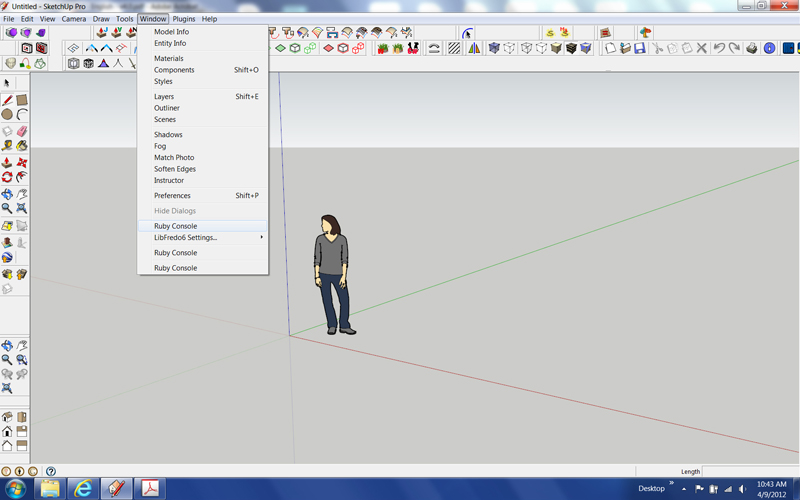
-
RE: Too many plugins
Fredo,
so very sorry I'm getting back to you late. Your plugins are working fine. Don't know what the problem was back then. But it appears that the deletion is working.
Thanks so much!
-
RE: Menu Options Keeps Graying Out!
I've attached a print out of my plugins folder. Maybe I should/can get rid of some of them. I'm a plugin junkie. I do use many of them often. I probably should do as has been said and reload the ones that are absolutely needed (all of them:)). I'm in the process of upgrading computers.
Thanks
-
RE: Sketchup is Inacurrate???
I think sketchup has it backwards. Like I said kinda goofy if you ask me. The "one's and zero's need to be reordered
 .
. -
RE: Sketchup is Inacurrate???
The verticies are not acurate but the midpoints of the segment are. The vertices are not the point to be measured to. It is just the a "filler" if you will to complete the geometry. If computers drew the circle to infinity I guess you could measure from any point along the radius. As far as the entity dialogue box it shows an aproximate number which is kinda goofy to me. I think both you guys are right in some way:)
-
RE: Construction & Working Drawings - Discussion
Love your work and style Sonder! Everyone is pushing revit including consultants because its BIM capabilities which sketchup is not strongly suited with these characteristics at present. I'm sure one day maybe but currently schedules, takeoffs, referencing,interferencing is not addressed adequaltely I presume? How do you deal with some of the timesavers that are highly dependable in BIM programs not to mention coordinaton with other consultants who may not use sketchup.
This is perhaps the biggest reason people continue to use autcad products because its easier to trade files with everyone else w/o having to deal with conversions. We work on 10s of million dollar projects. It would be virtually impossible to do this work exclusively using su it seams. I wish! -
RE: Camera import and control
pageexim is not working for me. Has anyone else had a problem getting it to work in su8? It makes the .sup file on export but when I try importing the .sup file it's doing nothing. It doesnt even give and error.
Thanks,
Lapx
-
NOX free rendering program
Has Anyone tested? Looks interesting.
-
RE: Why is pushpull losing a face
Dale,
Try hitting the control key until you see the "plus" symbol then execute your push pull. As for joint pushpull you have to hit the tab key after the command is executed and select thickness or the appropriate selection for your intended result. Hope that helps.