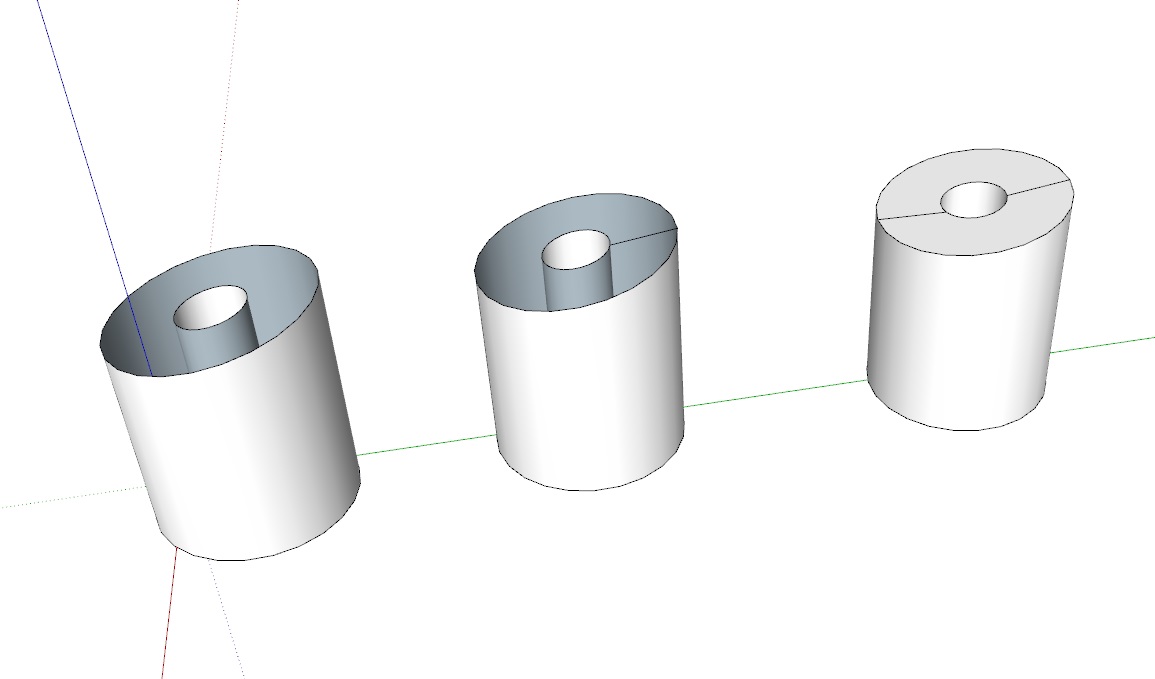 Not sure if I understand your ploblem but one way is to explode everything and then do the opertaion or simply close the tube end with a couple of lines after the operation. And then delete the lines
Not sure if I understand your ploblem but one way is to explode everything and then do the opertaion or simply close the tube end with a couple of lines after the operation. And then delete the lines
Posts
-
RE: Slanted Cylinder issueposted in Newbie Forum
-
RE: Waterfront model render/ Suggestions pleaseposted in Corner Bar
At the moment, it is Sketchup and rendering. With no post processing at all. I resort to many lights which has an effect on render time. So I wait to get the image in the render so I can see what is happening and because of the complexity of my lighting takes some time. I then In light of the output close it down and then make adjustments. It is extremely inefficient and feels like a neurotic feedback loop searching for something acceptable which almost never happens. Have been studying Photoshop on YouTube for architectural rendering which seems appealing but has a different "feel" Hopefully I will learn to integrate the two. But that will only come with experience and I can employ a cost/benefit analysis approach
So I guess I am just a student ATM. Have the passion though. -
RE: Waterfront model render/ Suggestions pleaseposted in Corner Bar
Thanks, I had a look at your folio for the first time, nice stuff
 I came to the conclusion from the images that that was the case. So I think the answer is that everyone will develope there own workflow/style. I will just keep working and see where I land, no substitute for experince I guess
I came to the conclusion from the images that that was the case. So I think the answer is that everyone will develope there own workflow/style. I will just keep working and see where I land, no substitute for experince I guess 
-
RE: Waterfront model render/ Suggestions pleaseposted in Corner Bar
@solo said:
If you are committed to rendering 'tropical' locations and insist on using HDRI lighting I'd suggest investing in an HDRI library so you are not restricted to the few you have, I'd also look into good 3D people and not 2D cut outs.
When you start a next project and need help, let me know.
A question to Solo and others here who are involved in Exterior Architectural rendering: What percentage of your work, is post production (Photoshop, Gimp Etc) to augment your renderings? I supose that may be hard to quantify, but just a ballpark however you wish to express it.
Cheers -
RE: Waterfront model render/ Suggestions pleaseposted in Corner Bar
@solo said:
If you are committed to rendering 'tropical' locations and insist on using HDRI lighting I'd suggest investing in an HDRI library so you are not restricted to the few you have, I'd also look into good 3D people and not 2D cut outs.
When you start a next project and need help, let me know.
Thanks mate, I understand what you are saying and investing in assets is my goal. Just playing and experimenting within my limits for now. I have learnt so much from failures so far:)
-
RE: Waterfront model render/ Suggestions pleaseposted in Corner Bar
@ntxdave said:
I certainly am no authority but I personally like the 2nd render the best. A little lighter antdom me the boat and dock show up a little better.....
Regardless of which one you go with...…..I like all of them.
Hi Dave, thanks:) thing is due to trying a raw render and tweaking it, Sun angles, intensity, fiddling with the HDRI...................... I lost the plot and started to chase my tail if you get my drift. It's all about nuance I guess.
-
RE: Waterfront model render/ Suggestions pleaseposted in Corner Bar
Hi, have attached the final render, It is without post processing work. This is the best I can do and it has faults. Bottom line is, I will need to get my head around Photshop or Gimp


-
RE: Waterfront model render/ Suggestions pleaseposted in Corner Bar
@solo said:
What render engine are you using?
Can you not add a sun with the HDRI?
I am using Raylectron. I just remembered that I can make the water transparent but I had invertantly push pulled the water's surface.
Yes I can set the Sun independantly of the HDRI but kind of think that damages the integrity of the image as it is contradictory. Would like to know your opinion on that. If I could get away with it I would like to. I have been struggling with getting a good background image for the last 2 hours and getting nowhere. Am struggling a bit TBH.
Oh by the way it is either "set sun from HDRI" OR HDRI with sun set independently -
RE: Waterfront model render/ Suggestions pleaseposted in Corner Bar
@solo said:
I am currently doing a lot of 'tropical' renders, first thing is a reference, do you have images of the locations where this waterway will be? do you know the tones of tropical waters? the native vegetation of the tropical zone?
There is a lot more to tropical and subtropical areas than just palms and water.Hi Solo, all good,thought full points thank you.
I have worked in the roll of Landscape Architect in that area (North coast Queensland and adjacent to the Great Barrier Reef) previously for a short time. Palms are endemic and are very prevalent in the area and very much part of the vernacular. Delonix regia (Poinciana tree) is also represented although not endemic but has been adopted heavily all along the tropical and subtropical Queensland coast. I can understand your point completely though, but that may be partly due the the fact that I have only placed the main architectural, vertical plants to see how they work with the buildings as the work progresses to test the composition. Part of my task today will be making choices about the other minor, more grounded plants to fill the planting out.
As far as the water, agreed also, and I will be experimenting with that today. Am toying with the idea of putting in a texture below the water so the depth can be read, not sure how I will achieve that yet.
One of the main problem I see is because of the HDRI environment and Sun direction, I do not have enough light on the people as they are cut outs. But I do like the look of the horizon I think I may have to change the Sun direction to optimal (Sun behind camera) and then save the render without a background so I get the reflection of the HDRI on the model/buildings, but then replace the sky/horizon with another image once I find an appropriate one. -
RE: Waterfront model render/ Suggestions pleaseposted in Corner Bar
Thought I would post an update. About 10 more hours of work today. Need to address the sun direction and put in some hi res people in te forground and lots of other stuff. So prob about another 8 hours to "tune" as not happy yet.
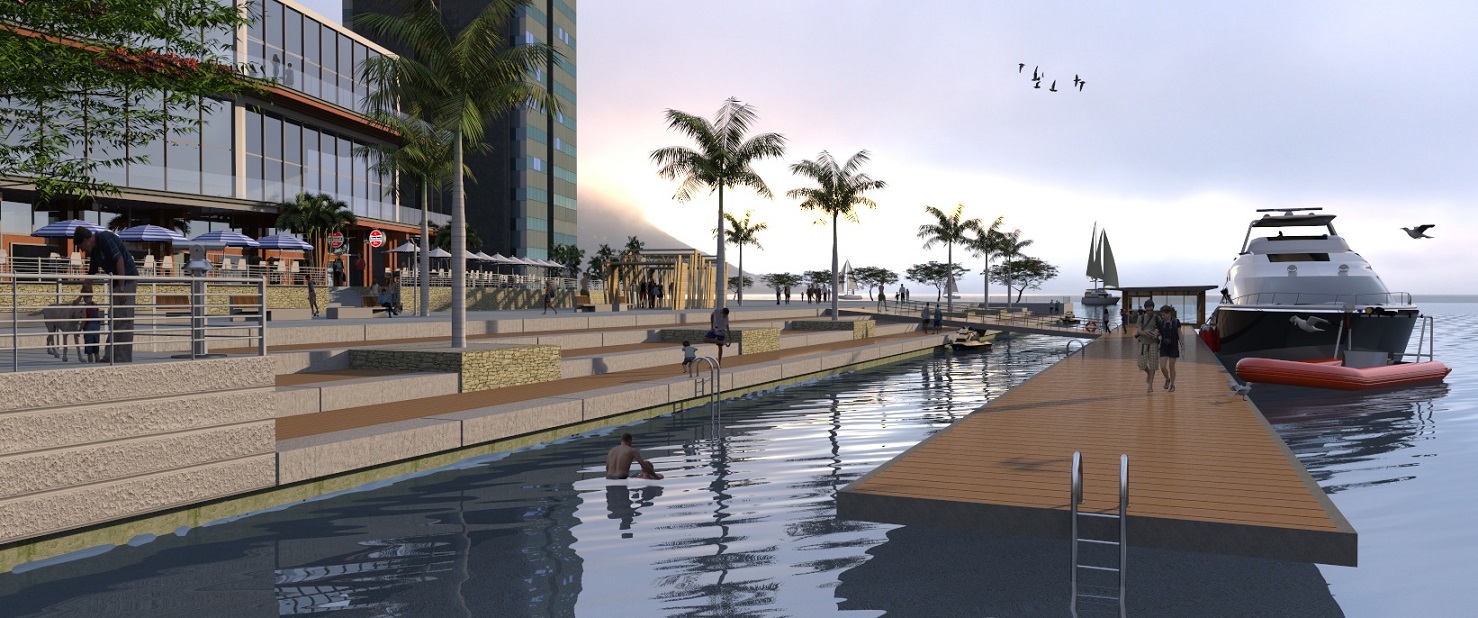
-
Waterfront model render/ Suggestions pleaseposted in Corner Bar
Not sure where to post this, so defaulted to the corner bar. Am trying for a job at the other side of the Country which could involve tropical waterfront work. Since I have nothing in my folio that covers that I began designing a waterfront yesterday. I have attached some images of where I am at ATM. The render took about 10 mins and is very raw as is the model. I have used the only HDRI I could find (HDRI haven) that even remotely work so the shadows are wrong relitive to the percieved light source. I dont want to just use a backgroundas I will not get the reflexions that are working for me. Any suggestions for improvment would be welcome. I intend to find some good textures, lots of plants, more watercraft including jet ski's, paddle boarders etc and about 100+ poeple milling around. Again suggestions/ideas welcome.
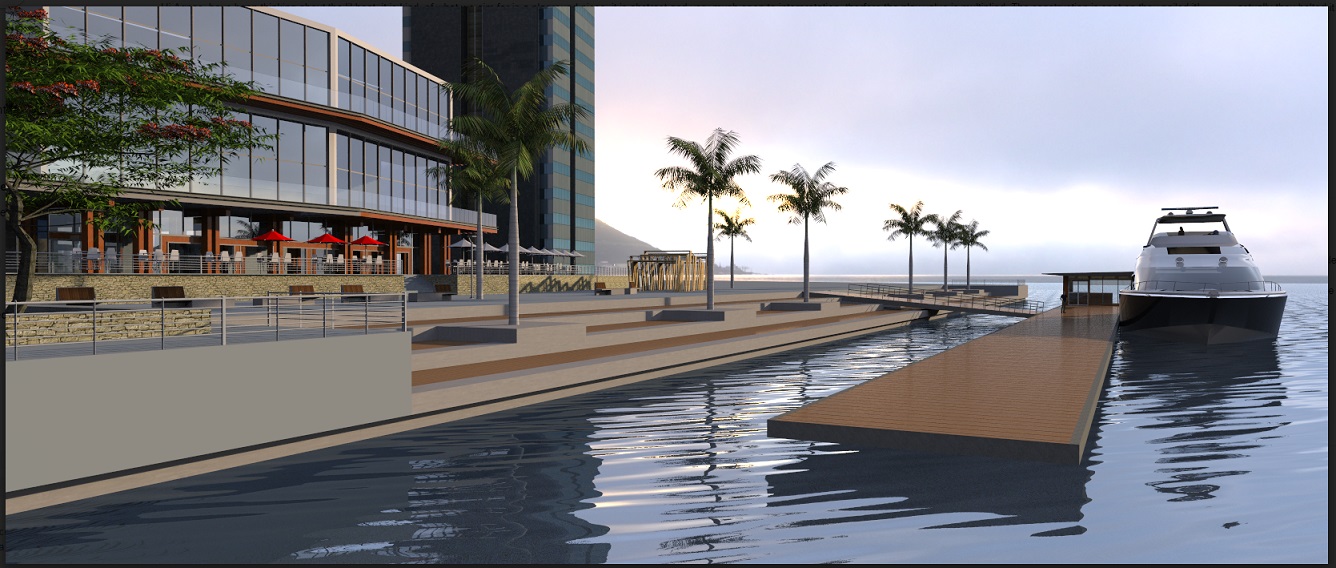
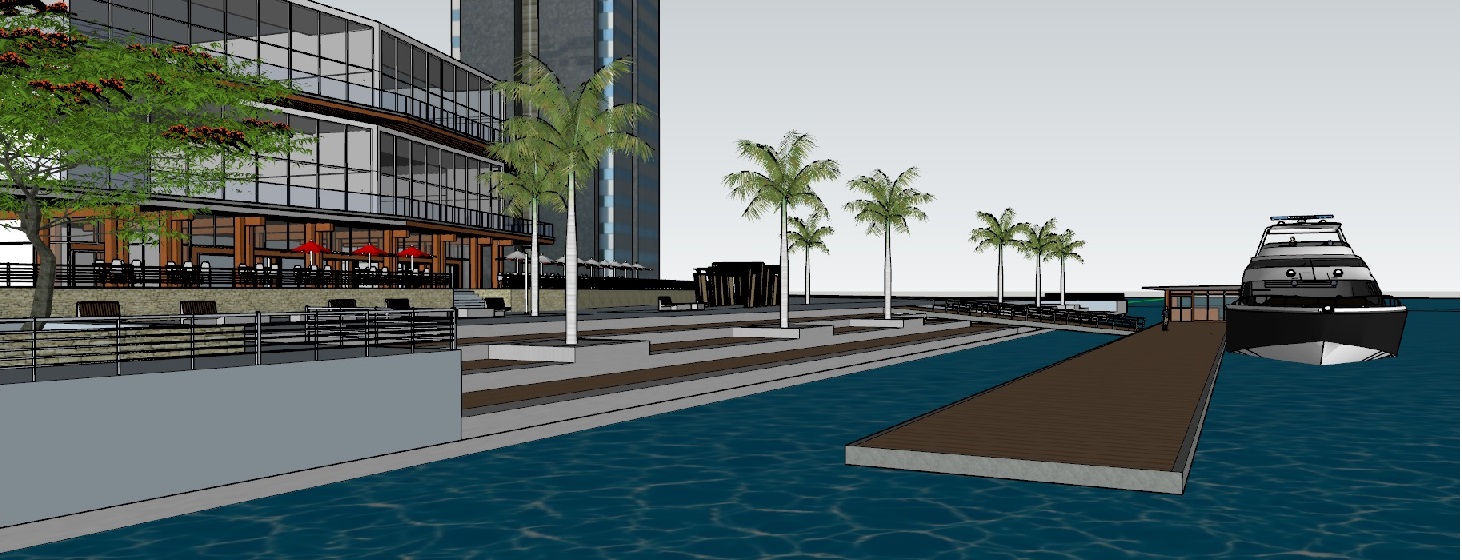
-
RE: White Kyoto styleposted in Gallery
Nice work mate

 When I was a student I had an interest in Japanese Architecture and Landscape. In particular the Kyoto imperial palace. All the dimentions were based on multiplying Tatami sleeping mat (0.955 m by 1.91 m) Nice Bonsia also are they 3D? Just a thought would be cool to have a Japanese garden outside.
When I was a student I had an interest in Japanese Architecture and Landscape. In particular the Kyoto imperial palace. All the dimentions were based on multiplying Tatami sleeping mat (0.955 m by 1.91 m) Nice Bonsia also are they 3D? Just a thought would be cool to have a Japanese garden outside.Oh and the stone wall does look great against the flat clean white, they worl really well together

-
RE: SketchUp 2019 releaseposted in SketchUp Discussions
@rv1974 said:
@pbacot said:
I wonder if another difference in the interface is the ease of drawing in dimension. Haven't done much in Blender yet, but from comments I gather it is not as straightforward to draw dimension-ally as you want to do in architecture.
My eyes are bleeding when I see Blender archviz tutorials. They use raster blueprints as reference, move mesh subobjects without exact input, just eyeballing. The lack of fast and exact input on the fly is my biggest concern.
I wondered about that myself but keyboard entry is do-able in blender and apparently 2.80 also has an improved tape measure.
I think that it is metric units only. -
RE: A more paintely plugin?posted in SketchUp Discussions
@rogalxxx said:
my try with su and fotosketcher.
As a vray 3.6 user I got screwed by chaosgrop and now I can use my old su18 with vray or my new 2019 without it. I have a subscription plan until dec 2020.
Can't really sell my 3.6 without paying for license transfer fee which is 100E.
Either way, I'm ditching vray. Clients don't really appreciate the photorealism and the amount of work put into it. So I'm sticking with su+fotosketcher for now and starting experiment with blender,Hi hows the experimentation with blender going? I have exported a sketchup model (Colada.Dae into blender, worked perfectly including textures, nice! was feeling good........then thought I would give Evee a go............tumbleweed...............watched youtube tutorials........tumbleweed......

Was designed for smarter heads than mine I think.Could you perhaps give me a link to the tree you used in your drawing? They were what I was looking for.
Oh for what it is worth, I found that putting in false construction lines and mixing in the "Fineliner pen" style made it look a lot more "sketchy"
Cheers
-
RE: Roof with curved hipsposted in SketchUp Discussions
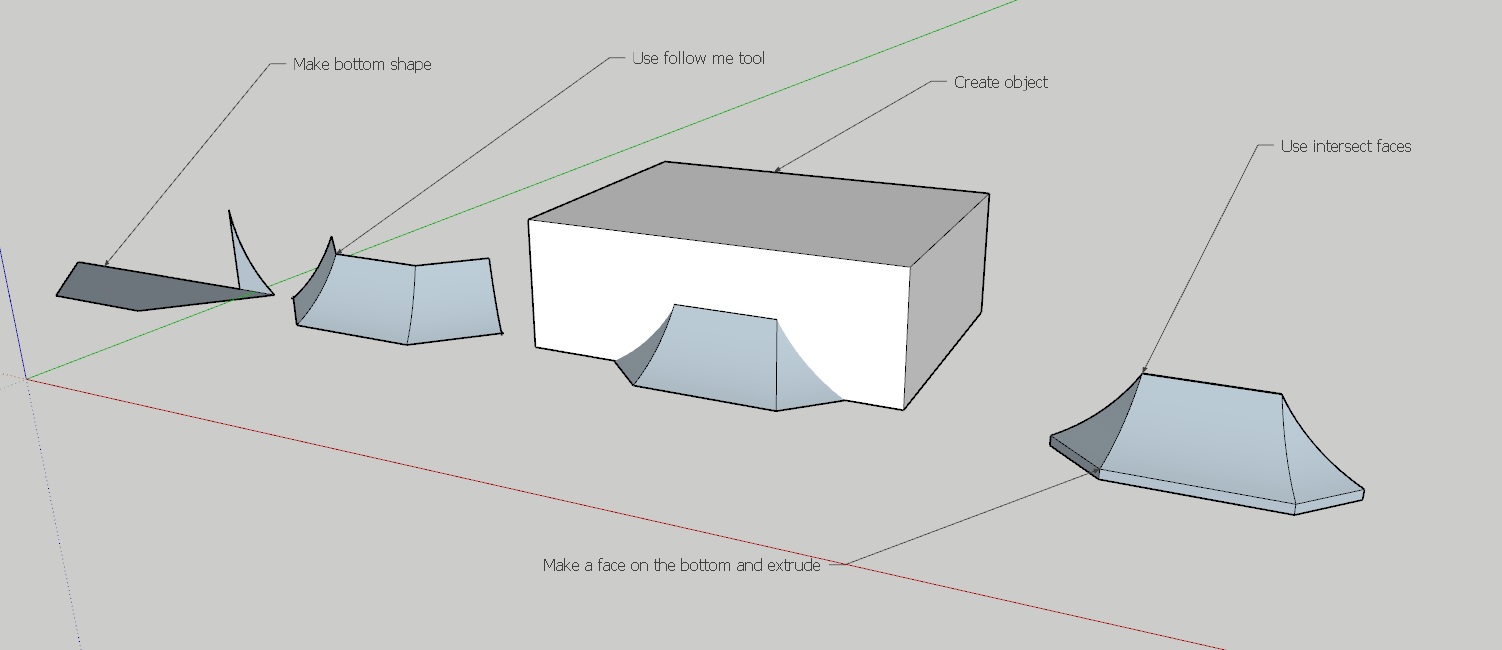 If you are just trying to model the outside surface there are a couple of ways, by using "follow me" or "From contours" what is shown in the attachement is using the follow me tool. If you are trying to build a model of the timber construction you could build it using the outside form as your template. And again using the "intersect faces" tool, lot of work though.
If you are just trying to model the outside surface there are a couple of ways, by using "follow me" or "From contours" what is shown in the attachement is using the follow me tool. If you are trying to build a model of the timber construction you could build it using the outside form as your template. And again using the "intersect faces" tool, lot of work though. -
RE: A more paintely plugin?posted in SketchUp Discussions
 Hi Dave, thanks for your advice. Was busy today so will download Paint.net soon. Have attached an image which updates the previous. Changes are subtle but it is kinda is working for me
Hi Dave, thanks for your advice. Was busy today so will download Paint.net soon. Have attached an image which updates the previous. Changes are subtle but it is kinda is working for meCheers
-
RE: A Thread for Fine Designposted in Corner Bar
Hi, it may seem dodgy to post your own design, but am responding to the ecological tangent. Please check out this animatiion (2007) I had to design an ECO-toilet for remote locations and vandle proof and would capture, store and deliver rainwater for hygene. Got the price down to around 25k down from the existing cost similar facility of 220K. I did the story board and one of my lecturers did the rest. If you watch the it is bit, actually, quite slow.
-
Embossed textposted in SketchUp Discussions
Hi, I am trying to emboss text (negitively) so like a tombstone. I am going through the only way I know ( make 3d text force it into the suface. explode, blah blah) which is tedious as I have about 300 words to do. Is there another more efficient way?
Cheers
-
RE: A more paintely plugin?posted in SketchUp Discussions
Thanks again Dave I have used paint.net bafore so should be easy with your tute
