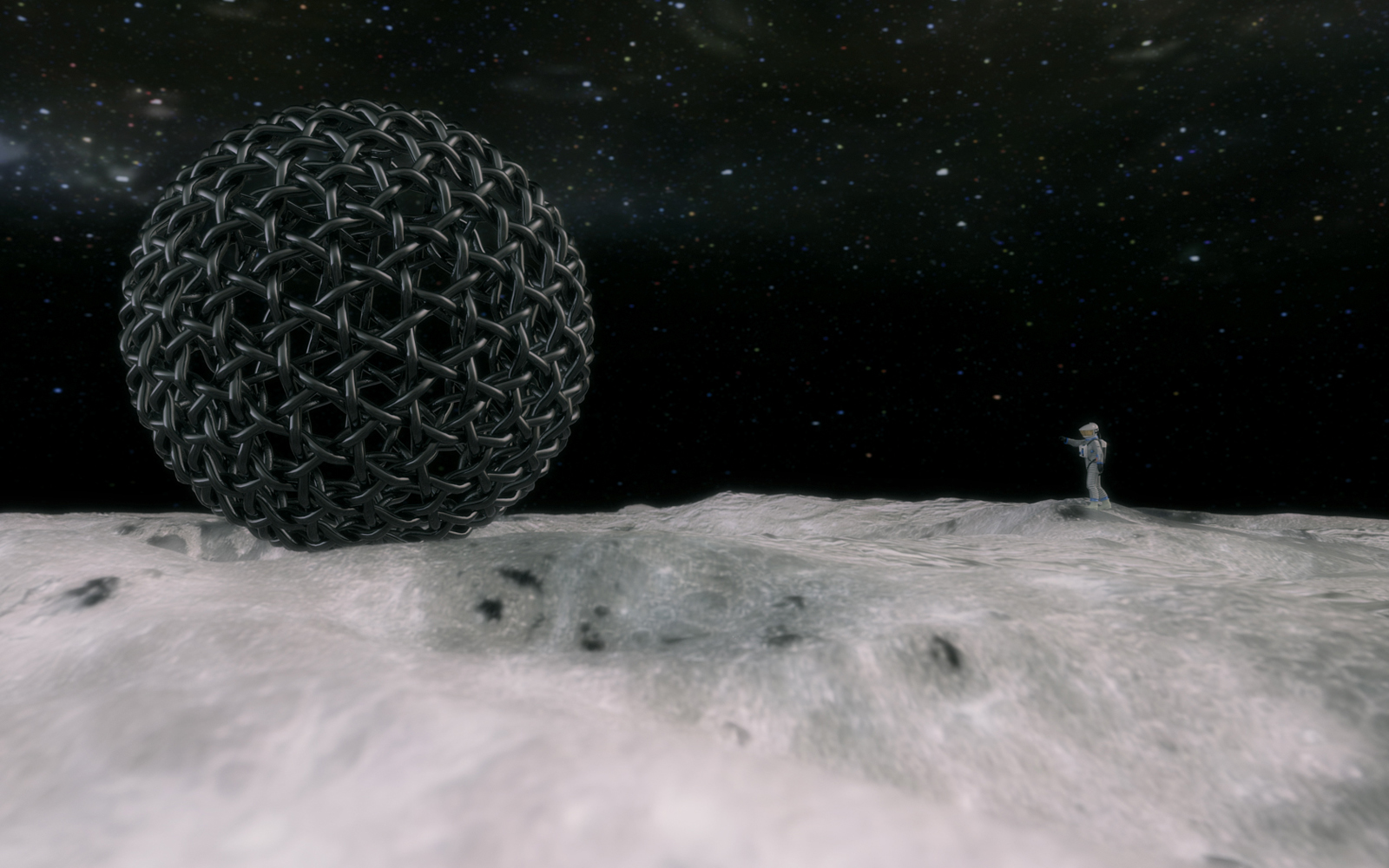IE9 is promising to be 'the' CSS3 browser, which sounds like a good thing.
I would still however do this using html. In my experience there are still a lot of people using IE5 & 6. As a web-designer it's incredibly frustrating and I've had to rework a number of recent designs because friends of a client (who insist that they have the latest updates and browser  ) can't view CSS3 techniques or things like image transparency.
) can't view CSS3 techniques or things like image transparency.
With Christmas coming up (sort of) I would like Santa to give everyone an upgrade to the latest browser.....or maybe a lump of coal to everyone who can't be bothered to do this for themselves.