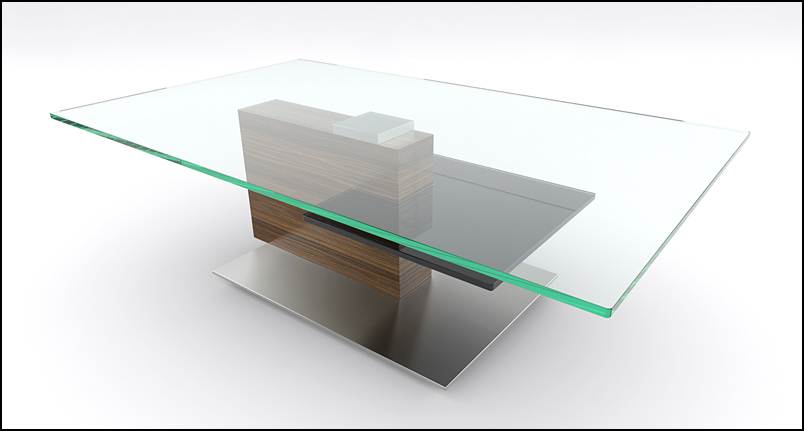I've had the same problem since installing IE9 (although there isn't a problem when accessing the warehouse via Sketchup).
Having resolved similar problems with other sites, I thought I'd try the same technique with the 3Dwarehouse - and it works.
Basically it appears to a be an issue with cookies. If you visit the 3Dwarehouse and temporarily set your browser to accept all cookies, you should find that you can view the model images and 3D views.
Obviously once the site is working you can revert back to your previous security settings.