Really inspirational work!!!
I keep returning to the thread and pouring over the images - each time finding some amazing details and wondering how you pulled them off. In particular the folded umbrella has really got me scratching my head.
Really inspirational work!!!
I keep returning to the thread and pouring over the images - each time finding some amazing details and wondering how you pulled them off. In particular the folded umbrella has really got me scratching my head.
There's also the Reduce Polygons function built into Artisan. However I agree with Dave R that you should try cleaning up the model first.
Otherwise the Blender option is pretty good even with complex geometry. It has the added benefit of retaining UV mapping too.
That isn't the FOV (not how it works when setting FOV in Sketchup anyway). You are describing a viewing position dictated by the middle distance between two points.
You could temporarily draw a plane between the two lines and then use that with Align View.
The problem is that there is no correct FOV. Adjusting the FOV is essentially the same as picking a camera lens size - it's up to your own judgment as to what looks best.
You can do it using faces. Select a face then Right Click > Align View.
You need to triangulate the geometry before exporting.
The basic version is free Luisfon. The price tag only applies if you need all the pro features.
@oxer said:
The frame is a pin, select the frame > right click > Make Pin
That's very smart...it will probably remove a step when I record my pillow workflow  .
.
@valerostudio said:
Is there a way to have pressure (or have a future feature) where you can have a pillow and drop it on to a sofa or bed? I have played with this in Max a little bit.
Although we'll have to wait for future releases to do this properly, it's still possible with the current version.
I just need to pull out my finger and find a screen capture method for recording my workflow.
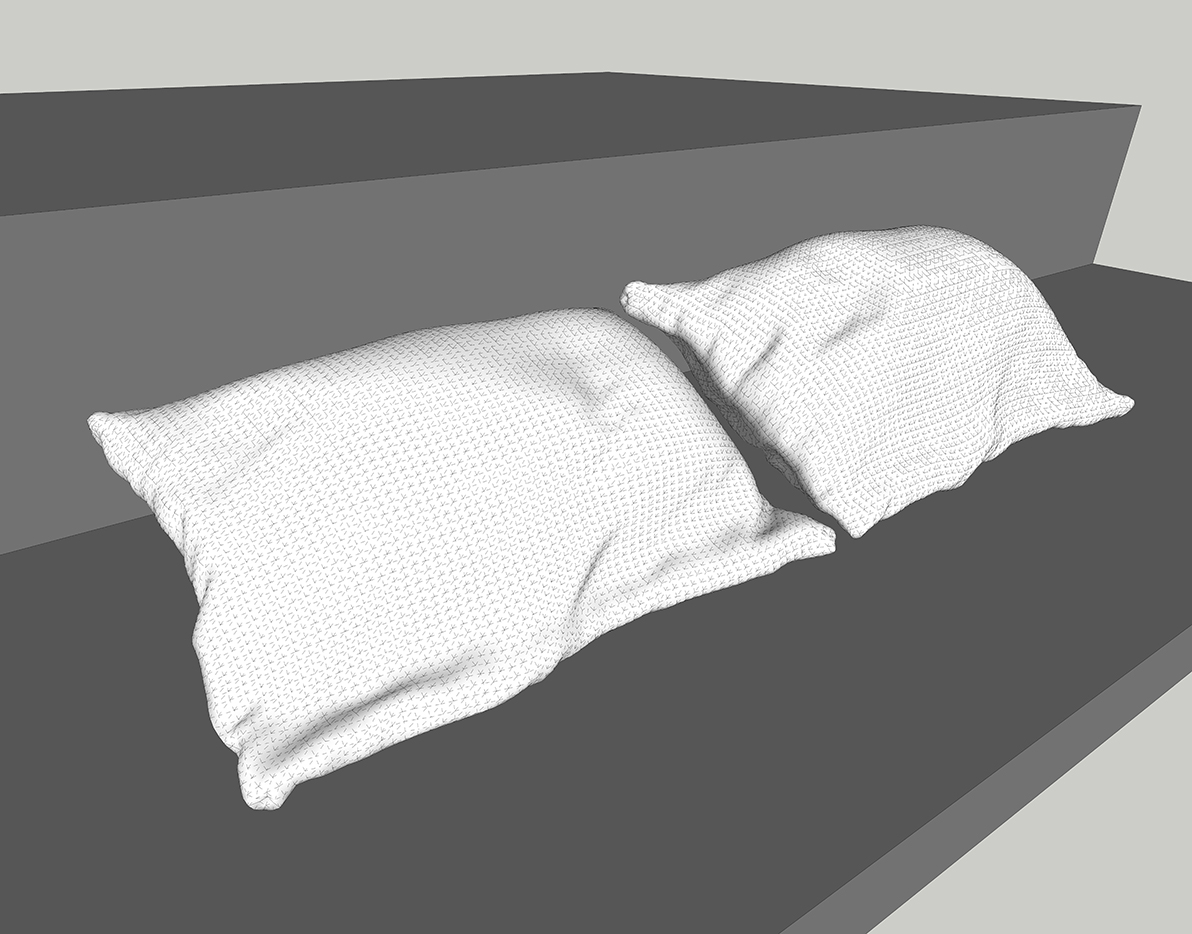
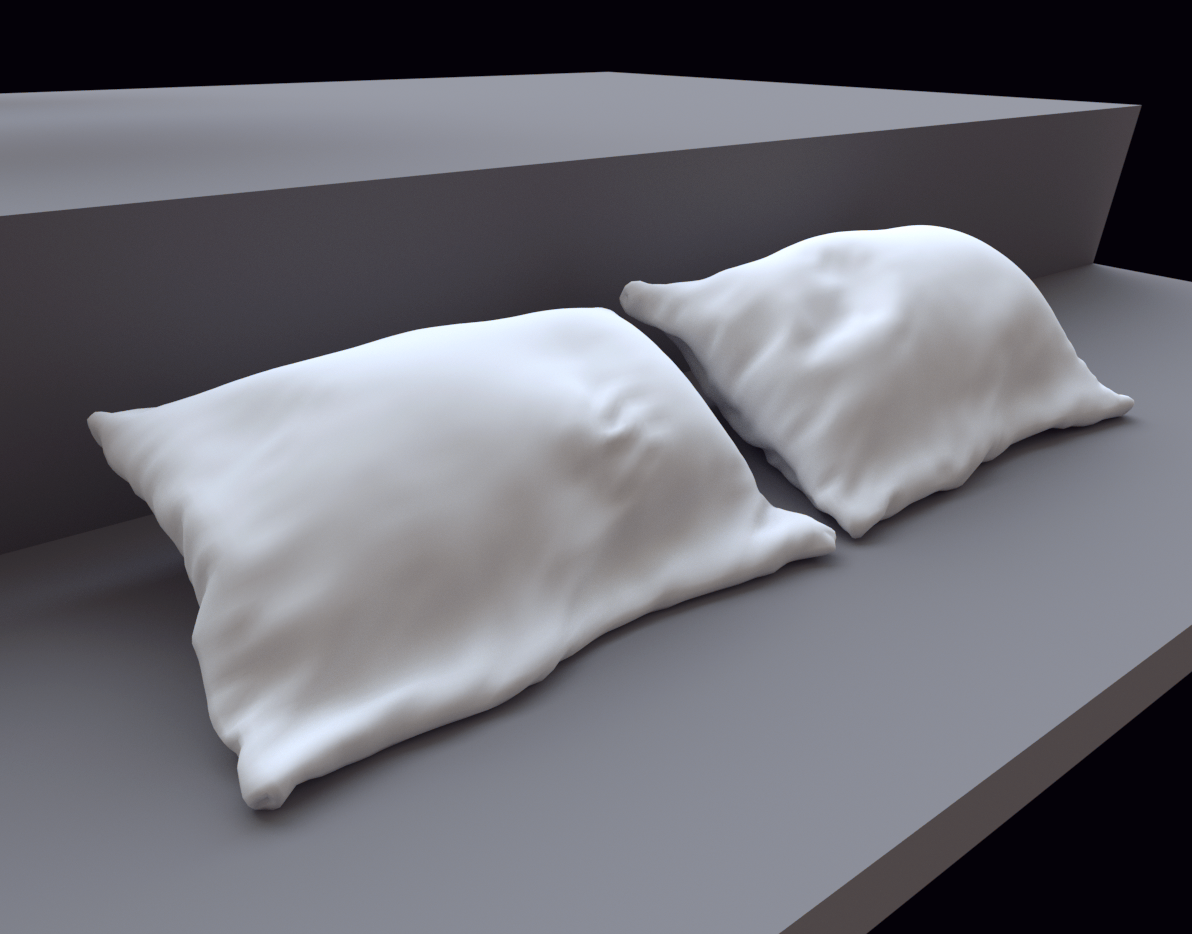
I use QFT: http://sketchucation.com/forums/viewtopic.php?p=348501#p348501
There is also TriangulateFaces, but QFT works faster for me: http://sketchucation.com/forums/viewtopic.php?p=175613#p175613
Personally I prefer the full preview during simulation, especially when it comes to live dragging to create a little randomness. I can’t say that I’ve noticed a performance issue unless using super dense grids (which generally aren’t necessary).