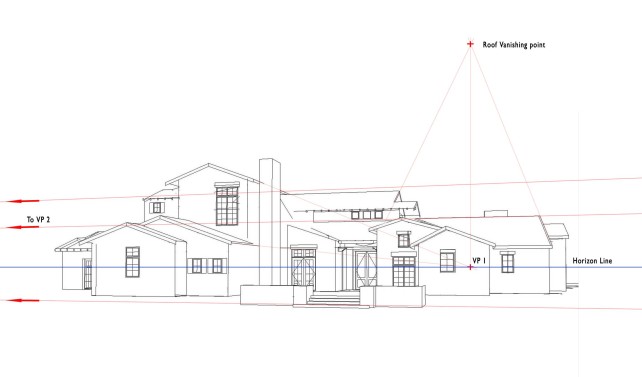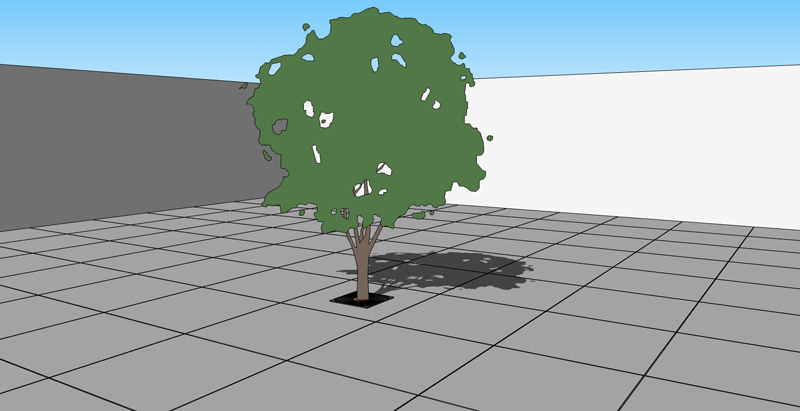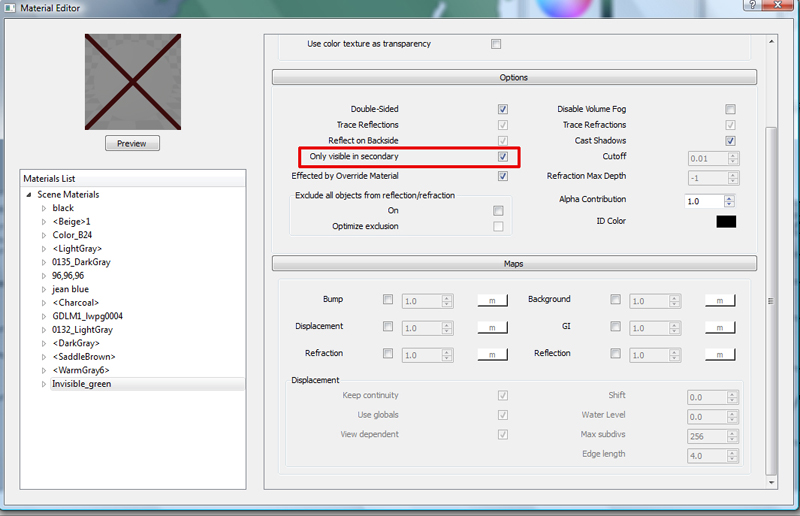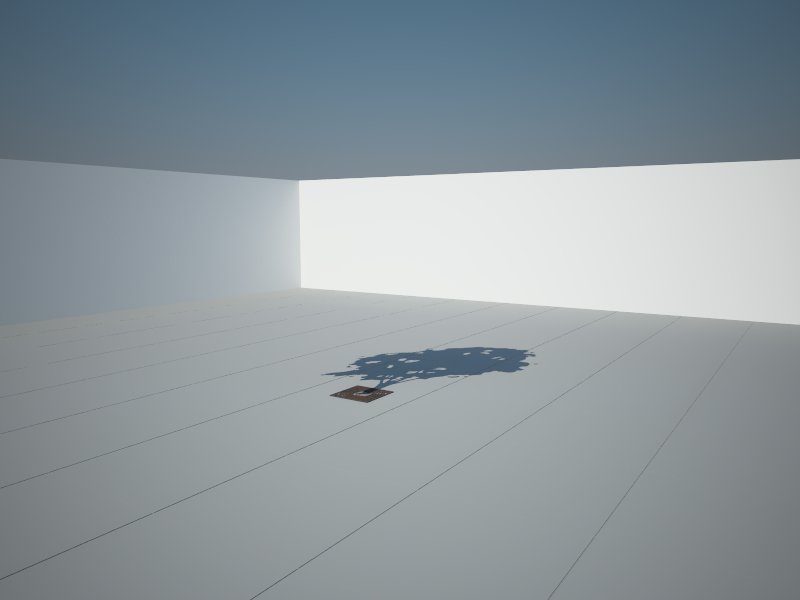Wow, really great infomation. I have a lot of work ahead of me, but I feel like I have some direction now. Thanks for your input Free Agent
Good summary Ledisnomad. Thanks.
@unknownuser said:
....really cant fit into the high pace of a professional work flow. ...
you are speaking my language!
@unknownuser said:
Focpt: in max u have object properties where u can specify invisible to camera, im not sure how vray for SU has advanced but the way i used to do it in SU was to place the tree billboard then on the face facing the camera apply a 100% transparent material so that its "invisible"
I will have to give that a try, thanks.
.