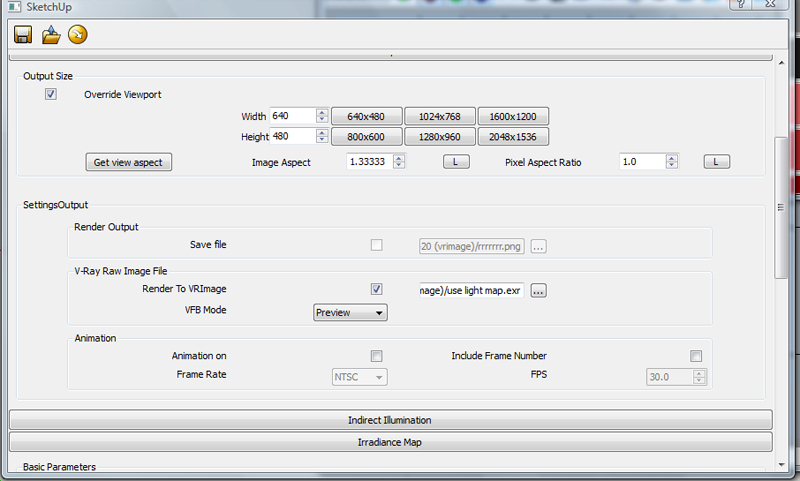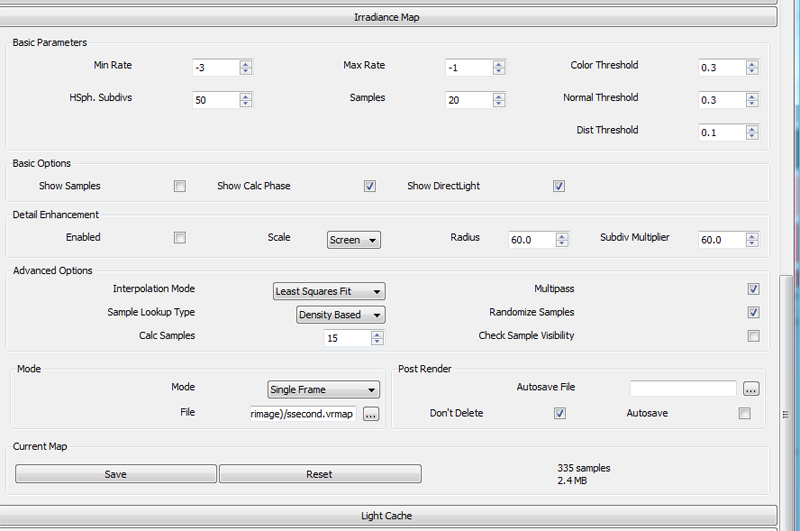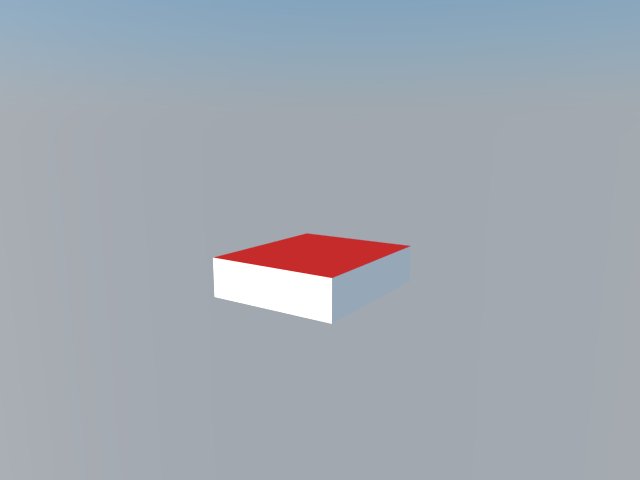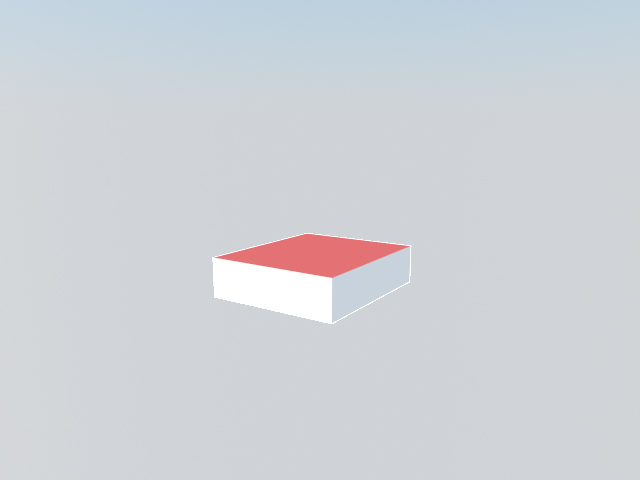Here is some recent work done in 'design time'. Only Sketchup and Photoshop used. Any comments or questions are welcome.

Here is some recent work done in 'design time'. Only Sketchup and Photoshop used. Any comments or questions are welcome.

Looks good! These are definitely presentable to a client. I would use photo shop to insert a different sky - something that isn't solid blue. Maybe the birds are distracting from the first image.
Cut bait and move onto a new project. With illustrations, you have to know when to say when...especially in a working office with budgets/deadlines!
You can get pretty far with the sand box tool. Once you get the hang of it, check out thomthom's vertex plug in for fine editing.
If you have the grading plan it is pretty quick to create terrain from contours.
Check out spray component plugin to apply plants.
@solo said:
I just completed two of those for Wired magazine (this months issue) for iPad.
I used Thea render and 120 renders (BSD 1min 30sec each frame)
I submitted them in images, Liam one of our members is a Mac user and he did the compilation, not sure what sofware he used however.
Very cool Solo. Which graphics are they? I just downloaded the April Issue.
You can have a background in VRay through the environment settings. Althought it is very easy, and sometimes looks better, if you just added it after in photoshop.
Alternateley, Open the PDF in photoshop and save as .jpg at the resolution desired.
There aren't any places where you can download components with vray materials already applied.
Even if there was, I have found vray materials don't always show up if you paste them into a new model (might have to do with how the materials are pathed locally).
Nice Work Dude! How do you get the watercolor effect?? Is that a Sketchup style?
Did you download the material? In the zip file is the map.
http://software.asgvis.com/index.php?option=com_content&view=article&id=57&Itemid=439&Cctitle=Liquid
or you can just load the vismat and skip the tutorial.
Chaos group just did a video of this exact question. The video goes kind of fast, I had to pause it a couple of times, but it covers it.
Looks good. Maybe show some of the concrete foundation wall - so the stone veneer doesn't go all the way to the ground. Also another plant in the foreground on the right might balance it out.
@tovel said:
Hello,
I have v-ray to Sketch-up 7,
I can´t find the option "only visible in secondary"
in the material editor. Could it be I have an old version?
What version do you have? Latest is 1.49.x
I can't tell you why it works well, but I've been really happy with this one:
nvidia geforce 9400gt, 1gb ddr2, pci-e 2.0
A little bit of a rant here,
We are on version 8 and the toolbars still move around occasionally? Shouldn't this be an easy fix to lock these, or save a profile workspace?
Anybody have a fix for this.
Adjusting the gamma makes the image quality better. However, that white line is still there. Thanks for the ideas.
I'm not convinced vrimage is useful for me.
I discovered that there is an option for a direct output to .exr from vray. I tried that and I got something better than all black, but the colors are washed out and there is a white line around the profile. Attached are some pictures.
Ultimately, I'm trying to cut time out of a rendering I'm working on (11hrs for 5000px wide). Maybe this isn't a viable technique to help reduce rendering time.