OOh! Thanks. 'wonder if that works in my Serif version on Photoshop too?
Posts
-
RE: Photoshop Trick - load files into stack
-
RE: A group of young Thai engineers and Sketchup
Haven't I seen some kind of award to outstanding SketchUp projects?
-
RE: Fake chrome material
Thanks Oli - I'll do that. Panic over for today at least (client's changed direction), however, it's something I really need to get to grips with & I'll follow this up.
-
Fake chrome material
I urgently (tomorrow) need to illustrate a chome finish as part of a visual. Actually, this challenge is cropping up more & more frequently & although I have Twilight... (still learning) I usually manage to fake this using SU native metal materials. However, this needs to be one step better. Can anyone suggest a sorce for a fake chrome effect I could use as a base materal?
-
RE: SU shortcut keys
Thank you both - as ever, so very helpful. I spent ages yesterday serching the SU site for a list & didn't find anything!
Many thanks. -
SU shortcut keys
Up 'til now I have been using toolbars to operate SU. However, I'd like to try using more shortcut keystrokes. I've followed instructions through windows/preferences, however, I don't have an existing file of keystrokes codes specific to SU to install. Is there a list available that I might add commonly used codes rather than selecting them randomly?
-
RE: Lights in Sketchup 8 (Free Version)
... CatchUp - SketchUcation magazine... you'll love it! Look for the tab at the top of the page
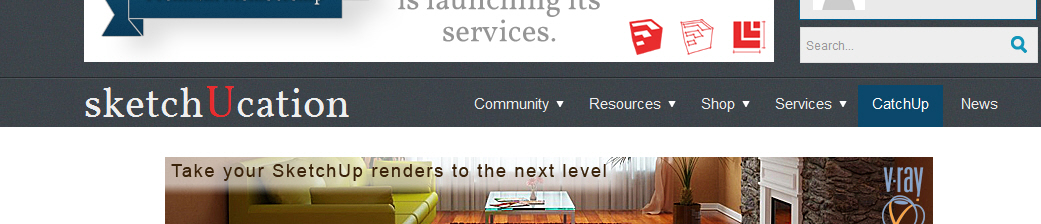
-
RE: Lights in Sketchup 8 (Free Version)
There's an article in CatchUp no. 7 about creating lighting effects within SketchUp, ie. without using other renderers. I use this technique frequently... might be of interest to you.
-
RE: Useful curved tree line
Oohh! Thank you. I missed these until now - thank goodness for 'new posts'!

-
RE: Bent out of shape
Success! Just thought you'd like to see the result. Tried again & arrived at close enough to what I needed. In the end I defined the front & back edges of the curves by intersecting curved planes. I then used curviloft tools followed by JPP the create the surfaces & wall thickness.
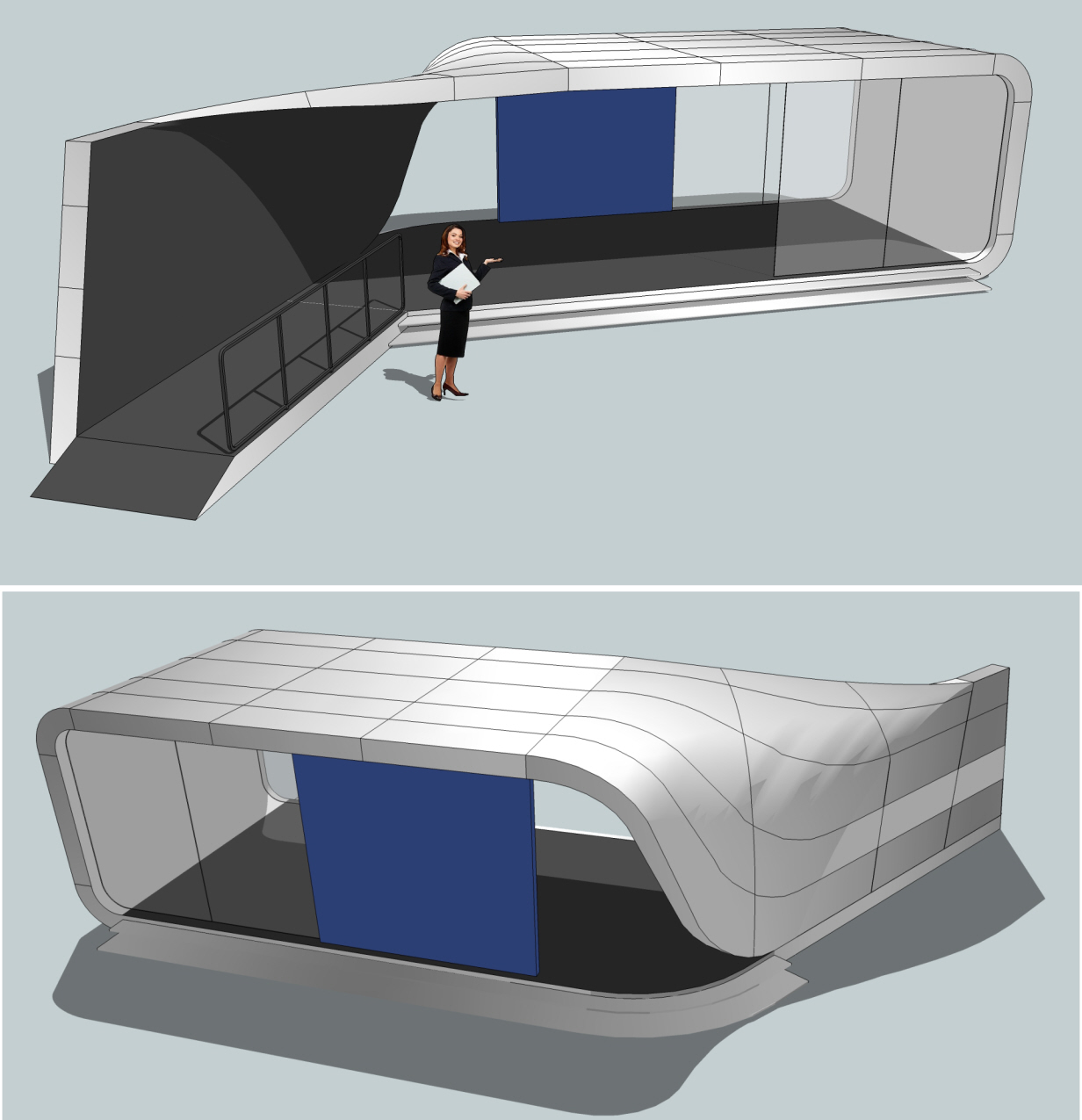
-
RE: Bent out of shape
Aaughhh! Can it be that simple! Seriously, thanks for the help.
I have Artisan but can't always see the obvious starting point for the geometry. I had in mind JPP to get the thickensss once the shape was right. Other than that I had tried radial bending/Fredo Scale & I've forgotten what else, (been trying to get this right for weeks, on & off). My next attempt was going to be one of TIG's extrude tools, but hadn't defined which yet. So I guess I wasn't completly off target, but still have some way to go.

Thanks all.
-
Bent out of shape
I’ve resisted asking for help on this but after numerous attempts… I’m just stuck. These images are from an existing display pavilion. The roof rolls down & around the back of the stand, twisting the front fascia from vertical to horizontal.
I have a dimensioned plan of this & would like to make an accurate model. I’ve tried following several procedures using various plugins but haven’t managed to get anything accurate.
Can anyone please point me in the right direction before I too get bent out of shape?
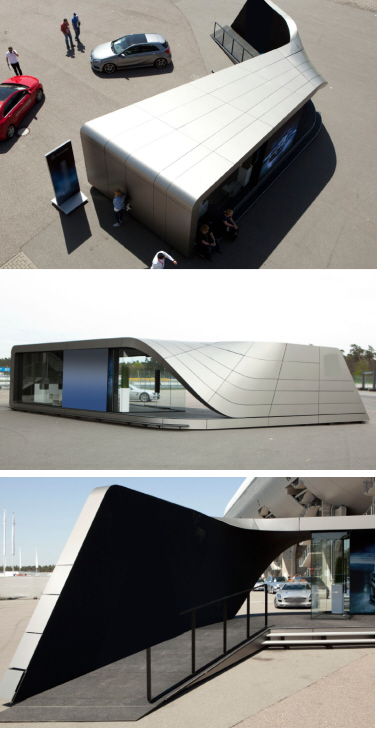
-
RE: Mantinence release coming soon.
Excellent! Just dabbled a bit with SP but would really like to use it more if problems can be ironed out.
-
RE: Fiat Punto MK2a (picture heavy)
You want more posts? I think we're just in awe! I don't know whether to be inspired or demoralised.
 I keep trying to understand car modeling as I have a client in the automobile industry, but I never get very far. If I could model to even half this standard it would be helpful in my work. It's not actually that I don't understand the tutorials, it's that it gets so complicated that I lose my way. Its such a pleasure scrolling through your images of the process seeing how you tackle each part. You mention Elisei's book - did it help? Perhaps I should start reading. I ask pretty much the same questions as hellnbak, (particularly regarding getting a smooth finish). Incidently, hellnbak - fan of your work too... can't beleive you manage it without Artisan!
I keep trying to understand car modeling as I have a client in the automobile industry, but I never get very far. If I could model to even half this standard it would be helpful in my work. It's not actually that I don't understand the tutorials, it's that it gets so complicated that I lose my way. Its such a pleasure scrolling through your images of the process seeing how you tackle each part. You mention Elisei's book - did it help? Perhaps I should start reading. I ask pretty much the same questions as hellnbak, (particularly regarding getting a smooth finish). Incidently, hellnbak - fan of your work too... can't beleive you manage it without Artisan! -
RE: [Poll] What do you think of the new SketchUp logo designs ?
On a positive note. When searching through windows explorer, the 2D & 3D logo versions signifying Layout & SketchUp files respectively are a lot easier to identify than the old logos, which were a little difficult to tell apart if you using small icons.
-
RE: Create a sketchup model - from CAD Drawings
TIG - as ever... right there with the answer! I didn't really get this method 'til now - it going to save a lot of box drawing! Thanks
-
RE: Subscript and superscript letters and numbers
re: TIGs list of special character codes (for which I thank)... after half an hour of trying these - eh, so that'll be the numeric keys on the side then?!

-
RE: The "Duh!" thread (aka the Doh! thread)
@heaps said:
It even works with circular arrays - just type in the angle in degrees
You've lost me now...I usually type in x(number) not *(number). But how do I get back to degrees... how does one type 'degrees'! ACAD is 'dd%d' but what is SU?
-
RE: Old and new transition
to Charlie__V - Hey! I like that idea... hadn't thought of that before.